At about 8pm this past Wednesday(20/08/14), I had a 10 minute phone conversation with Hakim, an Algerian Phd Student who’d contacted me (from Algeria) via my website about my Ration Formulator. By the end of the call, I sent him a 3 day time limited demo of the app, for him to test run. However, 24 hours later, he replied that he could not formulate a ration.
That was unusual. But I seized the opportunity to prepare additional comprehensive notes with links to all my demonstration videos, PDFs and annotated JPEG images for the Ration Formulator.
This article now offers a verbatim version of the notes I sent to Hakim – for use by others who may be interested in the Excel-VB driven Ration Formulator.
Hakim.
Thank you for your message.
I took my time to deliberately interact with the copy of the app’s demo I sent you, JUST to be sure it works OK. And I can confirm that it does.So I ask:
Did you download and unzip, then CAREFULLY read the through the 4 large JPEG diagrammatic step-by-step guides I sent you?If YES, you should not have a problem using it, because they contain easy to follow instructions of how to use the app.
You must keep in mind that you need to FIRST understand how the app works BEFORE you can make successful use of it.My Ration Formulator has been sold to buyers within and outside Africa since 2004. It has evolved to incorporate improvements that make it Excel-novice proof and VERY user friendly, based on feedback from past buyers.
Therefore what you got is actually a superior version of what I began with a decade ago.It does NOT matter how you know how to do ration formulation. (You cannot enter formulas or modify formulas in my app. There is no need to. Simply post your data and use the controls provided to generate the formula you want.)
What matters is that you give the app what it needs to generate a ration formula you want. Then if you want to check if the app’s result is CORRECT, use YOUR OWN method of deriving ration formula to DOUBLE CHECK and verify if what the app gives you is CORRECT or not.
This is what many other buyers have done, and even used to evaluate ration formulas given to them by university professors – with success!
However, my over 2 decades of experience developing apps for use by busy, working adults, who often are pressed for time, has taught me to make my user guides as easy to comprehend as possible.
And I also learnt to present the user guides in as many different formats as possible. The ones I sent you are the ones most people used to make up their minds in the past.
In light of the challenges you seem to have getting up to speed with using the app, I refer you to ALL of the guide resources now…
1. VIDEO TUTORIALS/DEMONSTRATION:
The following videos detail the sequence of steps to follow in order to use the app successfully, and correctly.
Pay careful attention to what is demonstrated, then use what you learn.A. Starting up the app
https://www.youtube.com/watch?v=z8B1yX8e-GYB. Updating the feed ingredients table
https://www.youtube.com/watch?v=xwm2evN7x50C. Computing Feed Formula
https://www.youtube.com/watch?v=5YWbqmh0MpA2013 UPGRADE version – In January 2013, I sent out FREE copies of the improved version of the app, with features demonstrated in the videos below. Those features also appear in the PDF and JPEG images attached to this email.
D. Free Upgrade version that Stores and Exports Your Derived Formulas
http://www.youtube.com/watch?v=99xm1EQJJdoE. Free Upgrade version that Enables Ration Formulation 7 Additional Rows of Feed Ingredients
http://www.youtube.com/watch?v=ChaF2MP0zEkThe above videos are found in my Youtube channel at:
youtube.com/user/TKSolagbadeSDAc2. Detailed 20 page PDF User Guide Document: See attached to this email
File name = screenshots_RATIONFORMULATOR.pdf (place it in same location as the app)
http://tayosolagbade.com/sdnuggets/wp-content/uploads/2014/08/screenshots_RATIONFORMULATOR.pdf
3. ANNOTATED SCREENSHOT IMAGE GUIDES
If you did NOT download them using the 2nd link in the email I sent yesterday, find them attached as individual files to this email as follows:
A. guide-1-nutrient composition table.jpg
http://tayosolagbade.com/sdnuggets/wp-content/uploads/2014/08/guide-1.jpg
B. guide-2-Computing a Ration Formula Using the Excel-VB Driven App.jpg
http://tayosolagbade.com/sdnuggets/wp-content/uploads/2014/08/guide-2.jpg
C. guide-3-Error Handling to Ensure You Get Reliable Ration Formulas
http://tayosolagbade.com/sdnuggets/wp-content/uploads/2014/08/guide-3.jpg
D. guide-4-The App Generates THIS Print-Ready Pearson Square Formula and Diagram Page.jpg
http://tayosolagbade.com/sdnuggets/wp-content/uploads/2014/08/guide-4.jpgIf you wish, you can click the "STORE THIS FORMULA…" button on the spreadsheet, to load a stored formula that I already prepared, and try making changes to it, to get a feel for how the app works.
NB: See 2 additional screen shot images (PNG) I created to support the 2013 upgrade version
E. rf-flyers1.png http://tayosolagbade.com/sdnuggets/wp-content/uploads/2014/08/rf-flyers1.png
F. rf-flyers2.png http://tayosolagbade.com/sdnuggets/wp-content/uploads/2014/08/rf-flyers2.png
Note that you have to understand the requirements for making successful use of it. And those are explained in the video as well as the JPEG image guides and also my PDF screen shot tutorial guide.
If you DO NOT take the pains to patiently study the various guides and understand how the app works, and how you are to use it to get the desired ration formula, you will encounter difficulties.
However, if you still need help, I offer you a SECOND OPTION below…
While you do the above, you can also take me up on the offer below. Your choice…
If you wish, I am prepared to get ANY data you have from you, and record a video in which I use YOUR supplied data to generate a ration formula for you.
In other words, you can tell me what you wish to achieve (say you have your own ingredients with their respective nutrient compositions, and you want to derive a ration using those materials with a particular protein content %, Energy content etc.
Simply send me ALL the data you wish to use in deriving that ration formula, and I will record a video of myself posting the data you sent me into the app, and then go on to demonstrate how to use the app, working with YOUR data posted into it, to generate the ration formula.
Of course, we will be assuming here that the data you send me will include ingredients with the right combination of nutrient values to enable derivation of the desired ration formula.
Note that if you choose to have me do the above, I WILL subsequently put up the finished video on my channel (and website) for others to watch, so they can learn.
If this additional option appeals to you, send me the data required to make it happen, and I’ll get back to you within 24 to 48 hours with a link to the new video, and I will also email you a spreadsheet containing the final ration computation table generated.
FINAL WORDS: I always support all my buyers to make successful use of my products.
So many people have purchased this app, and I maintain contact with most of them till this day.
Many actually call to discuss alternative cheaper ingredient types they can use in formulating rations with my app.In other words, it works for them. It will work for you if you take the pains to learn how it works and use it as recommended.
Like I said above, if that option interests you, send me your data and I’ll do a recording showing how to use them with my app.With kindest regards,
TayoPS: If it happens that you have specific additional needs that the app does NOT currently cater for "as is", that would be a different matter. In such a case, I offer a development service to "extend" or "customize" the app to more than it currently does, or to do what it does differently to suit a buyer’s peculiar needs.
PPS: In anticipation of the possibility that some other prospective buyer in future may have similar challenges to yours, excerpts from the above email to you will be published as a new article on my blog. And I’ll subsequently email the link to such a person to read and act upon. This is why I NEVER find it hard to invest quality time and energy to address requests for information/support from anyone. 99% of the time, I end up better off, because I come away with NEW and USEFUL content to offer on my website.
Do let me know if you have any further queries.
Hakim did get back to me with a workbook of his data yesterday…Friday 22nd August 2014.
This afternoon I created a detailed 3 part video demonstration in which I used his data to formulate a ration towards set of target nutrient values he specified.
I will be uploading them tomorrow after which I will email him the links and publish a blog post with the videos on this blog.
As you can see, I’ve used this exchange with Hakim to begin creating an additional library of useful resources to further promote my Ration Formulator to new buyers.
This approach is what I have always used, with great results to show, over the past decade.
To succeed at what you do, I recommend you adopt a similar strategy.
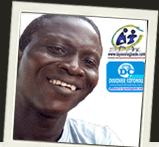








Warning: count(): Parameter must be an array or an object that implements Countable in /home1/tayoswdg/public_html/sdnuggets/wp-includes/class-wp-comment-query.php on line 399