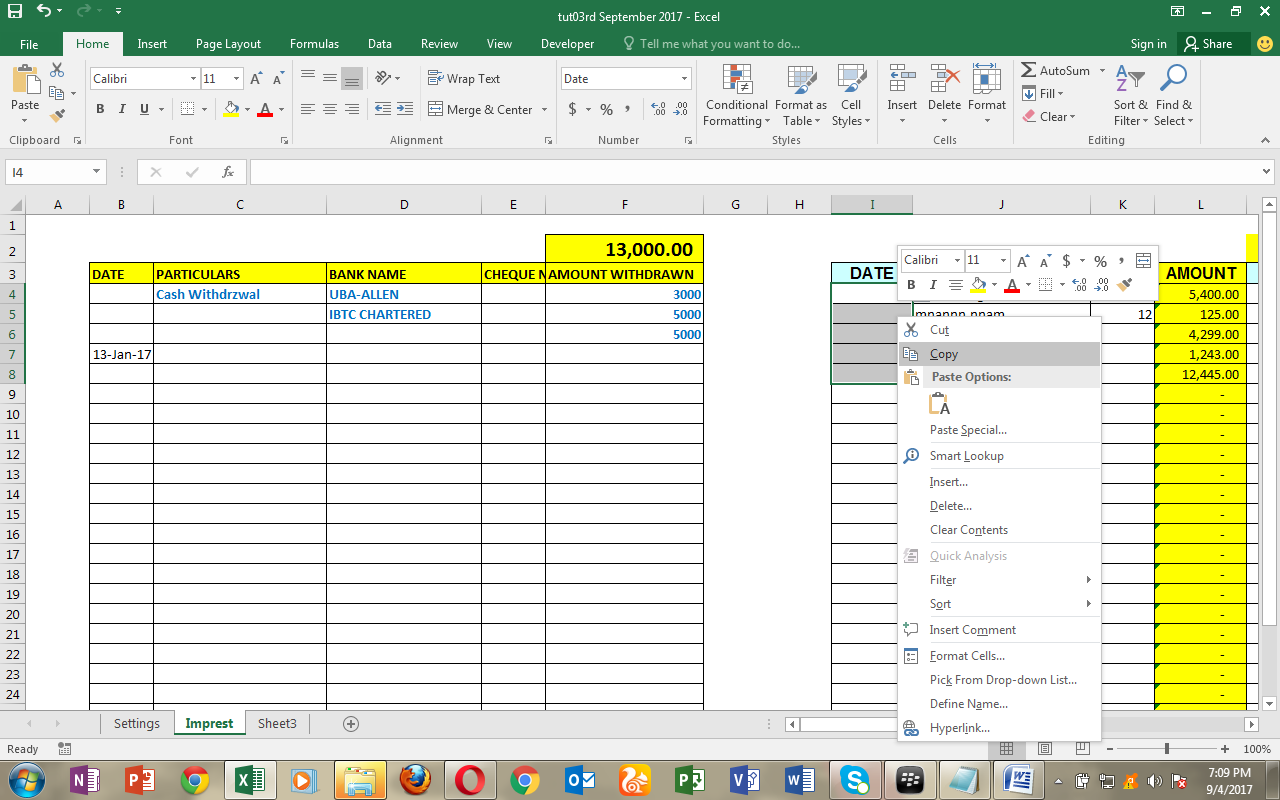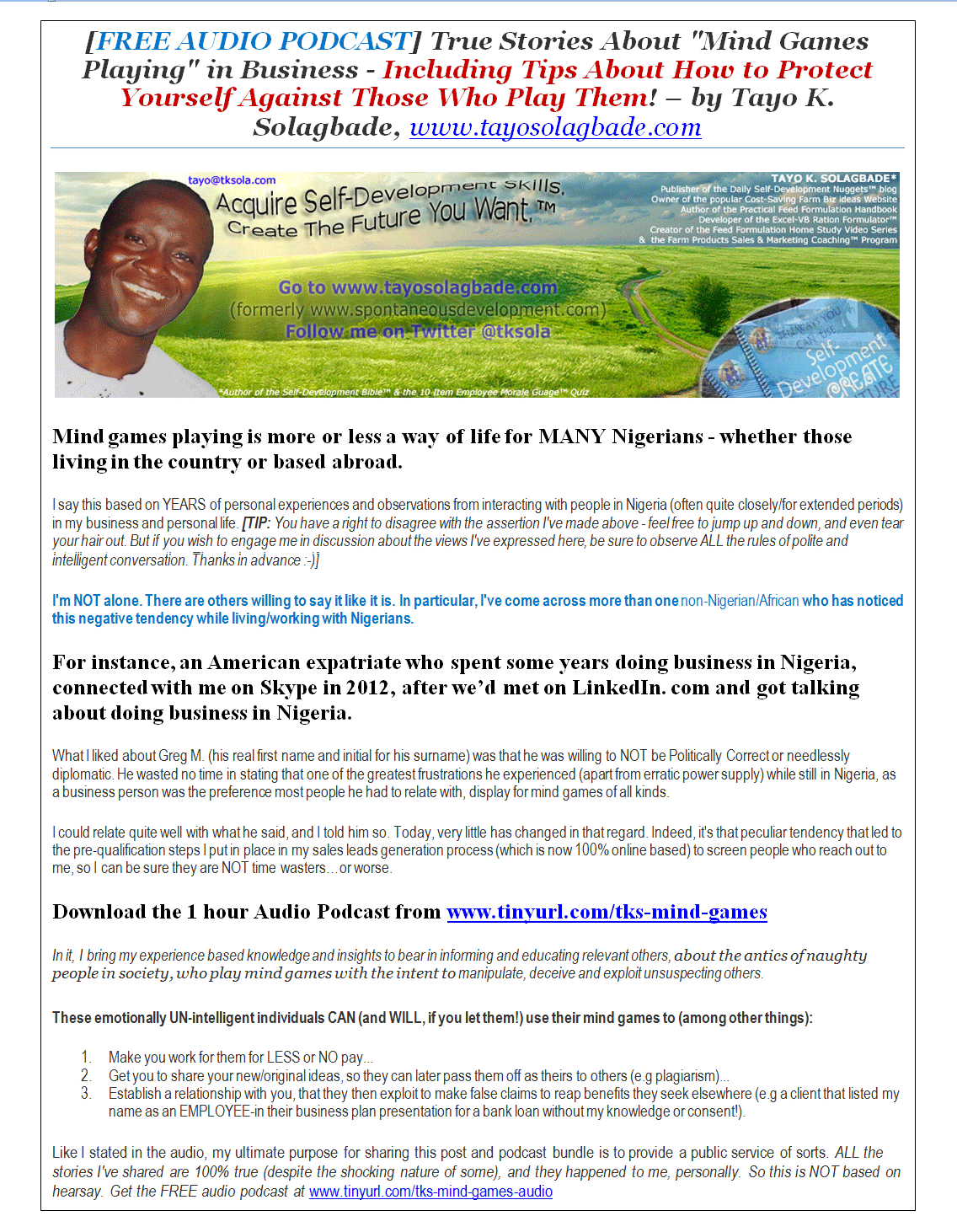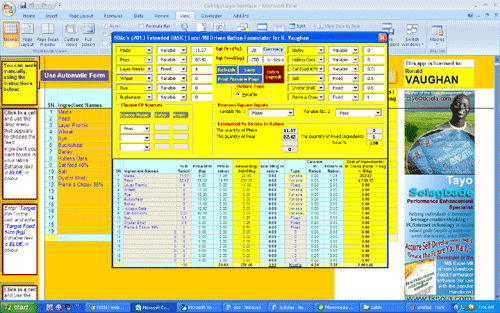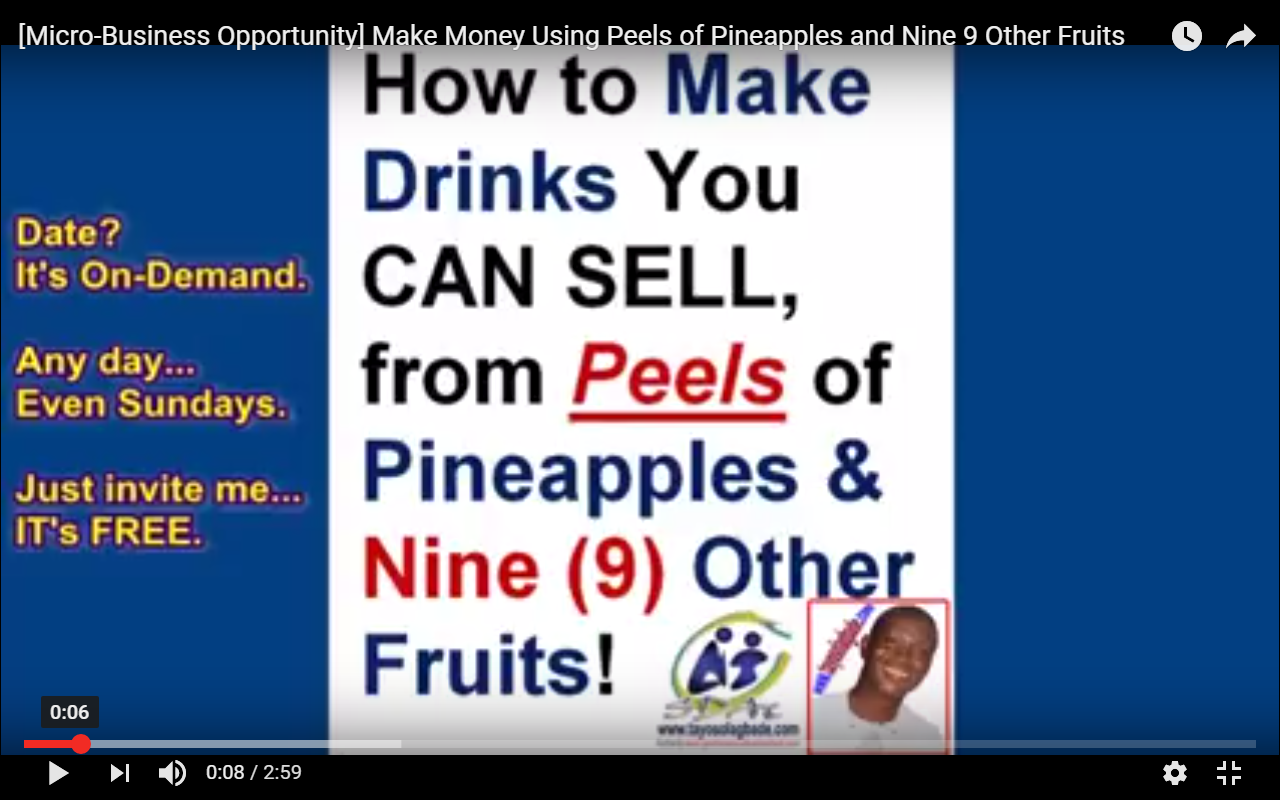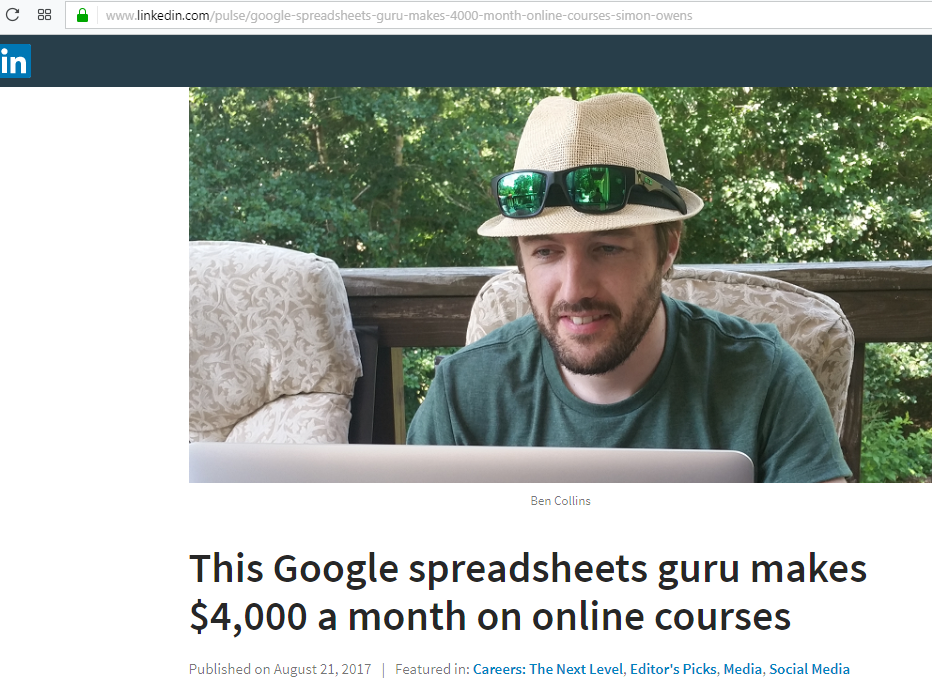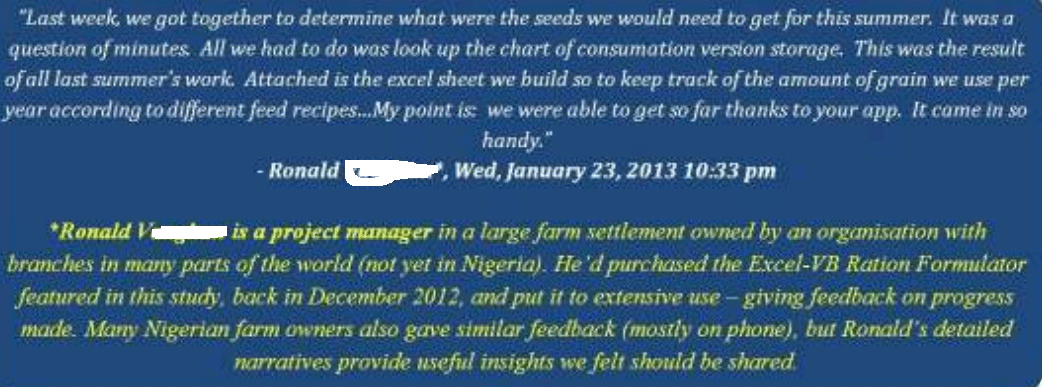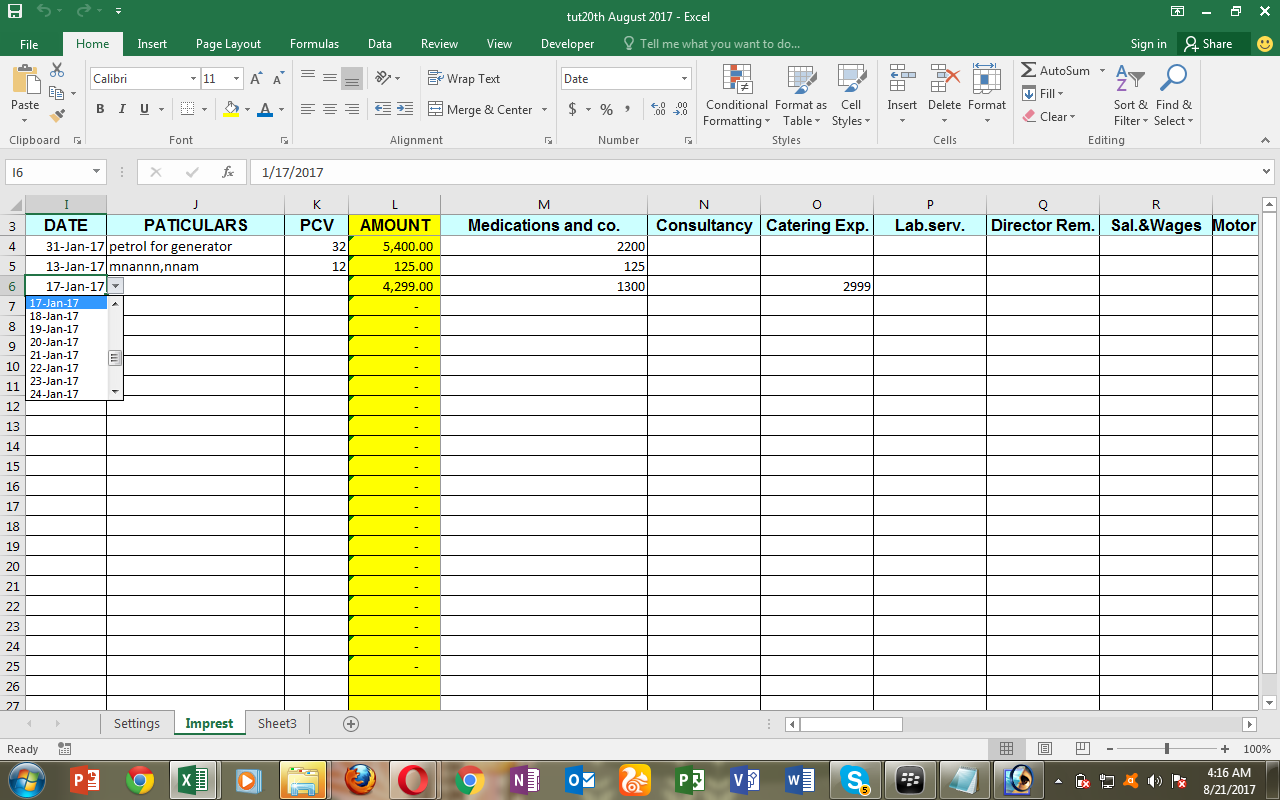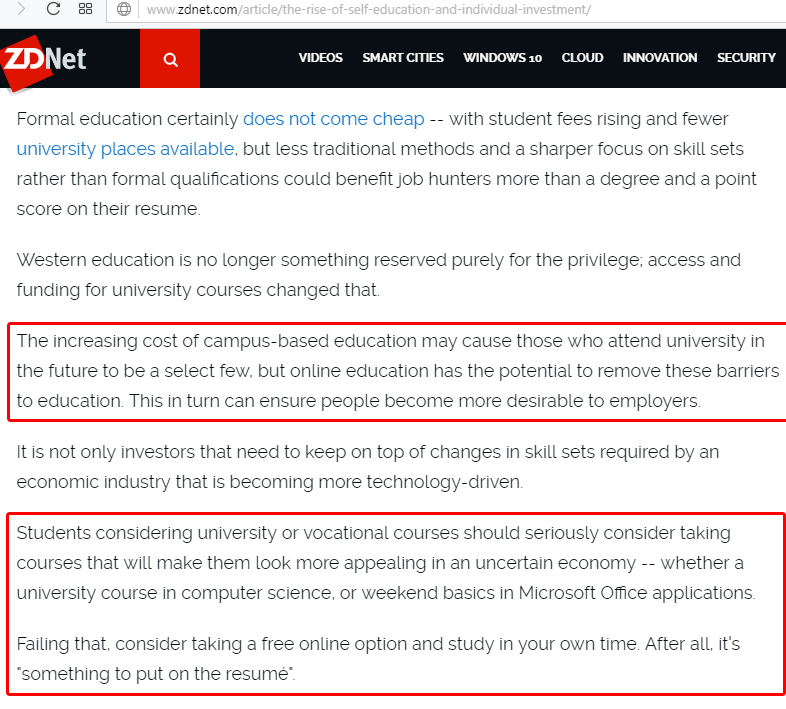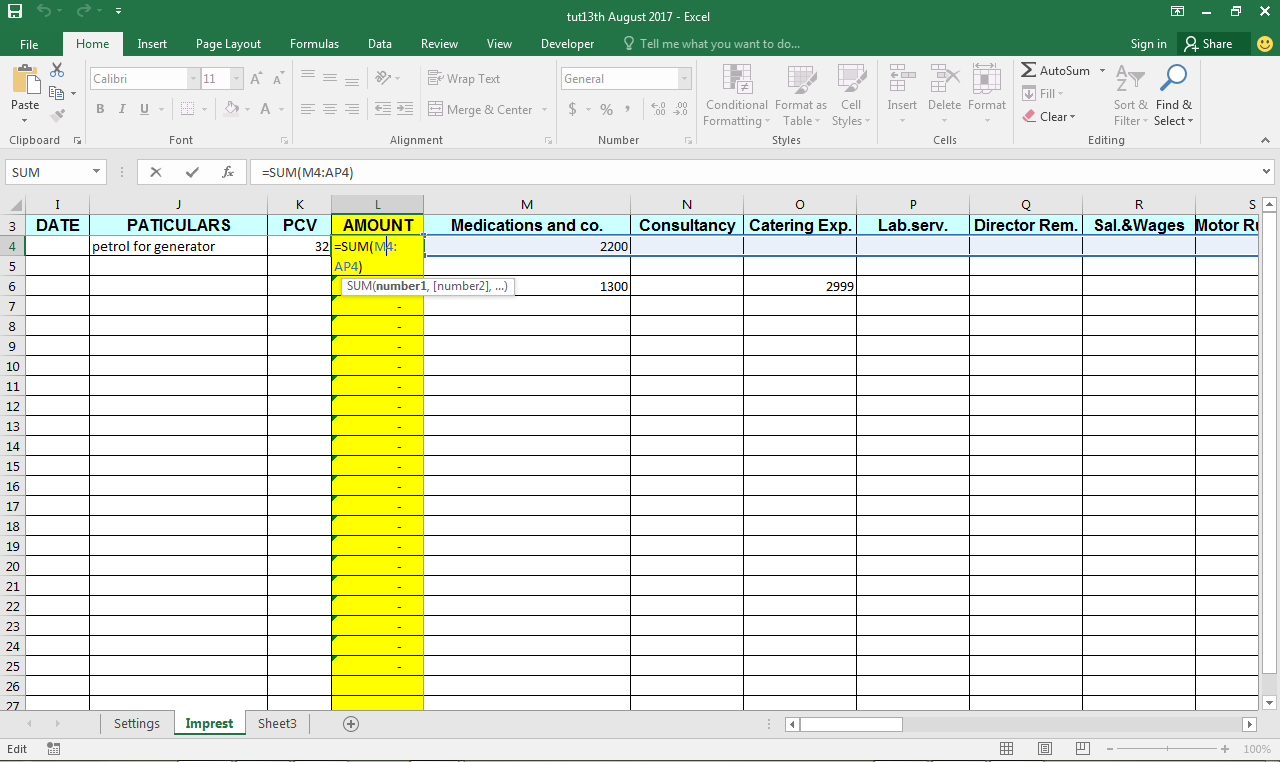In this issue of my Performance Improvement Ideas (PII) newsletter, I share excerpts from email feedback sent to me few years ago, by the Project Manager of a Canada based religious organization that operates a large farm operation to feed its members.
Over a period of weeks, this gentleman sent email messages (reproduced with his permission) in which he explained the thinking that led his organization to choose my Excel-VB Ration Formulator, over several others they had evaluated. And he also shared the results they got in using my app afterwards.
I’ve had that happen to me several times i.e. prospects choosing to sign up for my product or service, even after reviewing others on offer elsewhere…
And sometimes the other party was much bigger.
SCROLL DOWN TO READ FULL ISSUE

Tayo Solagbade’s
Performance Improvement IDEAS
(PI Squared) Newsletter
Monday 21st August 2017

NB: This PI Squared newsletter will be published weekly, on Mondays, in place of the Speaking/Web Marketing IDEAS newsletter, starting from today – 15th February 2016. I’m reinventing my Monday newsletter content and theme, to accommodate my vision of serving the growing audience of serious minded individuals and organizations reaching out to me, with information, education. news and research findings designed to help them do what they do better.
************


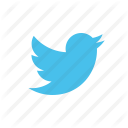


PII 080: To Make More Money, You Don’t Need to Solve ALL Problems for ALL People [True Stories Incl. Excerpts from Email Feedback by a Foreign Farm Project Manager Client About Tayo Solagbade’s Excel-VB Ration Formulator]
In this issue of my Performance Improvement Ideas (PII) newsletter, I share excerpts from email feedback sent to me few years ago, by the Project Manager of a Canada based religious organization that operates a large farm operation to feed its members.
Over a period of weeks, this gentleman sent email messages (reproduced with his permission) in which he explained the thinking that led his organization to choose my Excel-VB Ration Formulator, over several others they had evaluated. And he also shared the results they got in using my app afterwards.
I’ve had that happen to me several times i.e. prospects choosing to sign up for my product or service, even after reviewing others on offer elsewhere…
And sometimes the other party was much bigger.
A good example was a web design company whose marketing team (dressed in suits and driven in a chauffeured car) had delivered a presentation a day before I stopped over at the office of a Lagos based real estate firm’s CEO.
About 30 minutes after I’d spoken with one of the managers, I got an appointment to see the CEO the next morning.
By the end of that week, I’d picked up a check for 100% advance payment (of an amount ABOVE what the web design company had asked!) to build what I call a Web Marketing System (WMS) – on their then defunct web hosting account.
The manager later told me the CEO said he’d chosen me because (unlike the web design team) my presentation used language that they were able to understand (e.g. free from technical jargon), and that I gave practical examples of tangible, measurable benefits the solution I offered would deliver to them.
Going back to my story about the Canadian Farm Project Manager: Below are excerpts from some of the first messages he sent me…
Notice how he points out the fact that nutrition experts were no longer willing to help them beyond a certain point – due to regulatory requirements about ingredients that could be used
But they were the ones to consume what they grew, so they knew those rules did not apply in their case. However, since solutions available had those restrictions built in, they needed to find one that gave them the freedom to use ANY ingredients they wished…and that were what led them to discover my Ration Formulator:
“…we raise cows, pigs, chicken, sheep, thus we get milk, eggs and meat for our Mother House and surrounding missions.
We tend to produce our own grain and vegetables. This year we have reorganized our grain management so to have better means of cleaning grain, storing it, mixing feed for our animals…
We had help from professionals in this matter.
But prices of grain has gone up so much that it became necessary to grow our own so to eventually make our own feed.
As for an example, soy is the number one source of protein here in Canada. All animal dietitians will include soy in their ingredients.
But soy is not easy to grow, and is very expensive to buy. We tend to go without it.
To do so, we compensate with peas we grow and which contain a good protein percentage (20-24%), but less than soy (48%).
From this point on, dietitians don’t want to help anymore.
The difference between us and their usual customers consists in the reason for raising animals. Most people aim production, we raise animals for our own survival, a very similar goal as most farmers in Nigeria, I suppose.
This is why I think your (Excel- VB driven Ration Formulator) will come in handy.
I hope it will help us balance feed rations to the best our means and needs.” – Ronald
V.* (Surname removed for privacy).
Below: Screenshots of excerpts from follow up emails by the c, which I published (with his permission) in an international agribusiness paper I got paid to write.
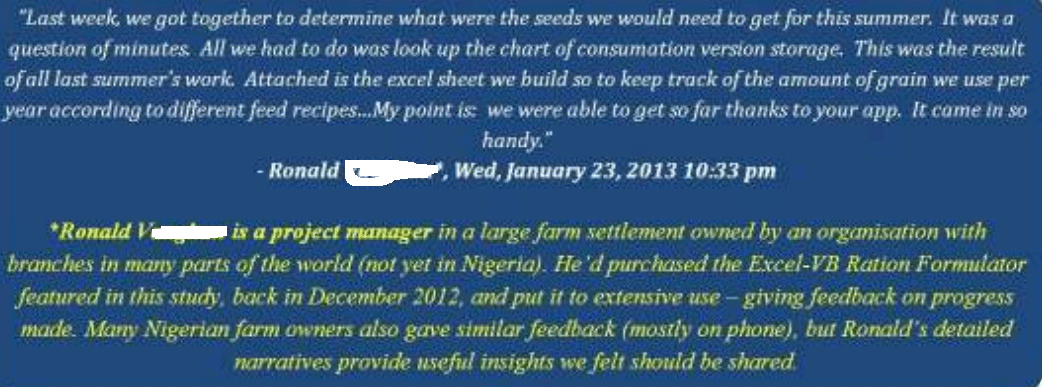

The information (Father) Ronald shared in his messages shows people WILL gladly buy a SOLUTION (to THE problem they want to solve) that suits their peculiar needs, over any other that may be available.
And they generally will NOT mind where that solution comes from.
For instance, when he called me on my mobile line for the first time, he made a point of telling me that he knew I was Nigerian and that I was in Nigeria, which he was aware of being “famous” for Internet fraud…BUT that he had watched my video demonstration, and was convinced that if he sent me money, I would NOT cheat him!
I was quite impressed by his attitude – so much so, that I later wrote an article that paid tribute of sorts to him for his “courage” and willingness to take a leap of faith to buy from me!
His action was especially noteworthy since I knew many other prospects from outside Africa (e.g. Mexico, USA etc) who had reached out to me in a similar manner via email only to go incommunicado, after I replied with my email signature indicating my nationality/location!
The above example proves you can make more money by identifying what is missing from existing solutions to a problem you know people NEED to be rid off, and filling those gaps with yours, in a way that they can READILY appreciate.
Once you do that, getting them to buy will take MUCH less effort – and you will make much more money as a result.
Final Words: It’s important to adopt the right mental attitude towards creating solutions for your target audience
Rather than wish or act to get rid of potential competitors, be they big or small, experience has taught me it’s wiser to USE them to LEARN What you need to do better, to meet the FELT need(s) of your target audience.
In other words, I’m saying the key to selling MORE is to: Create Solutions That Help Buyers Overcome Limitations Your Competitors Miss.
If you do that, and deliver your derived solution with diligent customer service that ensures your buyers ALWAYS get MORE value than they pay for, you WILL make more money doing what you do.
This implies that one does NOT need to develop a solution that is a CURE ALL, or does everything people could possibly want. Quite often, that ends up being a needless waste of time and effort!
The above insight is what enables me continue succeeding, regardless of adversity, in providing my target audience with Best Practice Farm Business Support Solutions, Web Marketing Systems Development, as well as Custom Excel-VB Software Creation & Sales.
I recommend you adopt a similar strategy if you want to attract similar rewards for your efforts!
Excel-VB Driven Ration Formulator
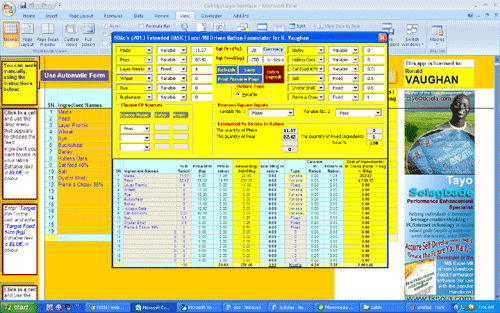
1. Click here to learn more about this app – watch demo videos etc
2. Click here to watch a 4 part video in which I demonstrate how to use this app to formulate rations using real life data sent to me by an Algerian PhD student.
Click here to contact me about purchasing this product.
EXCEL-VB DRIVEN POULTRY LAYER FARM MANAGER SOFTWARE
Click here to download a detailed PDF user guide and watch 15 screen shot user guide tutorials of the Monthly Poultry Farm Manager that I now offer Farm CEOs.

Click here to contact me about purchasing this product.
SDN Blog™
New posts from last week*
Monday:
[Wednesday]:
[Thursday]:
N/A
[Friday]:
N/A
[Saturday]:
[Sunday]:

Tayo K. Solagbade*
Self-Development/Performance Improvement Specialist
*Best Practice Farm Business Support Specialist & Founder of the MS Excel Heaven Visual Basic Automation Club and Competition
Mobile: +234-803-302-1263 (in Nigeria) or +229-66-122-136 (in Benin Republic)
http://www.tayosolagbade.com
Tayo K. Solagbade is a Location Independent Performance Improvement
Specialist and Multipreneur (i.e. a highly versatile/multi-skilled entrepreneur), with a bias for delivering Best Practice solutions to Farm Businesses and others.
Since 2002, he has earned multiple streams of income providing individuals and organizations with personal development training and coaching, custom MS Excel-VB solutions, web marketing systems/web hosting, freelance writing services, and best practice extension support services (for farm business owners).
Tayo is the author of the Self-Development (SD) Bible™ and the popular Livestock Feed Formulation Handbook. He is also the developer of its accompanying Excel-VB driven Ration Formulator™ and the Poultry Farm Manager™ software.
He has delivered talks/papers to audiences in various groups and organizations, including the Centre for Management Development, University of Lagos, Christ Baptist Church, Volunteer Corps, Tantalisers Fast Foods and others.
In May 2012 he was the Guest Speaker at the Centre for Entrepreneurship Development’s Annual Semester Entrepreneurial Lecture at Yaba College of Technology in Lagos.
On 1st April 2013, Tayo (who reads, write and speaks the French language) relocated to Cotonou, Benin Republic to begin slowly traveling across the West African region.
His key purpose is to deliver talks, seminars and workshops on his key areas of focus and interest to interested audiences (Email tayo at tksola dot com for details).
In a previous life, before leaving to become self-employed, Tayo served for seven years (October 1994 to December 2001) as a high performing manager in Guinness Nigeria. He rose from Shift Brewer to Training & Technical Development Manager, and later acted in senior roles as Production Manager and Technical Manager.
In addition to constantly challenging the status quo and influencing positive work changes, he built a reputation for using self-taught spreadsheet programming skills (starting with Lotus 1-2-3, and later moving to Excel Visual Basic) – in his spare time – to develop Automated Spreadsheet Applications to computerize manual report generation processes in the departments he worked. Over four(4) of his applications were adopted for brewery level reporting.
Tayo holds a B.Sc degree in Agricultural Extension Services from the University of Ibadan, Nigeria, having graduated top of his class – with Second Class Upper Division honors – in 1992. He is an Associate Member of the UK Institute & Guild of Brewing, a 1997 National Finalist of the Nigerian Institute of Management’s(NIM) Young Managers’ competition, a Certified Psychometric Test Administrator for Psytech UK, innovator of Spontaneous Coaching for Self-Development™ (SCfS-D™), and Founder of the Self-Development Academy (SDAc).
When he’s not amazing clients with his superhuman skills (wink), Tayo works as the creative force behind his Daily Self-Development Nuggets blog – on which he also publishes The Farm CEO Weekly Newspaper (sent via email to paid subscribers) and his Weekly Performance Improvement IDEAS newsletter.
You can connect with him on Twitter @tksola.com and Facebook.
Visit Tayo Solagbade Dot Com, to download over over 10 performance improvement resources to boost your personal and work related productivity.
====
[IMPORTANT NOTE:====
On 4th May 2014, Tayo’s 9 year old domain (Spontaneousdevelopment dot com), which hosted his website, was taken over by Aplus.net.
Within a few days however, Tayo used his advanced self-taught web development skills to build a SUPERIOR “reincarnation” of it the website http://www.tayosolagbade.com.
But updates are still ongoing to URLs bearing the old domain name in most of the over 1,000 web pages, and blog posts he’s published.
If you experience any difficulties finding a page or document, email Tayo at tksola dot com.
Click “Tayo, What Happened to SpontaneousDevelopmentDotCom ?” to read a detailed narrative about how the above event occurred :-))
Here’s an article Tayo wrote, to inspire others to defy adversity, and bounce back to even greater reckoning at what they do EVERY time:
And he wrote the one below, to explain why losing a domain name, no matter how old, NO LONGER determines your online success or otherwise:
A Proven Strategy to Find Profitable Buyers Regardless of Your Domain Name
==================





Home |About | Contact | SD Nuggets™ | Speaking/Web Marketing IDEAS | Web Marketing Systems | Freelance Writing | MS Excel® Heaven™ | Cost-Saving Farm Biz Ideas