This article announces the launch of a test-run version of my latest Excel-VB driven software – the Catfish Farm Business Manager – and ends with an offer for interested Farm CEOs to test drive and own it .
I built it for an initial group of 3 Catfish Farm CEOs based in Nigeria, who signed up for a special offer I made to them a few weeks ago [There are 2 versions – the basic and the advanced. Two of the three CEOs opted for the advanced version]
I’ve now built in automated report generation interfaces based on real life farm data records and published best practice farm operations data recording requirements specified by technical experts.
Starting tomorrow I’ll begin sending out personalised copies of this app’s evaluation version to EACH CEO (as per the offer they signed up for).
One additional Catfish Farm CEO has since come on board, so she will also be getting a copy.
They will then be required to use it for ONE full month (August 2017), posting their data into the various interfaces, and reviewing the output it generates (in liaison with me).
By the end of the period, the apps, with their month’s worth of data will be returned to me, and I will then use the collected data to refine existing reporting interfaces.
Where necessary, I will build in new ones, including coming up with additional Key Performance Indicators (KPIs) to complement those already existing.
The purpose of this test run is to test use of the app in REAL LIFE situations, with a full spectrum of real farm operations data, to see how it performs relative to the expectations and/or needs of the user.
LIke I tell my clients, the rapid results I’m able to deliver require that we adopt a collaborative approach in developing the solution
So, the client and I must work together at all stages to get the app to have all the features and functions that we identify as needed for it to do what we jointly agree is necessary for the client to get returns on his/her investment in the solution.
Below are screenshots of key interfaces in the app – with descriptive titles
Click here to request details of how you can signup to get a copy of this app.
NB: In case you’re NOT familiar with the quality of custom software applications I am able to deliver, I recommend you visit the 2 links below:
They lead to pages where you can watch multi-part step by step screenshot demonstration video tutorials of my 2 most popular software applications that have been purchased and are being used by Farm CEOs within and outside Nigeria.
A. My Excel-VB Ration Formulator Software – built in 2004 [Upgraded based on user feedback over the years till date]
B. My Excel-VB Poultry Farm Manager – built in 2009 [Upgraded based on user feedback over the years till date]
1. User Login Screen
Each Farm CEO client gets a license indicating that s/he is the “Owner”….
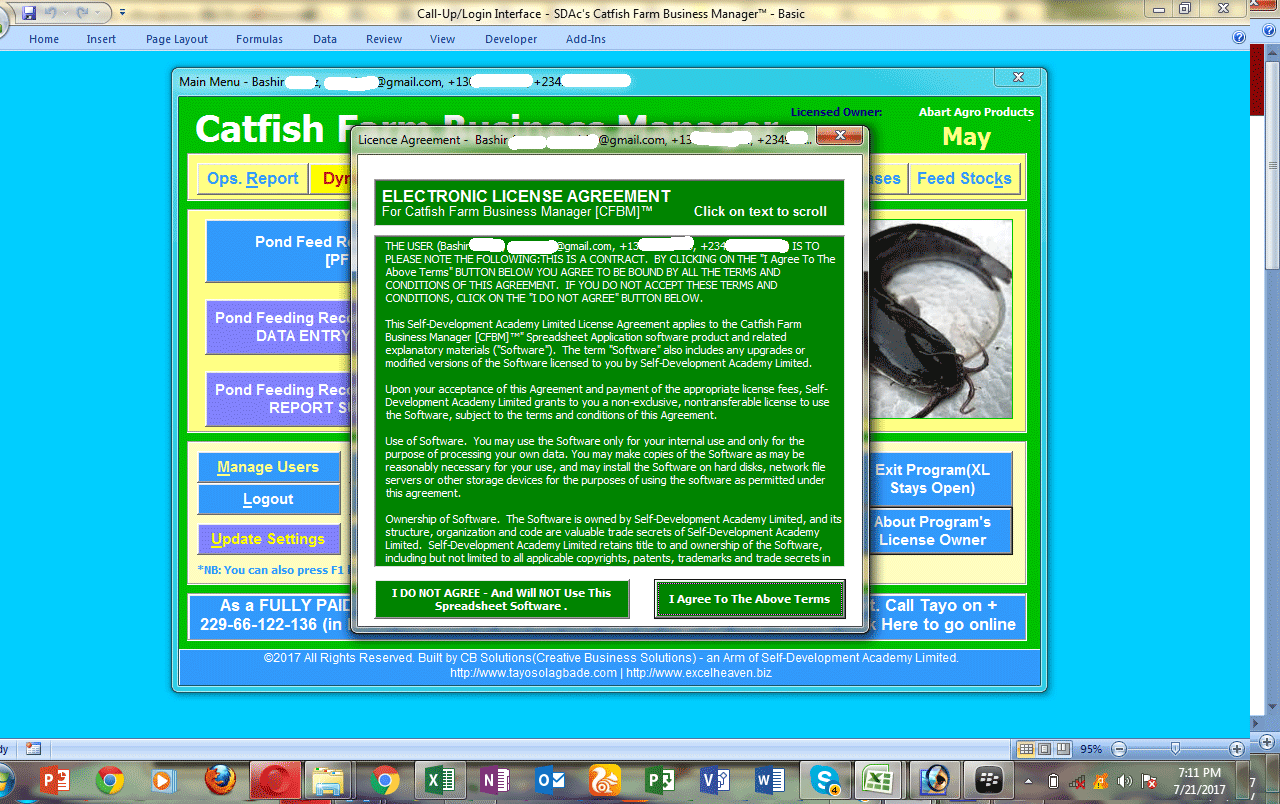
2, Main Navigation Menu [Click button to go to data entry or reporting interface]
3. “Manage Users” button on Main Menu allows you to assign addition user login
4. Update Settings Table
[Allows user to specify titles and labels/headings for fields used by the app. These automatically appear on the relevant tables in the app]
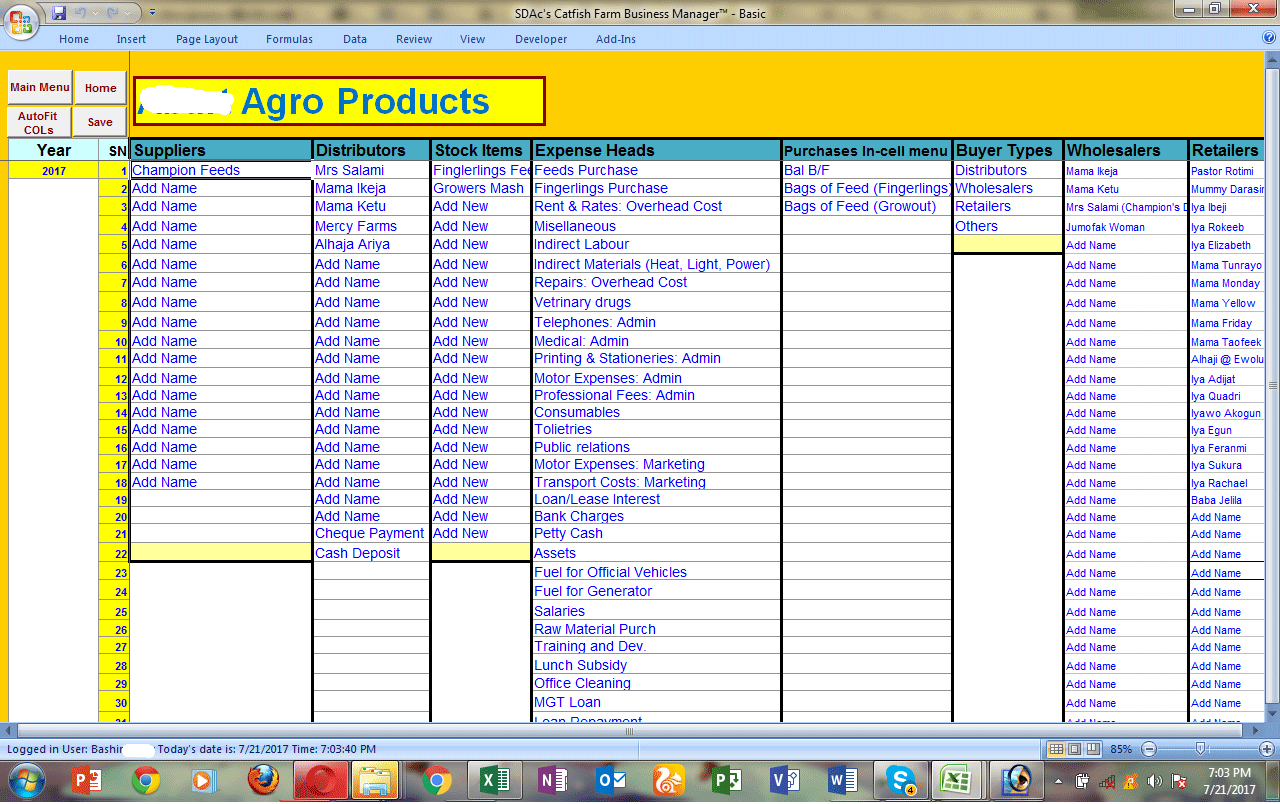
5.Daily Pond Feeding Record Sheet Print-Ready Format
[The user can print and photocopy this for use by farm operatives in daily recording. Then they are submitted for use in posting updates into the data entry interface designed for it in the app]
6. Pond Management Record Sheet Print-Ready Format
[The user can print and photocopy this for use by farm operatives in daily recording. Then they are submitted for use in posting updates into the data entry interface designed for it in the app]
7. Data Entry Interface for Daily Feed Record Sheet
Another standard feature are the drop menu in-cell and also in form of controls at the top of the tables,
User will post data filled into paper Feed Record Sheet into this interface.
8. Auto-generated Summary Report Interface for Daily Feed Record Sheet
This is a report. No entries are made here. It is updated based on entries made into the Daily Feed Record Sheet Entries interface.
Note the new KPI I derived that is auto-computed by the app (see 2 column vertical yellow band below)
I’ve called it “Cumulative Feeding Response Rate” (CFRR): It’s an index generated by the app using the entries of labels from the paper record sheet filled by the operatives.
The labels (E = Excellent, G = Good, F = Fair and P = Poor) describe the operative’s assessment of the fish’s response as they are fed.
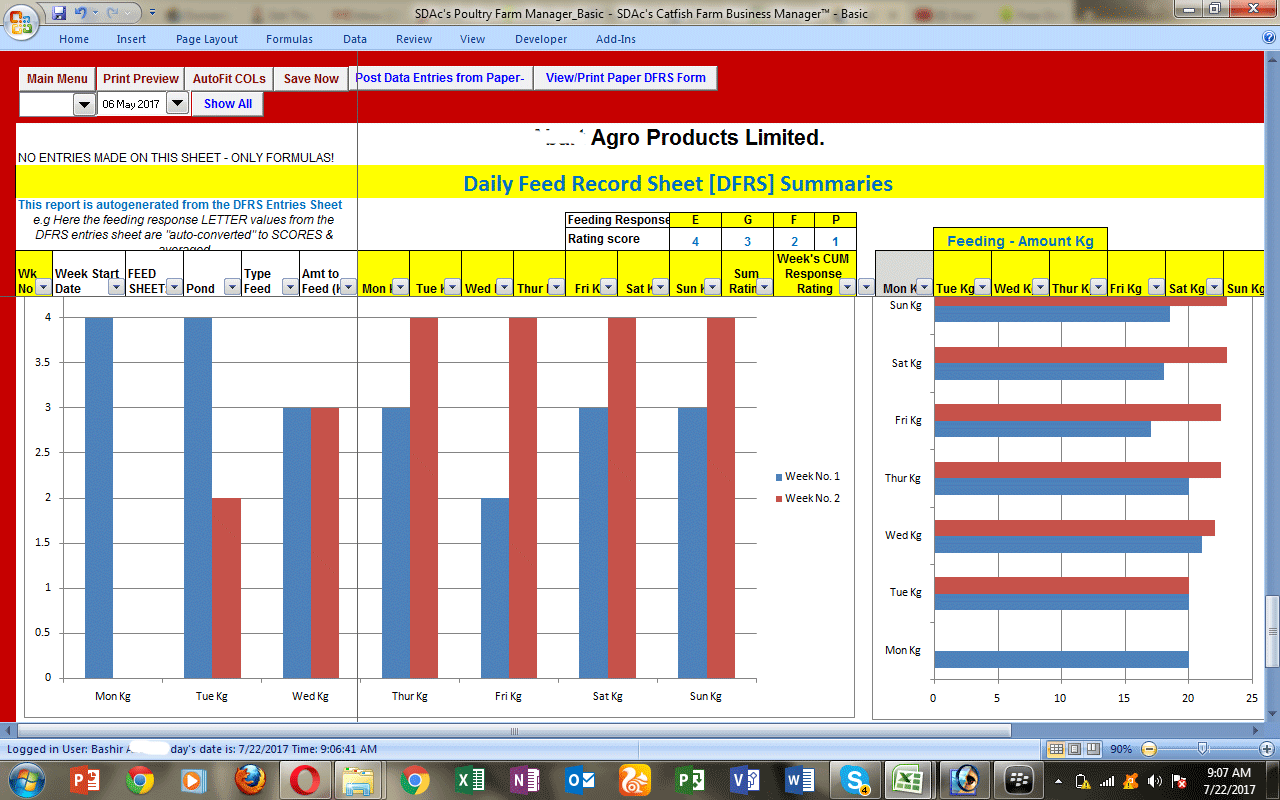
When the user types those labels into a row for pond, over a week, the app computes a weighted average value for each day and the whole week, which it then plots in a bar chart.
NB: To the right, the app extracts data entries for kg of feed given to the fish per pond, from daily, for a week, into a table where it then plots the trend in a chart over time.
More of this kind of performance indicators will be derived using the real life data from the farms over time. This is why I offer life long support to ALL users of my apps.
9. Data Entry Interface for Pond Management Record Sheet
Notice the text in blue indicates a standard feature in all my apps in which that color denotes unprotected cells where entries can be posted. Other areas are protected by default, to keep the user from straying.
10. Farm Operations Report
[This interface is a report generated based on entries made of fish stock movements, feeding and weighing as and when they happen daily, all through the month]
Notice the standard KPIs (Feeding rate, mortality rate, and Feed to Flesh Conversion Ration – FCR) are auto-computed and charted by the app.
11. KPI Charts [These will be auto-generated based on entries made in the farm operations data table]
12. Dynamic Income & Expense Summaries Report
This is another standard feature of my apps.
The app takes values posted into a Imprest Cashbook spreadsheet interace, as well as the Supplies and Purchases Schedules, to generate this report. The drop menu allows the user to chose what week’s data to view. The button to the top left allows the user view Month Till Date summaries.
13. Imprest Cash Book – Receipts end (left side)
14. Imprest Cash Book – Expenses end (right side)
15. Dealers (Buyers) Schedule
16. Suppliers’ Schedule
17. Feed Stock Movement
Once it is initialized with the starting value of feed stock in the farm’s inventory (which has been reconciled with physical stocks), the app uses entries of daily feed usages posted by the user, to generate daily closing staock and feeding usage rates.
If the records posted are correct, this interface can prove useful in reliably monitoring use of feed, for better management and planning for decision making – including control of pilfering, and more importantly evaluation of feed quality in terms of impact on fish performance.
18. Logging Out of the app
Like I tell clients who signup for my Excel-VB Software Development Solutions, I am able to deliver – low cost custom applications, relatively quickly – for different industries because:
(a) I have a keen multidisciplinary aptitude that equips me to easily understand and function in a wide variety of fields.
(b) I use a rapid development approach – which involves leveraging re-suable bits of code in conjunction with MS Excel’s superior calculation engine and its highly adaptable Visual Basic for Applications development interface.
This is a benefit that attracts clients to engage my support in developing a low cost custom software solution for their business needs.
Do You Run A Catfish Farm Business and Would Like Me to Customize This App For Your Use?
If YES, click here to fill and submit a form to learn how you can make that happen.
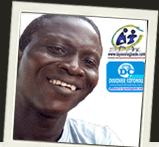

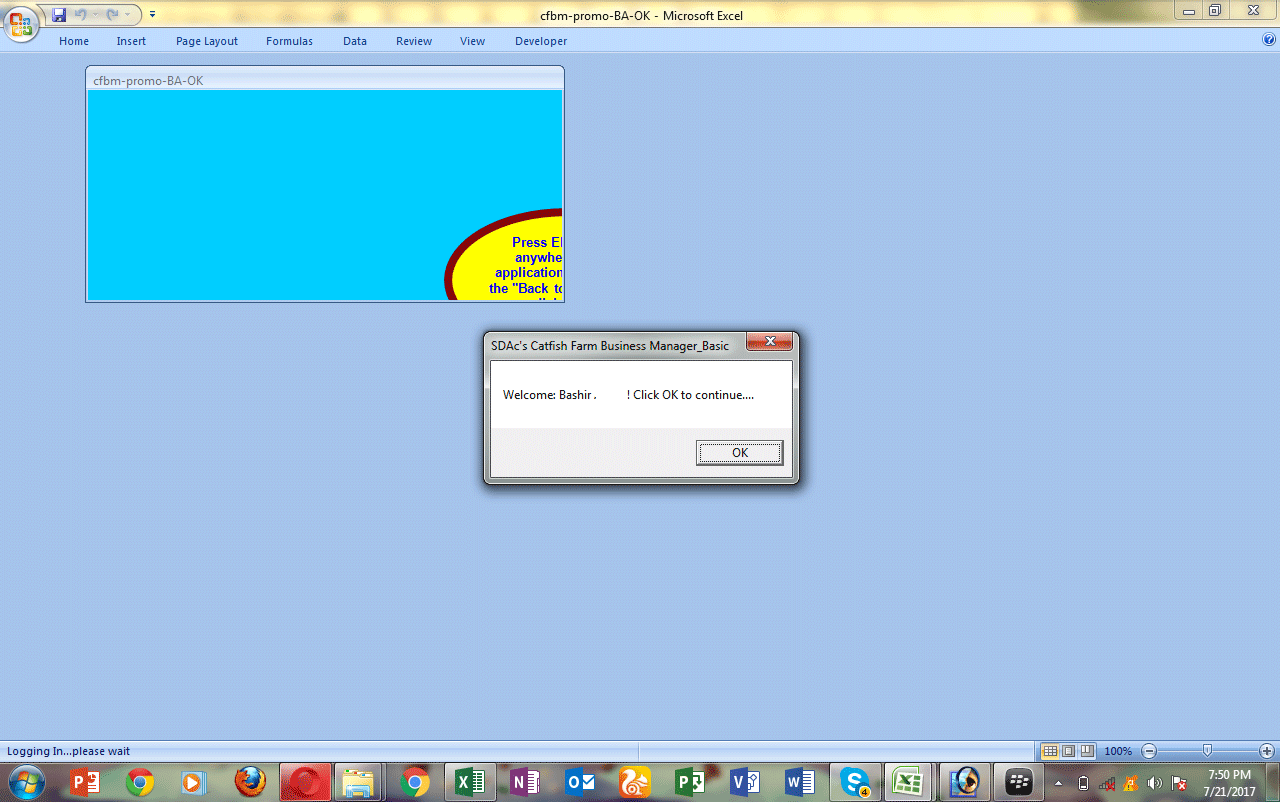
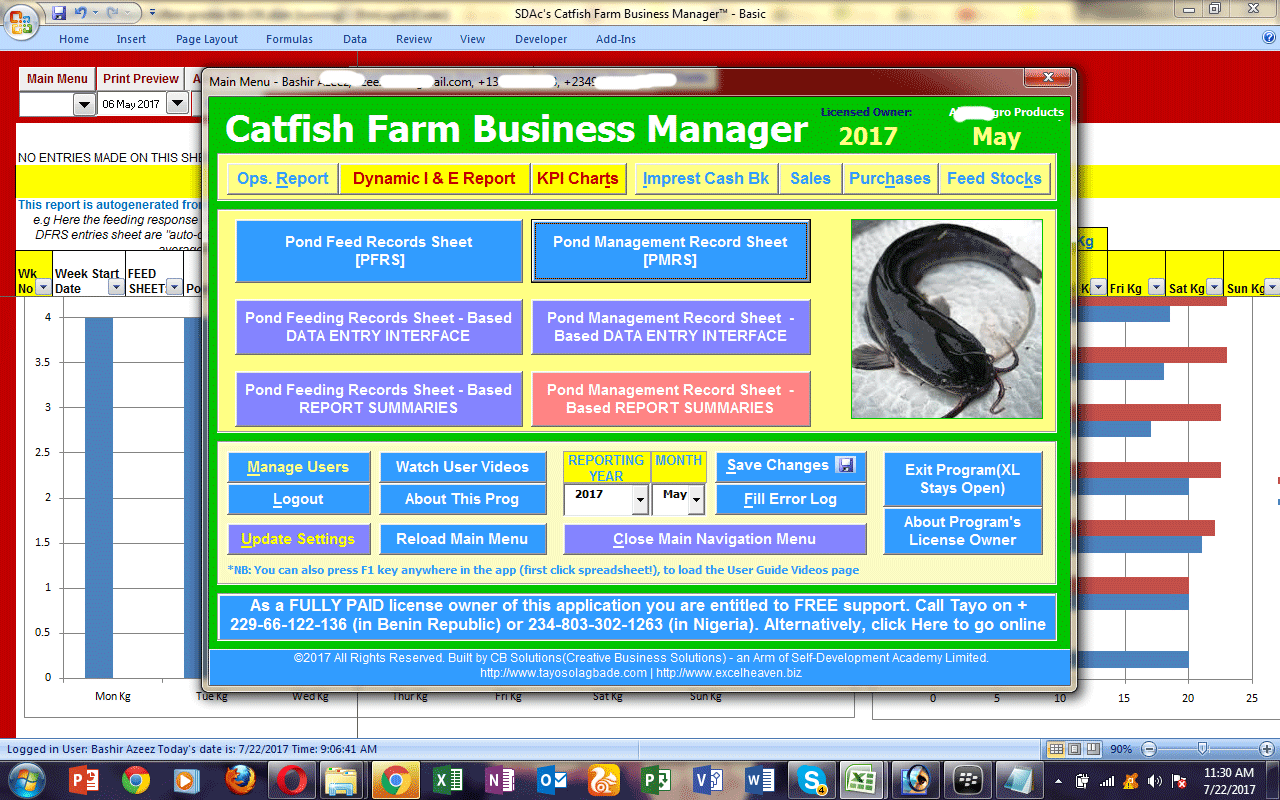
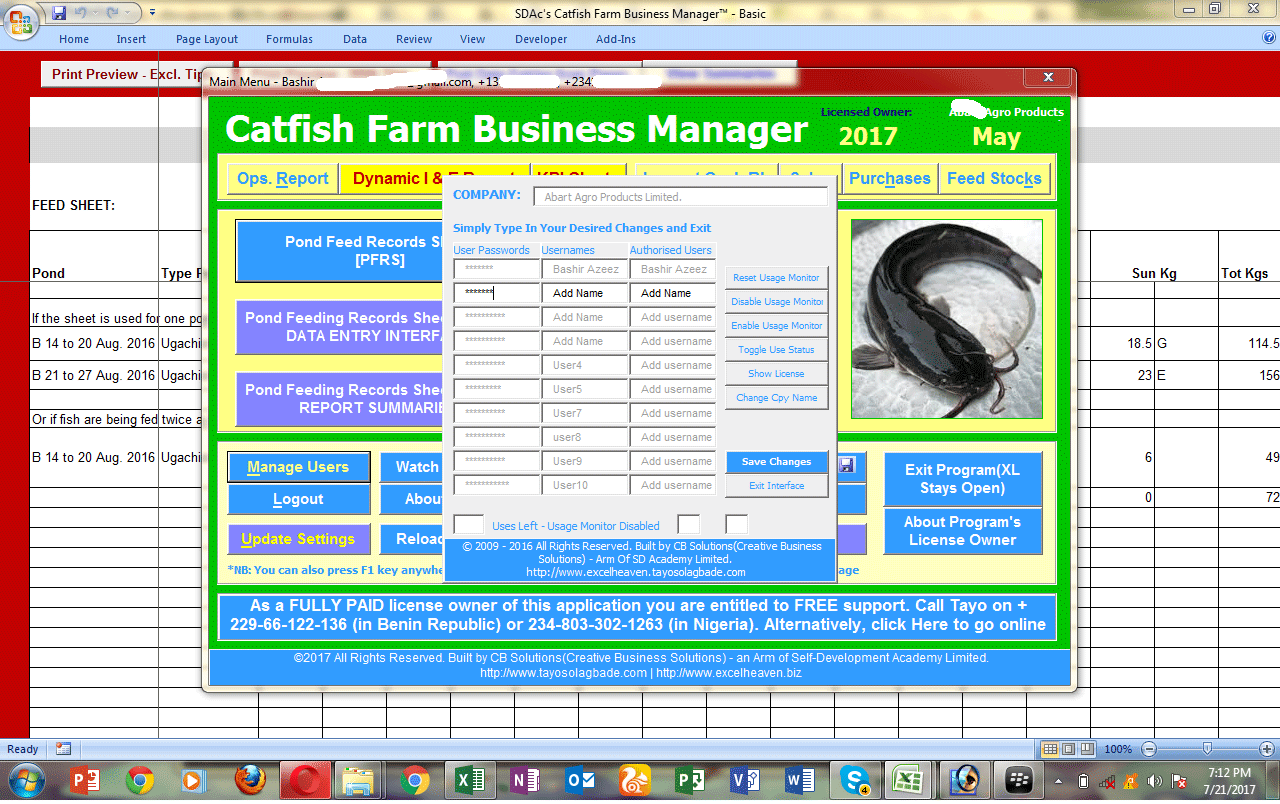
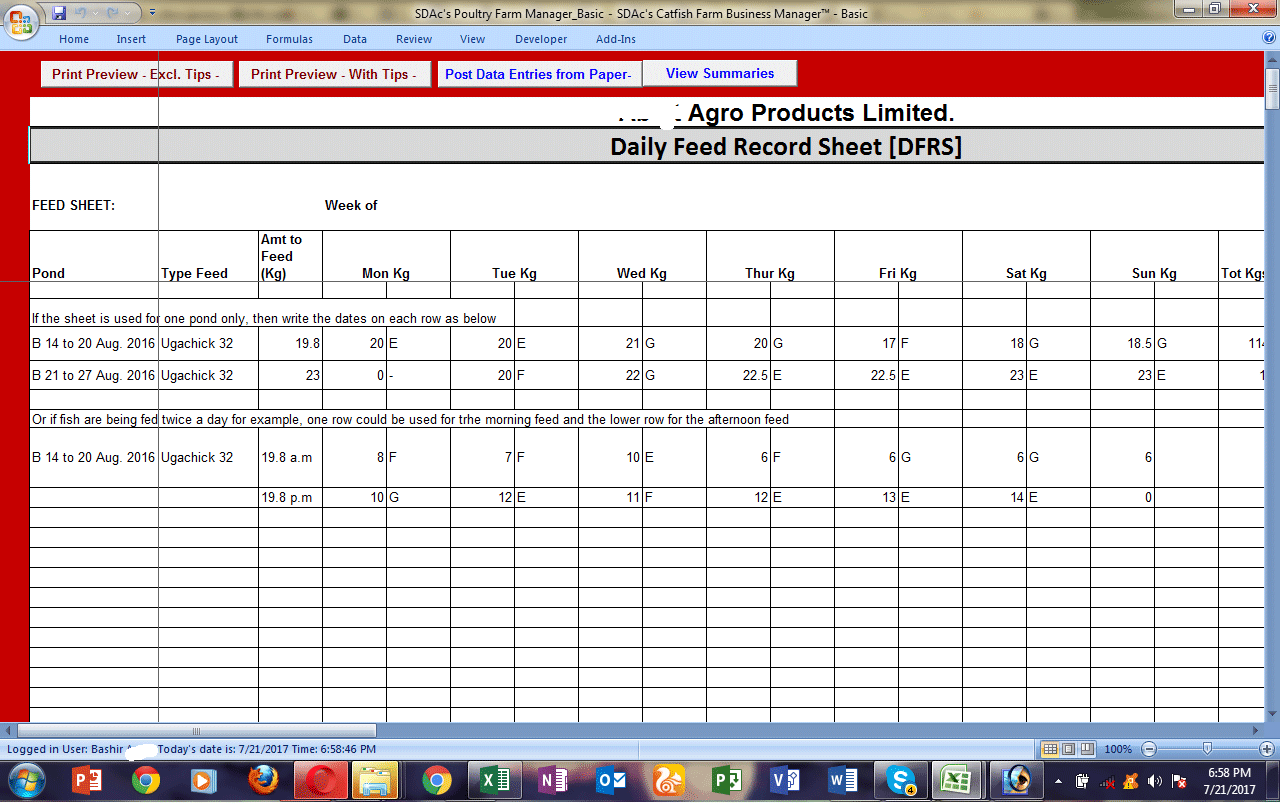
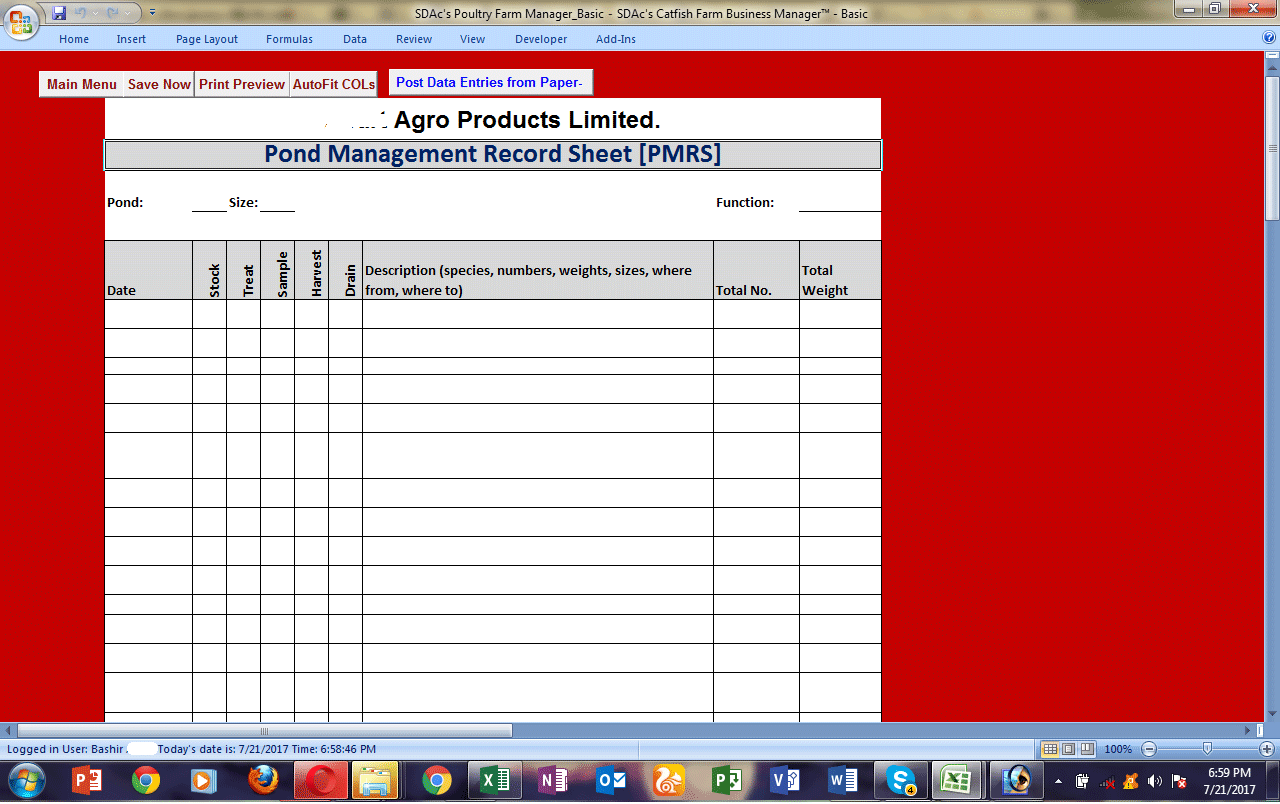
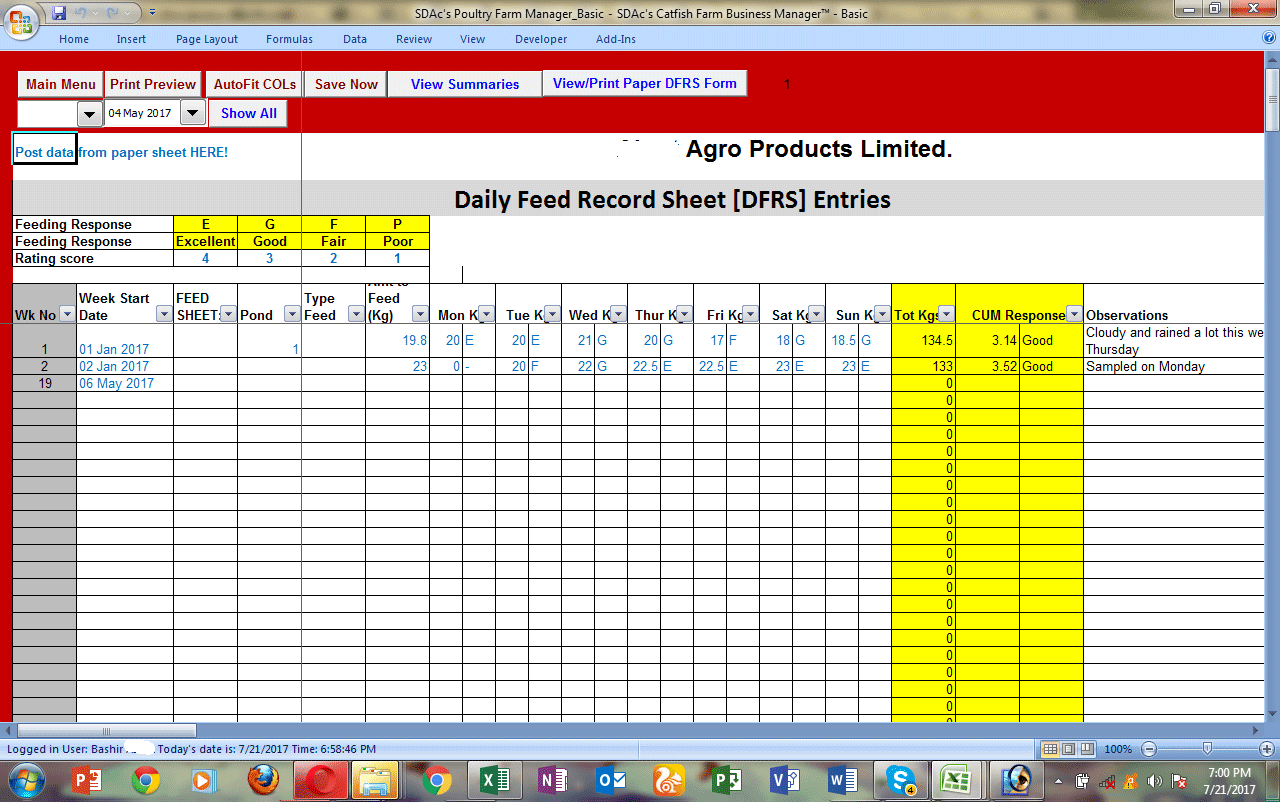
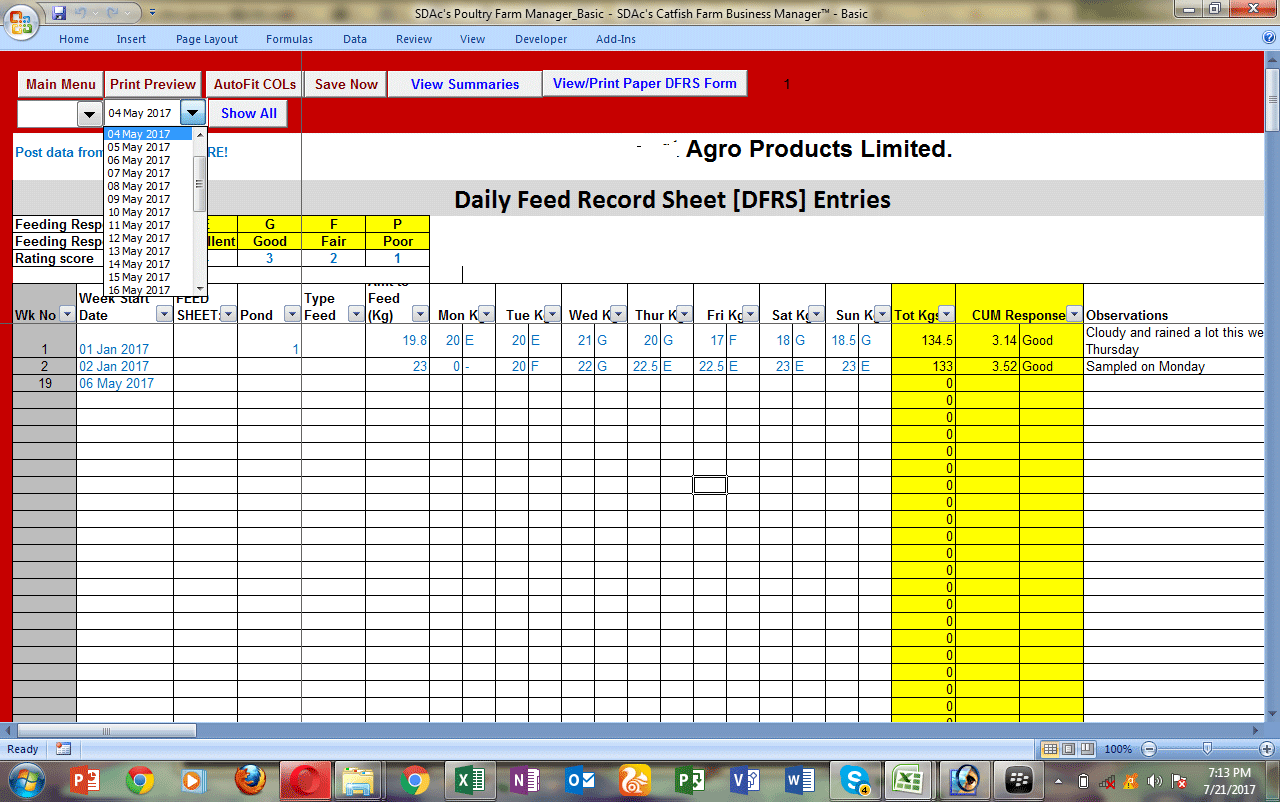
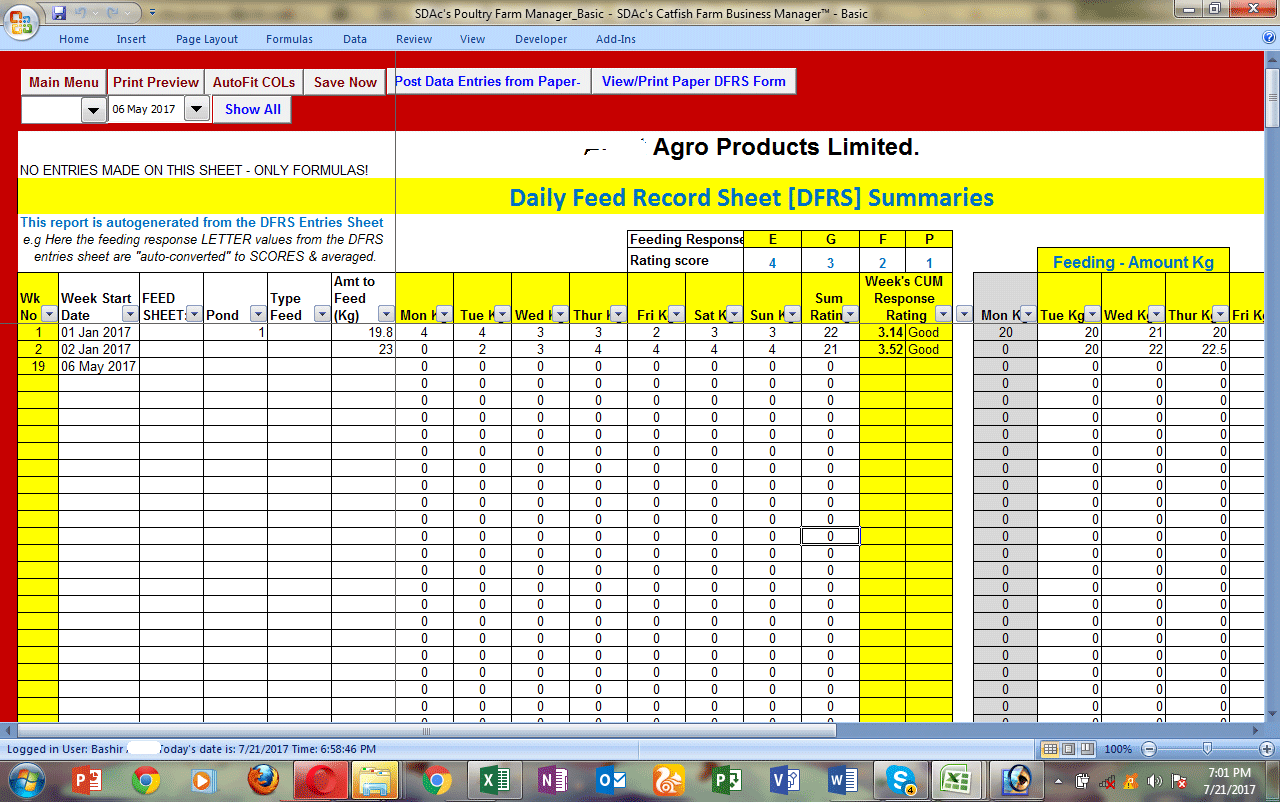
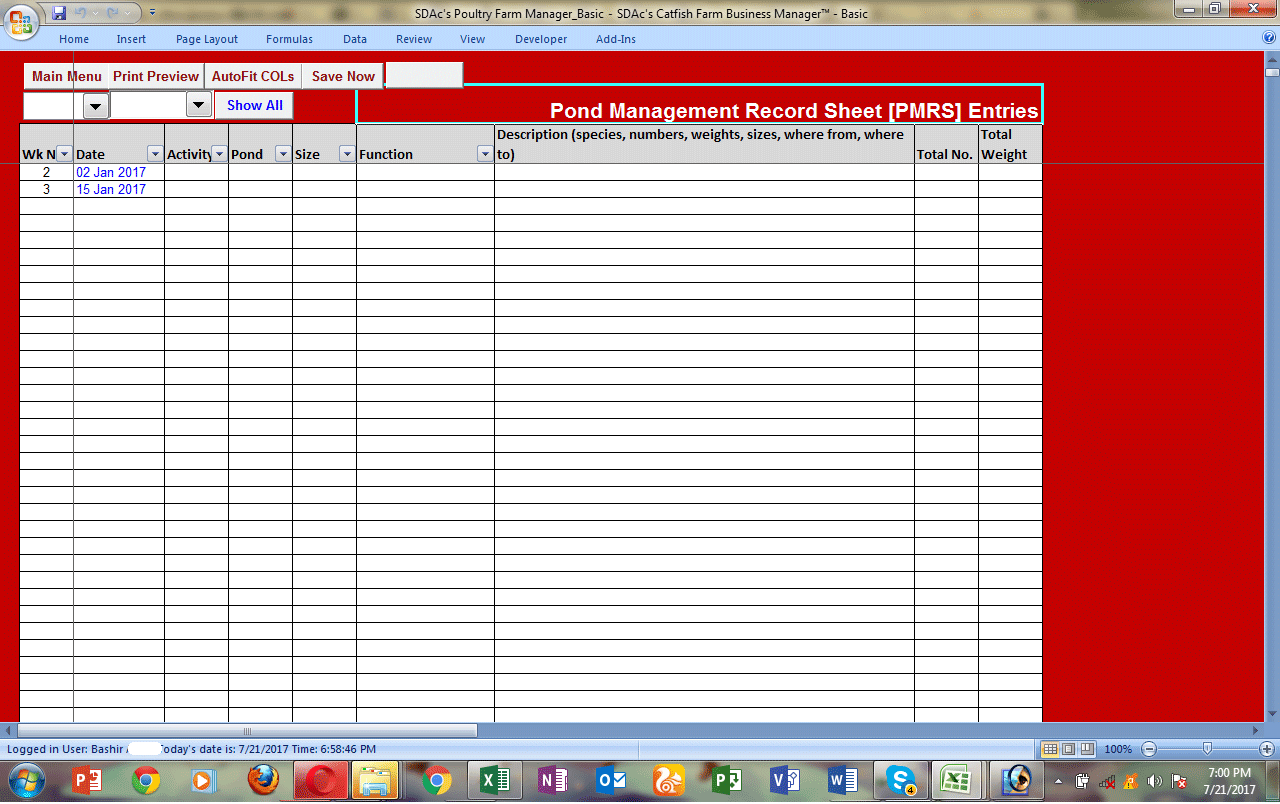
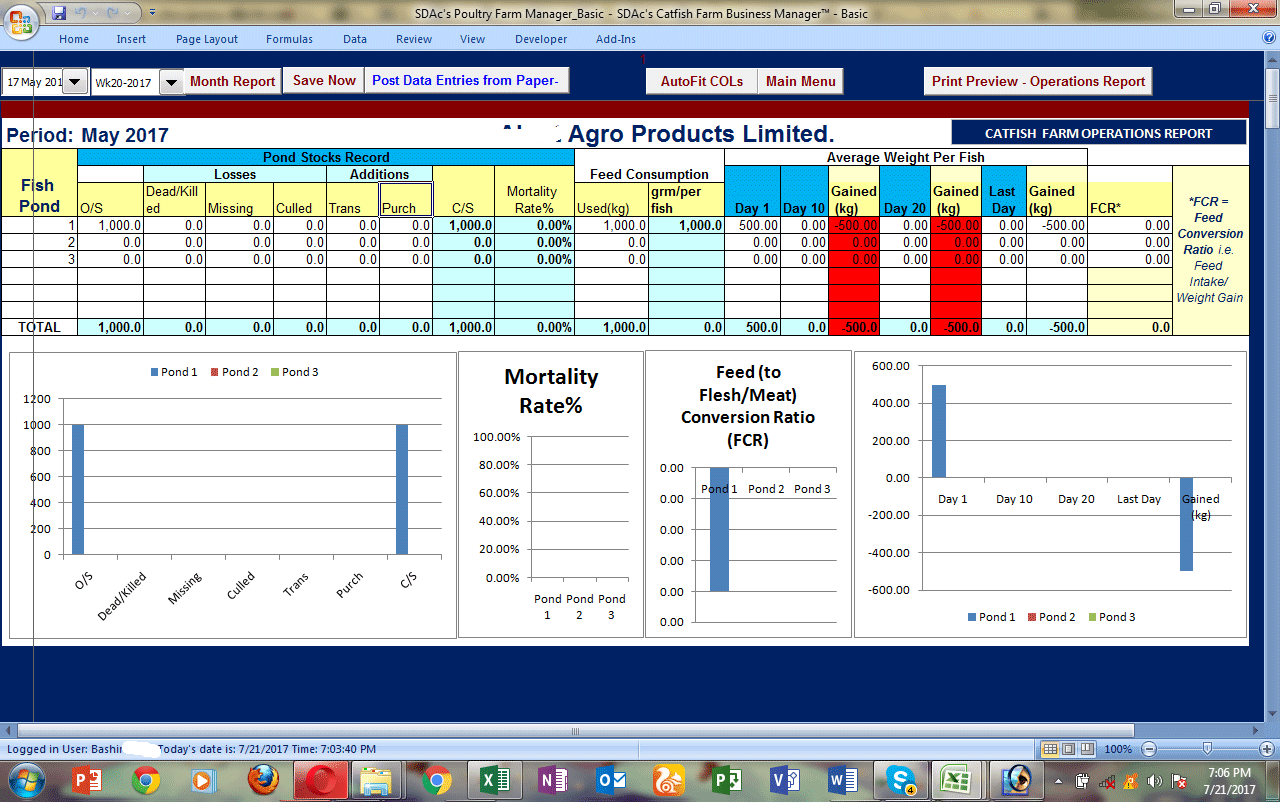
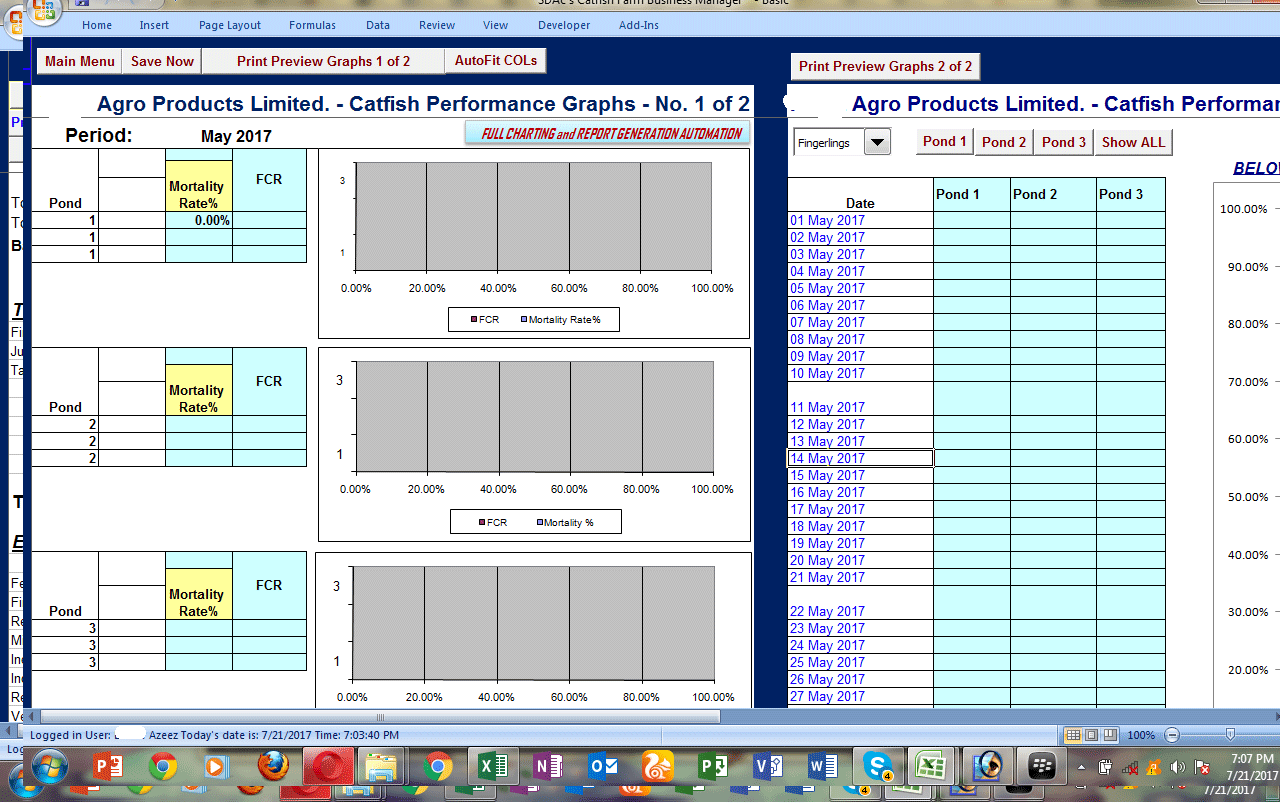
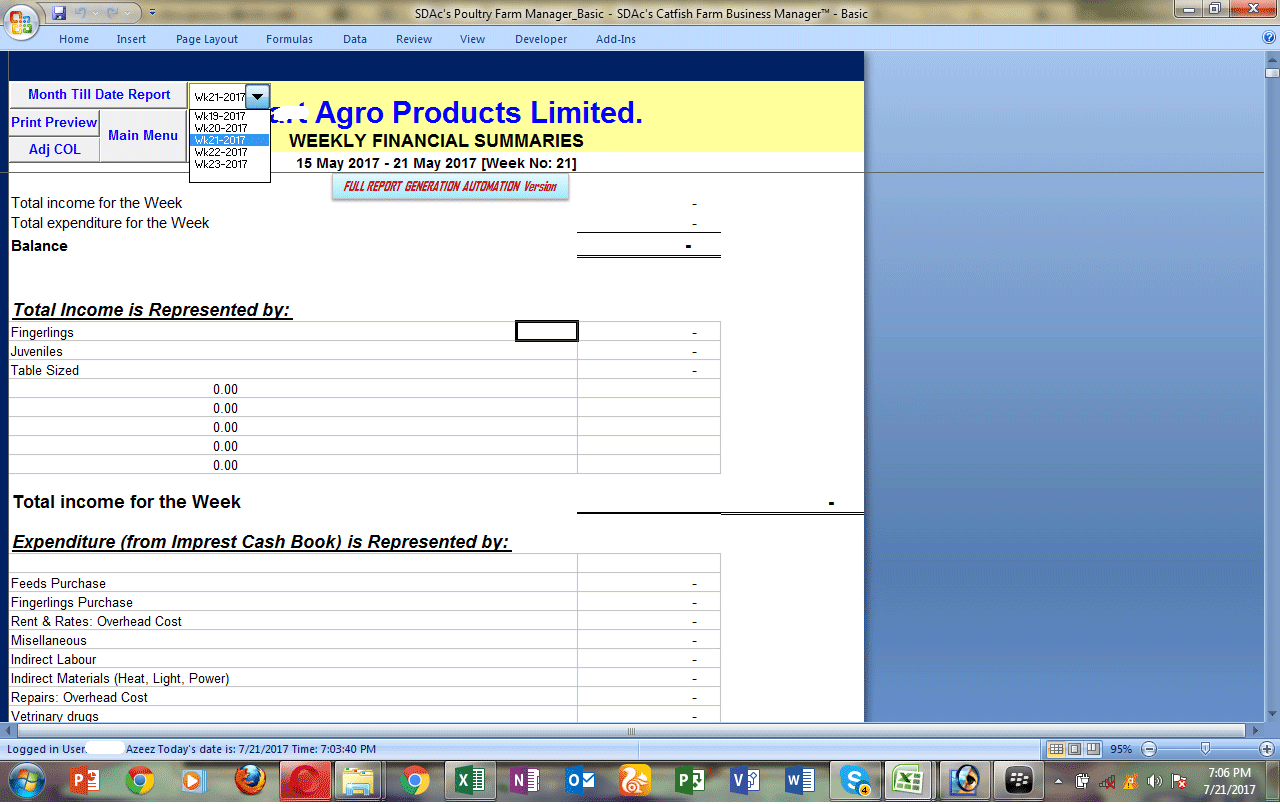
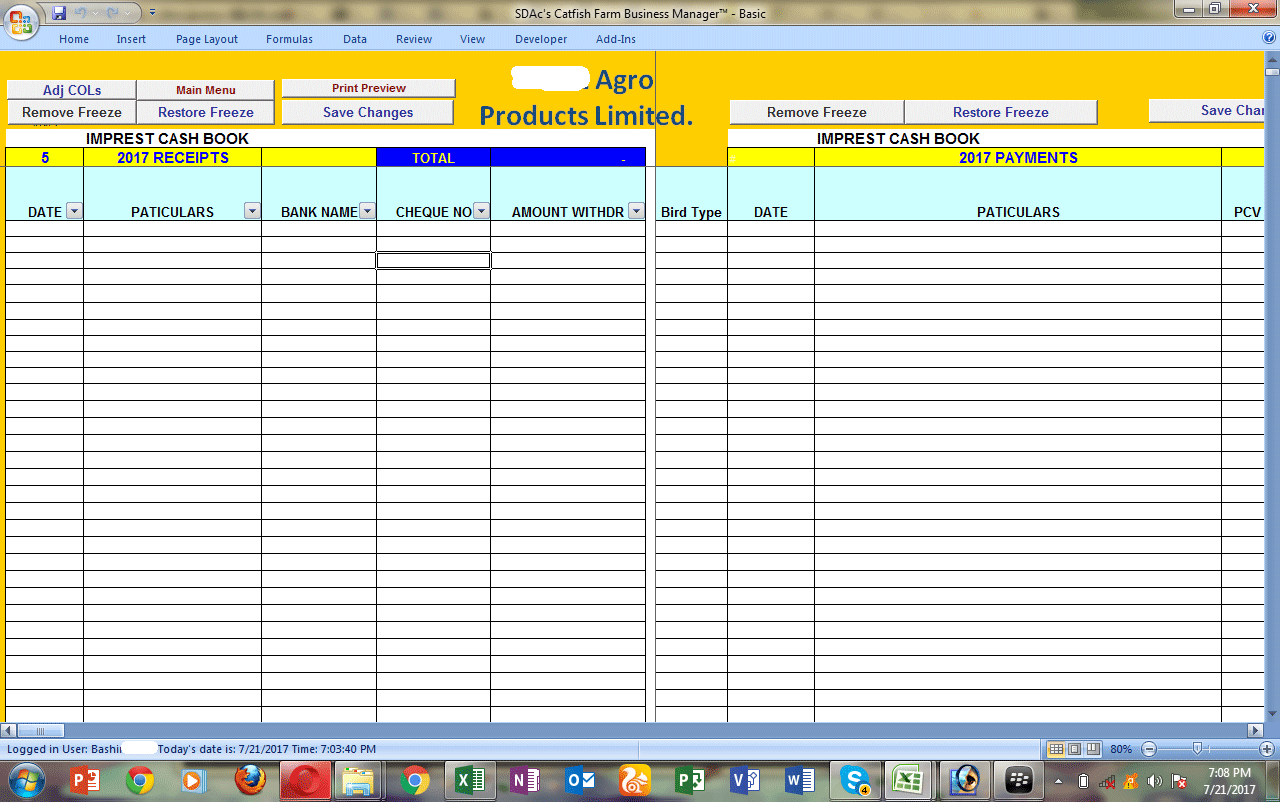
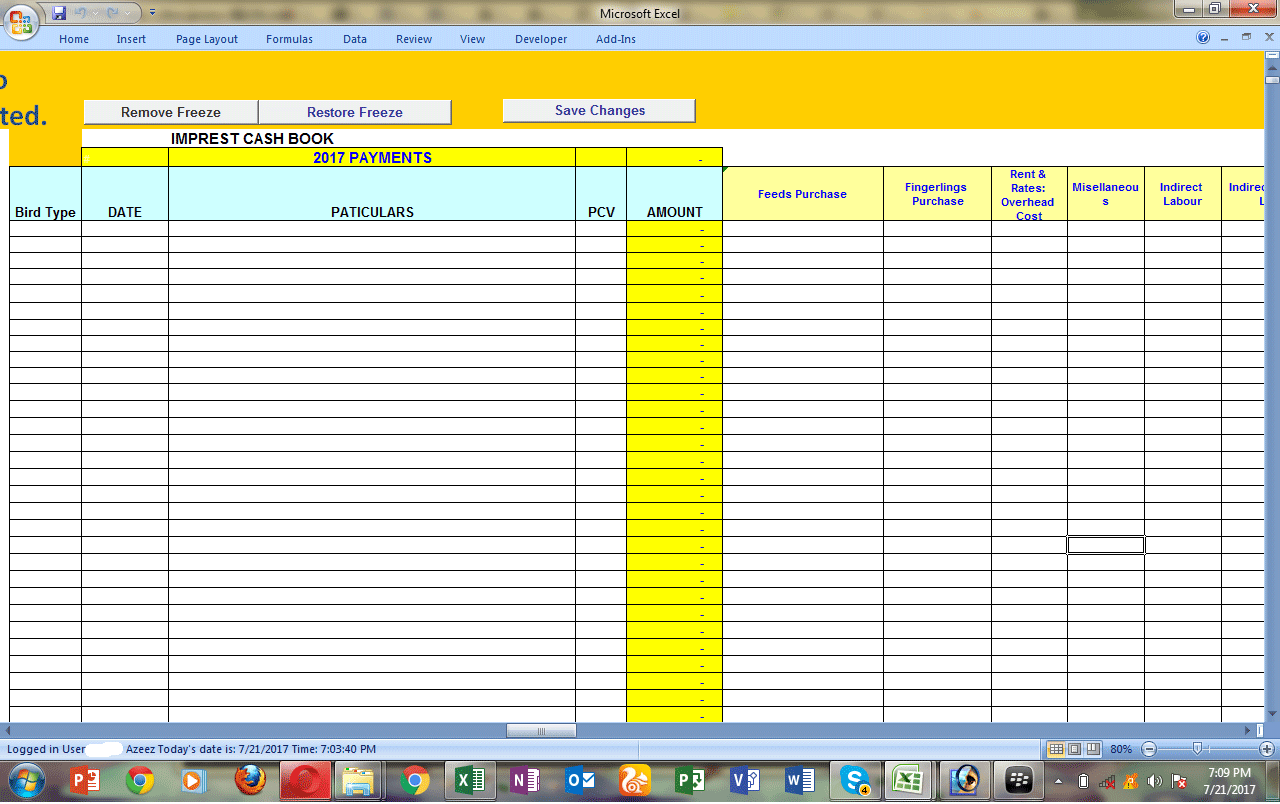
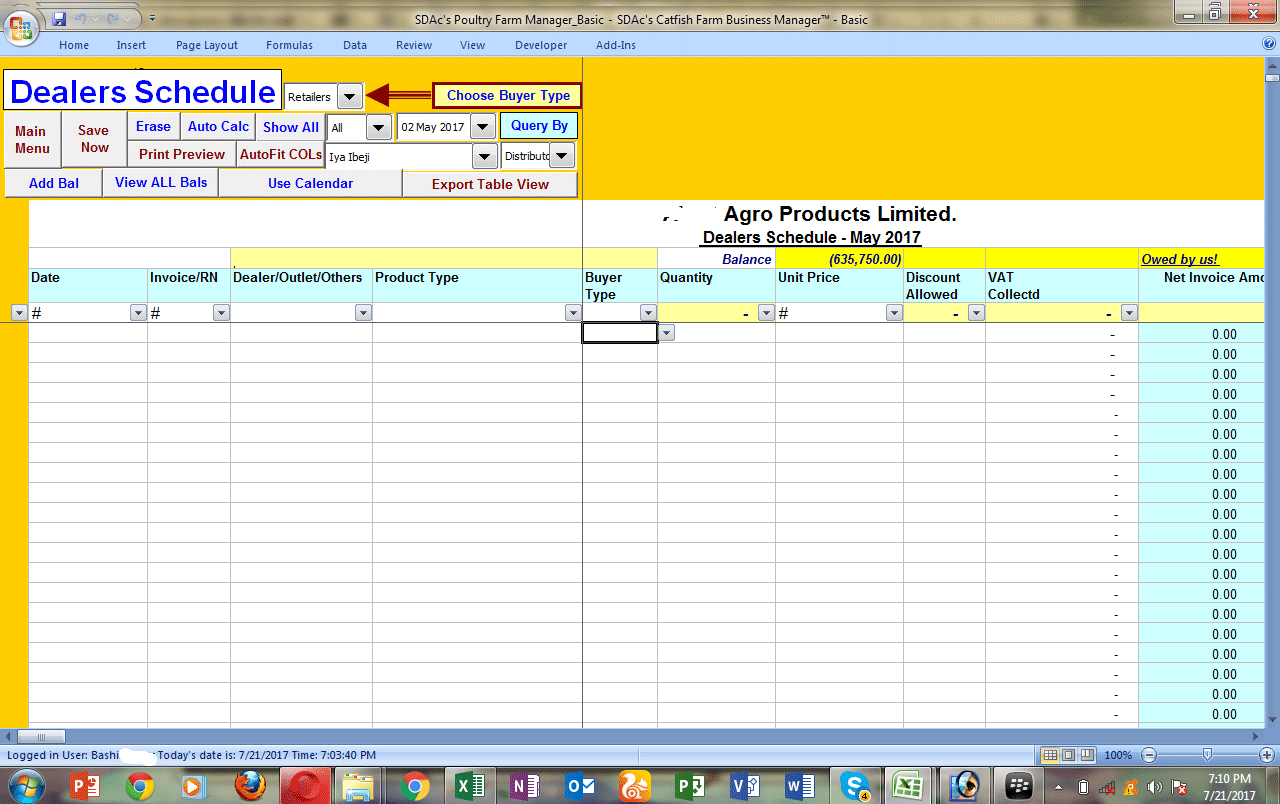
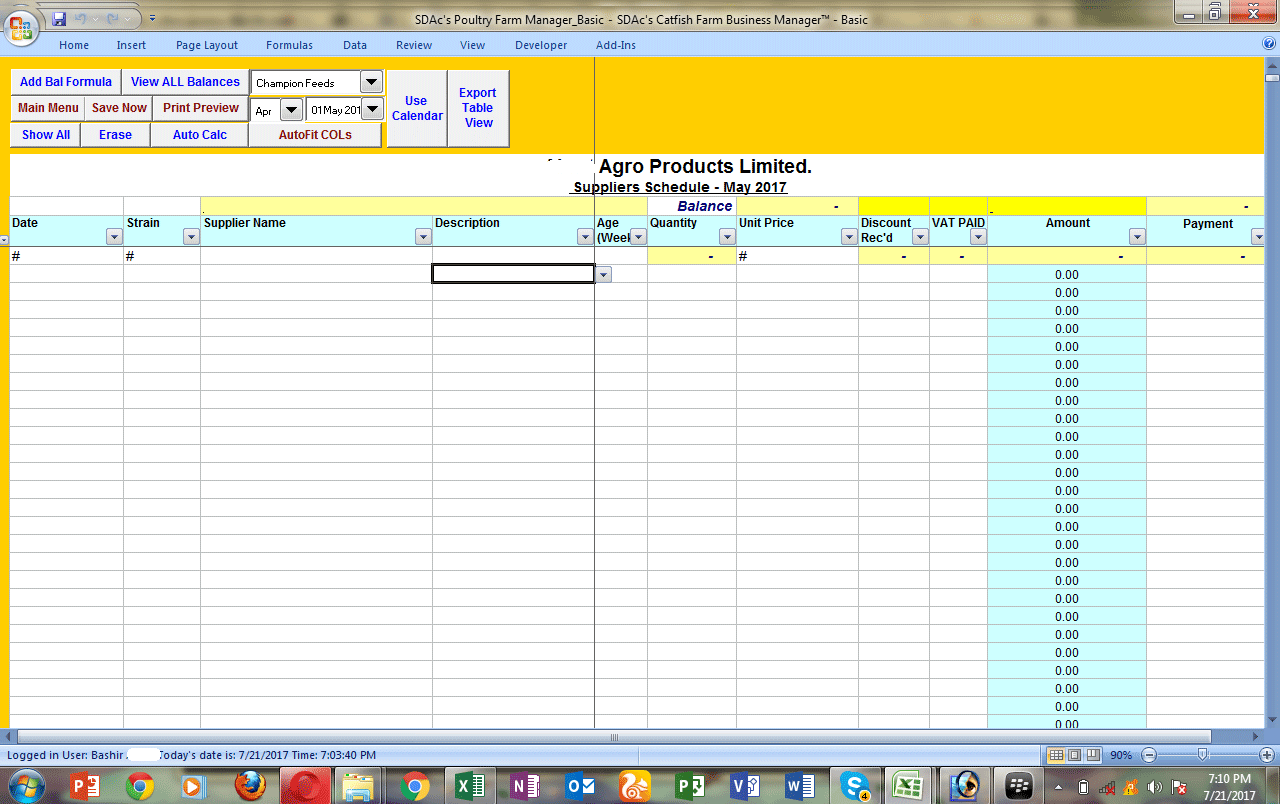
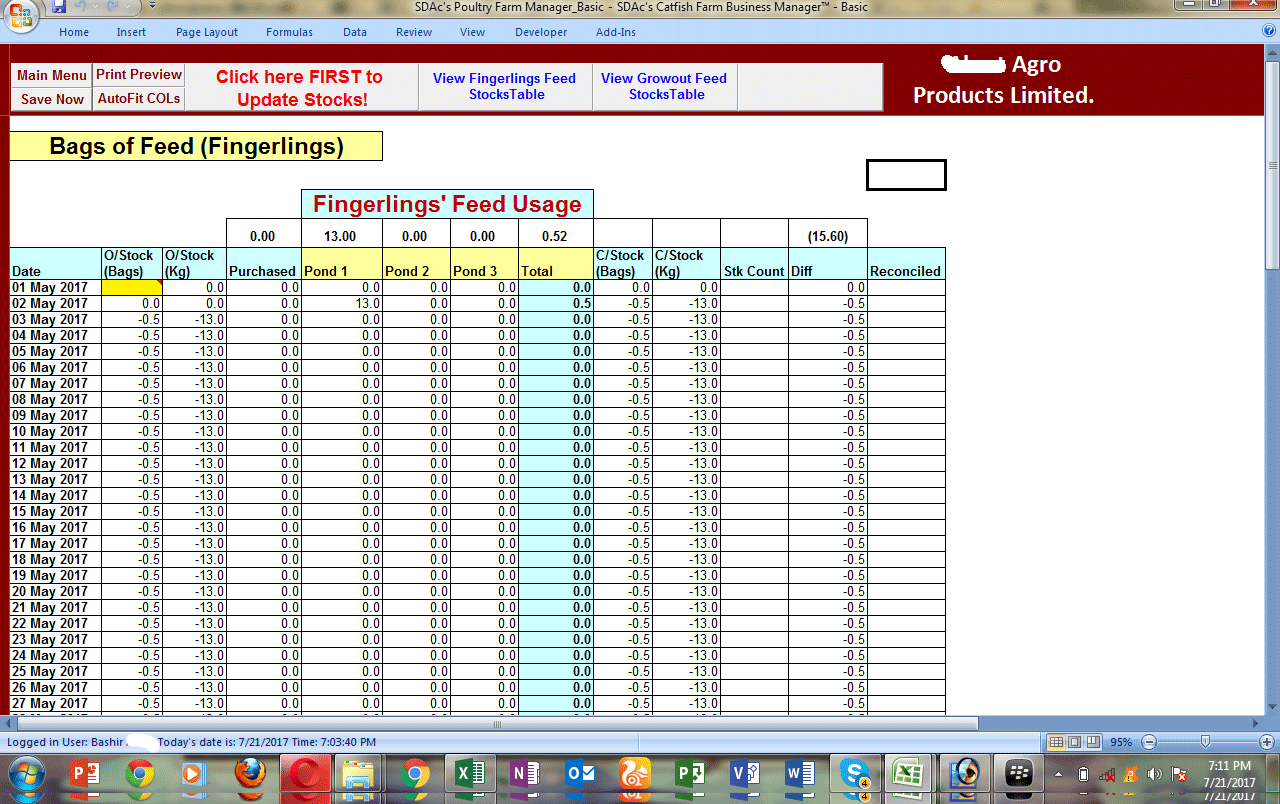
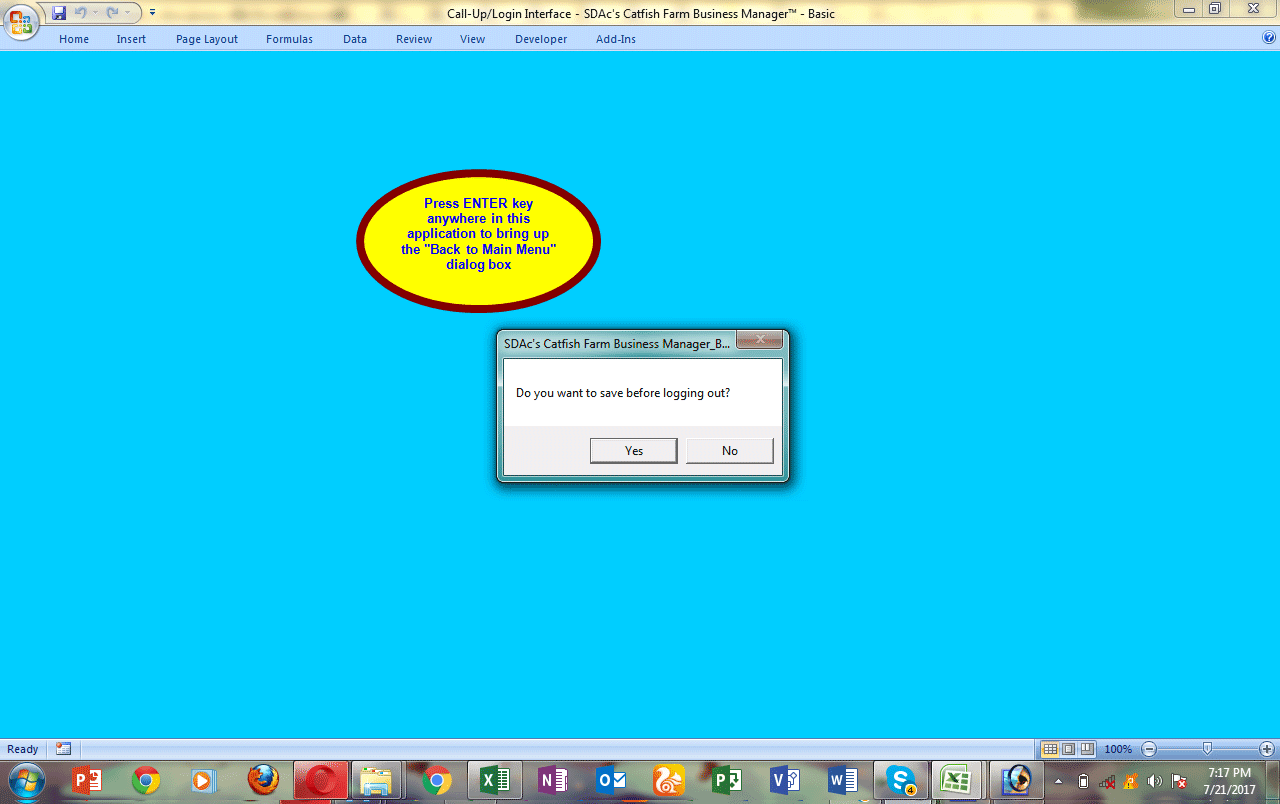








Warning: count(): Parameter must be an array or an object that implements Countable in /home1/tayoswdg/public_html/sdnuggets/wp-includes/class-wp-comment-query.php on line 399