Below is a screenshot from a part step-by-step video showing how to write a Microsoft Excel macro that will open a Microsoft Word document you specify from inside Excel.
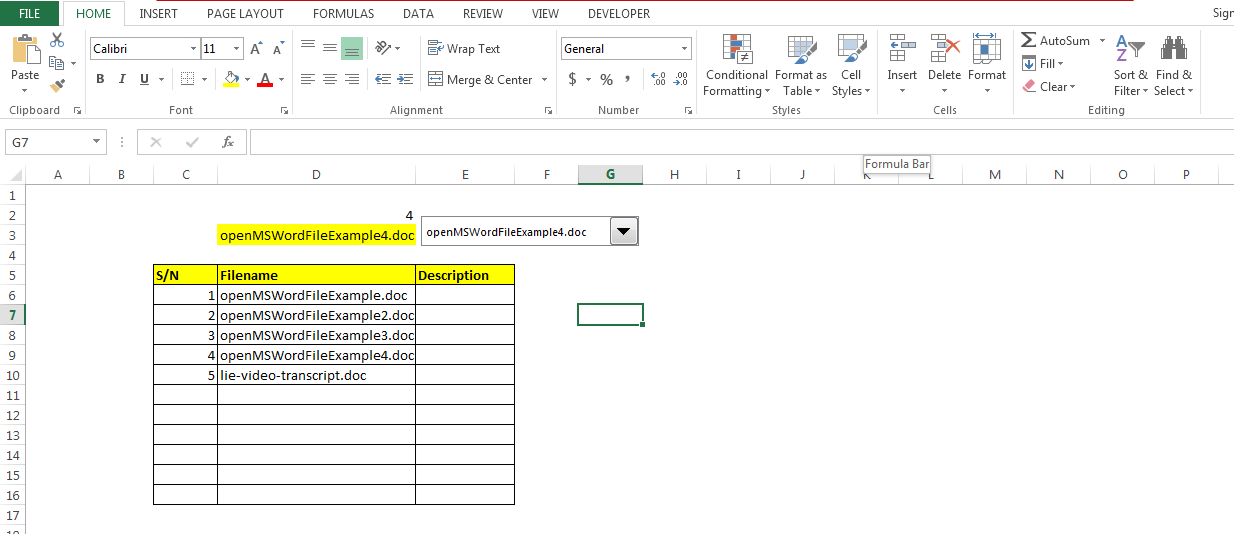
With this macro, you will be able to open any MS word document on your computer as you work in Excel.
I explain in the video, why and how this can make you much more productive.
Below are key highlights of what each of the 4 video parts demonstrates.
1. xlvb-openword2: How the finished application works
2. xlvb-openword3: Best Practice Considerations
– Naming Conventions
– Worksheet design: Program Rows and Program Columns
– Auto numbering Tablie list using intelligent Relative Cell Addressing in creating spreadsheet formulas
3. xlvb-openword4: Write macro subroutine procedure to open ONE MS Word file you specify a filename for in the code.
4. xlvb-openword5: Write macro subroutine procedure to open multiple MS Word files you click in a drop menu.
This video tutorial was sent out to members of my MS Excel VB Automation Club today. Click here to contact me for details of how to become a member.
Posted on 25 February 2016
Tags: New Video, Write Your First Macro to Open Multiple MS Word Files From Within MS Excel
About the Author
Tayo K. Solagbade is a Location Independent Performance Improvement Specialist and Multipreneur (i.e. a highly versatile/multi-skilled entrepreneur), with a bias for delivering Best Practice solutions to Farm Businesses and others.
Since 2002, he has earned multiple streams of income providing individuals and organisations with personal development training and coaching, custom MS Excel-VB solutions, web marketing systems, freelance writing services, and best practice extension support services (for farm business owners).
Tayo is the author of the Self-Development (SD) Bible™, the popular Livestock Feed Formulation Handbook, and developer of its accompanying Excel-VB driven Ration Formulator - as well as the increasingly popular Monthly Poultry Farm Manager app.
On 1st April 2013, Tayo (who reads, writes and speaks the French language) relocated to Cotonou, in the French Speaking Benin Republic on the first lap of his slow travels across the West African region. His key purpose is to deliver talks, seminars and workshops on his key areas of focus and interest to interested audiences (Email tayo at tksola dot com for details).
When he's not amazing clients with his superhuman skills (wink), Tayo works as the creative force behind his Daily Self-Development Nuggets blog - on which he also publishes previews of paid issues of The Farm CEO™ Newspaper (www.thefarmceo.net), in addition to his FREE Weekly Public Speaking/Web Marketing IDEAS newsletter - which he uses to promote Burt Dubin's Public Speaking Mentoring service to experts across the African continent.
Visit Tayo's Flagship Performance Improvement website to download over 10 performance improvement resources to boost your personal and work related productivity.
Join Tayo's international community of fans on his Flagship MS Excel Heaven Facebook page (click here). You can also connect with him via Twitter (@tksola).
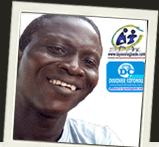
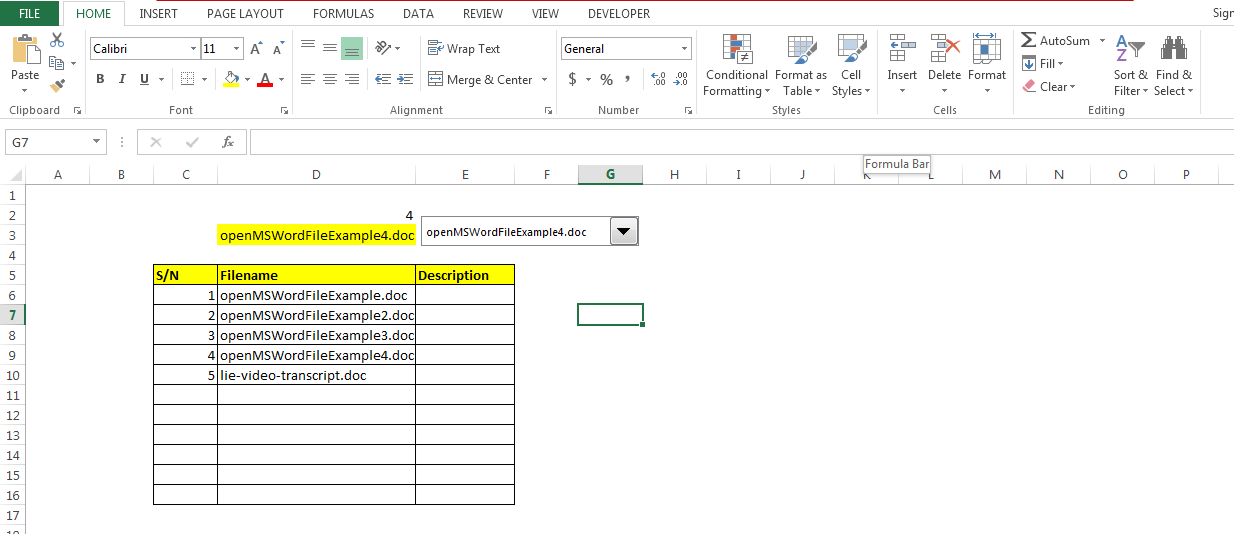








Warning: count(): Parameter must be an array or an object that implements Countable in /home1/tayoswdg/public_html/sdnuggets/wp-includes/class-wp-comment-query.php on line 399