Question: Do You Know How To Auto-Publish YOUR Facebook Status To Twitter (& Vice Versa)?
Here’s the URL to the post in which I originally posed this question.
Answer: By linking your Facebook Profile and/or page(s) to Twitter, you will be able to update your friends, subscribers and followers at the same time. Below are 2 links to setup this feature within seconds.
1. Link your Profile to Twitter: Click here
2. Link a Page (or pages) to Twitter: Click here
3. Publish from Twitter to Facebook:
a. Profile : I found that once I setup facebook to publish to twitter, the latter prompted me when I was updating my profile, to allow connection to Facebook. When I accepted, it happened within seconds. I tested it with a tweet of THIS new FPQA teaser and it instantly appeared on my profile. So, I guess that’s all you need. (Will demonstrate in PDF and video and post here later)
b. Fan Page: To do the same for your fan page, you can check out this interesting article by Girl Goes Tech titled HOW TO: Auto Publish Your Twitter Updates on Your Facebook Fan Page
COMING SOON: As usual, I’ll be updating this page, with links to an annotated one page PDF tutorial, and a short audio-video tutorial, to DEMONSTRATE the process, for the benefit of anyone having difficulties. Watch this space.
See the PDF and video tutorial for the previous FPQA: [One Smart Efficient Way To Get The URL or Link of a Facebook post or status [FPQA]™]
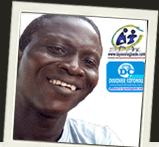








Warning: count(): Parameter must be an array or an object that implements Countable in /home1/tayoswdg/public_html/sdnuggets/wp-includes/class-wp-comment-query.php on line 399