In 2007, I got hired by the “Warden” of a popular large non-protestant congregational church in Lagos, to build this Excel-VB driven Church Records Manager app.
This happened a few weeks after I’d completed the maiden phase of a large automation project for his consulting firm, which involved generating dynamic reports from a National Scale Primary Health Care Database (the project continued in phases for about 4 years).
NB: The client paid for it from his own pocket as a “donation” (At the end of this post, I explain how you can get it free).
In other words, this Church Records Manager job came by way of repeat business.
I actually up-sold the idea to him while we were working on the database project, and he mentioned challenges he was having using a large unwieldy MS Excel spreadsheet to handle the different church records in his spare time.
This client remains a friend (and mentor of sorts) today.
Last year, when I paid him a visit in his office, he requested my help in resetting the app for use in the Church office, following some changes to the computer setup there.
In building the app, I’d worked closely with him (and the church’s office staff).
To meet their requirements, I recall clearly is that my habit of keeping a “black box” or reusable code from other projects I’d done, turned out to be a huge time saver.
Each time they requested for a particular feature, I often found that it was related to one that I’d taken care of in a previous client’s project, and so I only needed to make slight modifications to adapt it to suit their needs.
From generating automated notifications and reminders of members’ birthday anniversary celebrations, to allowing dynamic query of the database (using various field parameters), to enabling tracking of bank related handling of church monies for reconciliation – and more.
Due to budget limitations, my modeless floating dynamic menu driven data entry forms (like the ones in my Bank Transactions Monitor (BTM) ™Excel-VB Driven App) could not be incorporated into it, to reduce manual data entry effort required.
That notwithstanding, this basic app’s novice-proof GUI design made it unnecessary for the user to be Excel savvy. Typically, as is the case with my other apps a user could get started using it competently within a few hours of interaction.
The screenshots below highlight some of the key interfacess in the app
1. This is the Splash Screen that shows when the app is opened in MS Excel – after Macros are ENABLED.
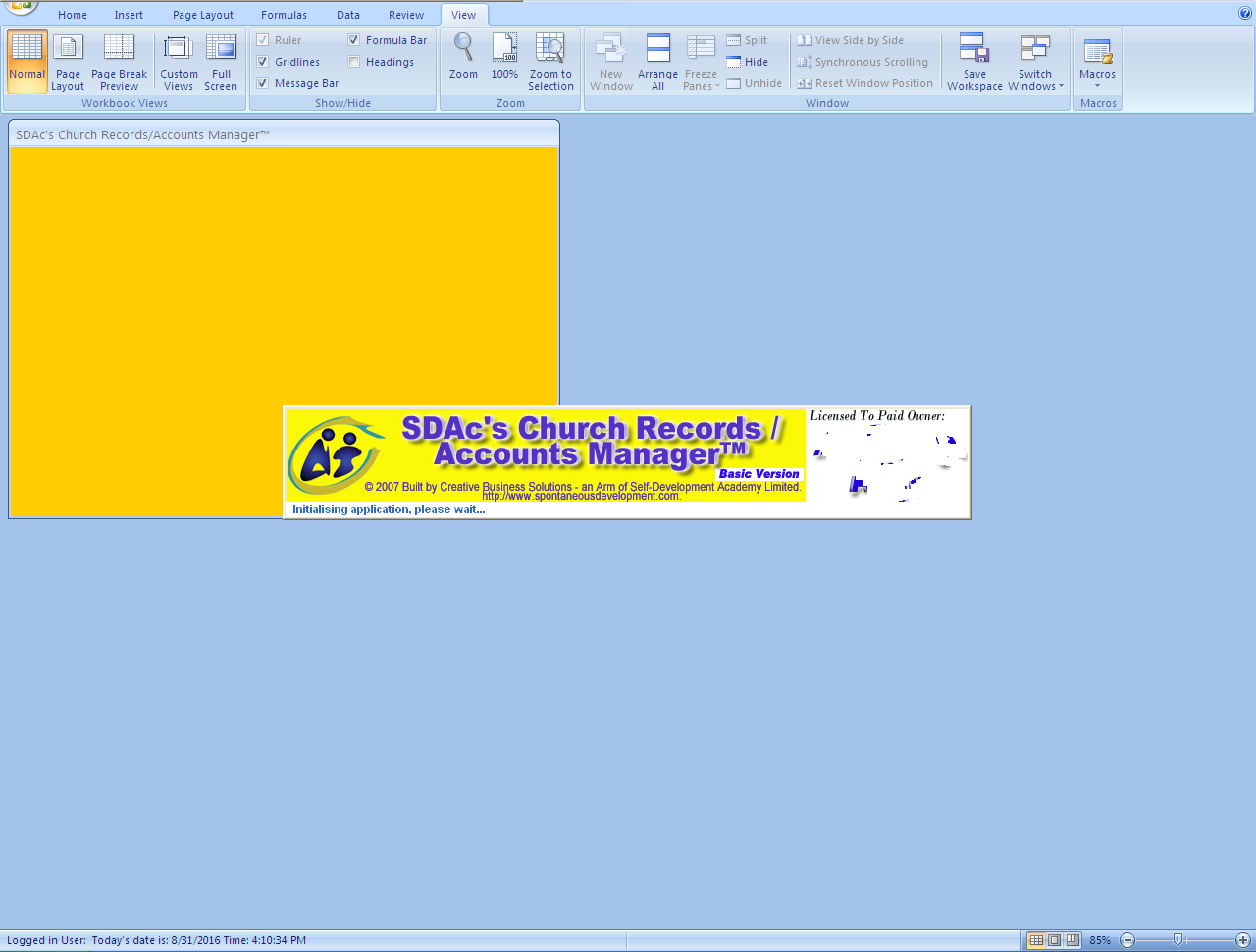
2. After the app is fully loaded into MS Excel, this custom login form interface appears. The user is assigned a username and case sensitive password to use.
3. Once logged in, this Main Menu appears.
NB: This is a standard feature I found useful to include in all my apps. Very intuitive. Anywhere in the app, this menu can be called up by pressing the ENTER key while the cursor is on the spreadsheet. Alternatively, the Main Menu button placed at the top of the spreadsheet interfaces can be clicked to load the menu.
4. This is the spreadsheet table formatted to hold up to 50,000 records.
Note that I’ve also built Excel-VB apps that link to a backend database to retrieve data to be used for trending/analysis and report generation. However, I’ve found that clients (mostly individuals/SMEs) have preferred everything to be in Excel, because they felt their needs were relatively small.
Below: Screenshots of Income and Expense Summary Reports Generated using Drop Menus
Below: Screenshots of Income/Bank Lodgement and Expenses/Bank Withdrawals Tables
Below: Dialog box shows the user lodgement details picked by the app for posting into the column for the selected bank account. A reconciliation table is auto-updated and used to compare with the bank account balances on a weekly basis.
Below: Screenshot of simple (print-ready) menu driven query spreadsheet interface
How to get this Church Records Manager FREE?
================================
GET BUILT-IN MS EXCEL SOLUTIONS DEVELOPMENT
Self-Development Academy (SDAc)’s Excel Heaven™ was founded by Tayo K. Solagbade in 2002, as the FIRST provider of On-Demand Preprogrammed Custom Spreadsheet Solutions for individuals and businesses in Nigeria/Africa.
We offer Workbook Auditing/Optimisation and VBA Automation; Custom Spreadsheet Software Development; Sales; Job-Based Spreadsheet Coaching; and Consulting/Advisory Services on effective application of spreadsheets for business use.
Call +234-803-302-1263 (in Nigeria) or +229-66-122-136 (in Benin).
See video demos here.
Visit our Excel Heaven mini-site : here.
[Invitation] Join Tayo’s Excel Heaven Visual Basic Automation Club:
1. Click here to download a 9-page MS PowerPoint Slideshow which explains in FULL details what you will be learning – and doing.
2. On the page linked here, you can watch a video version of the above slideshow, and some sample tutorials/demo videos.
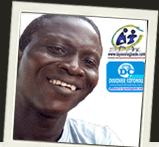
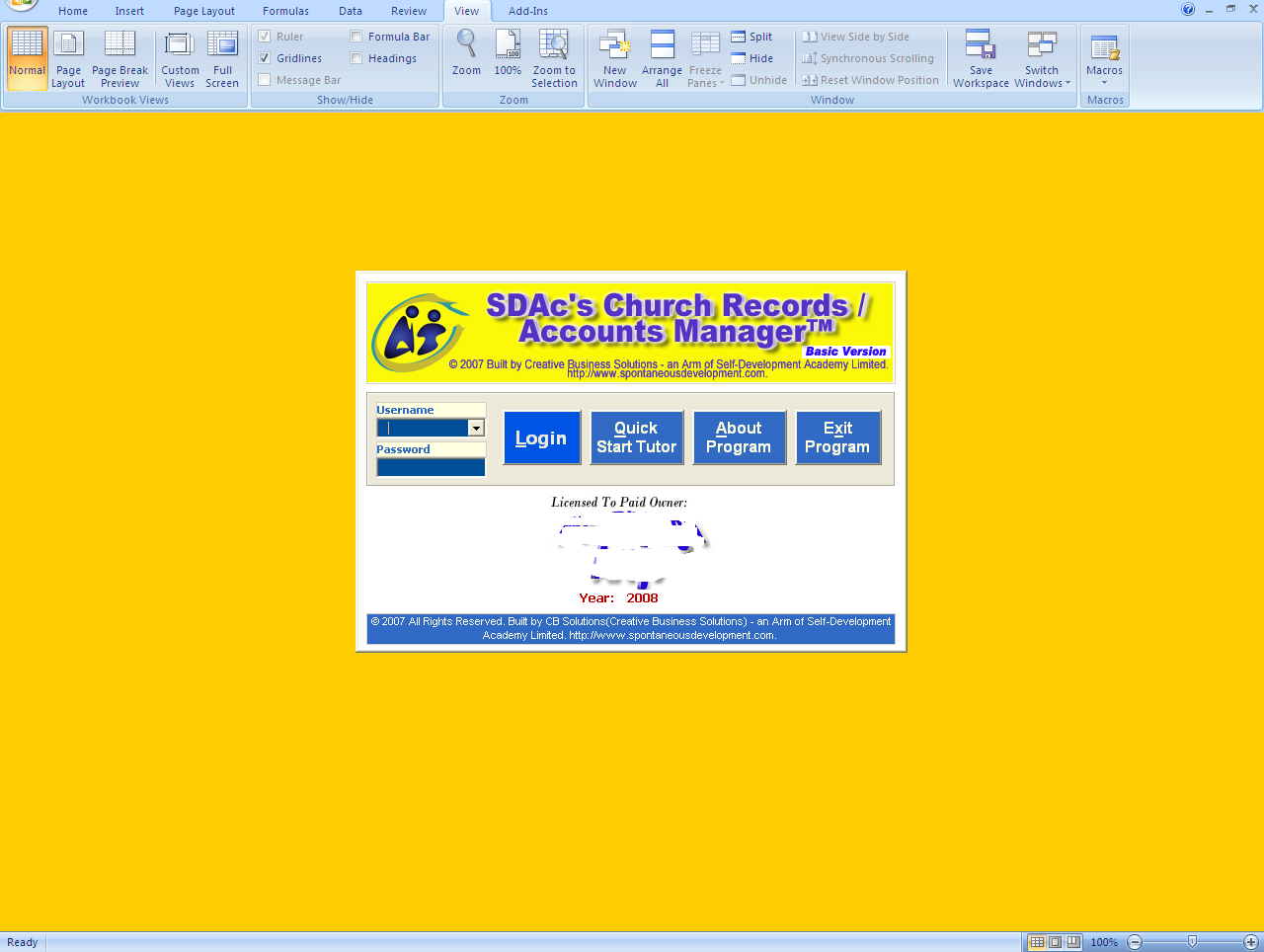
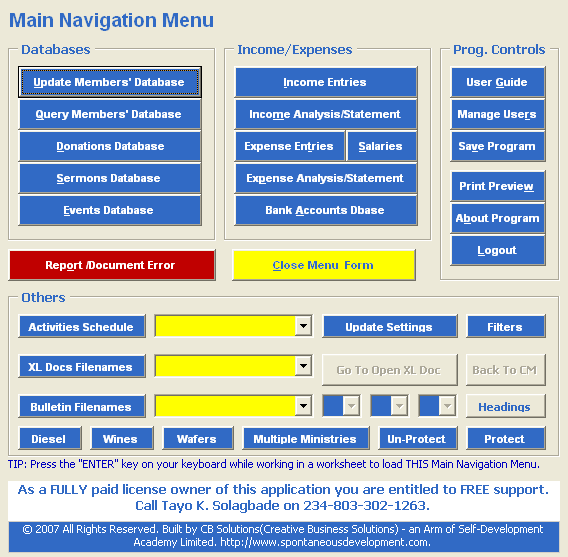

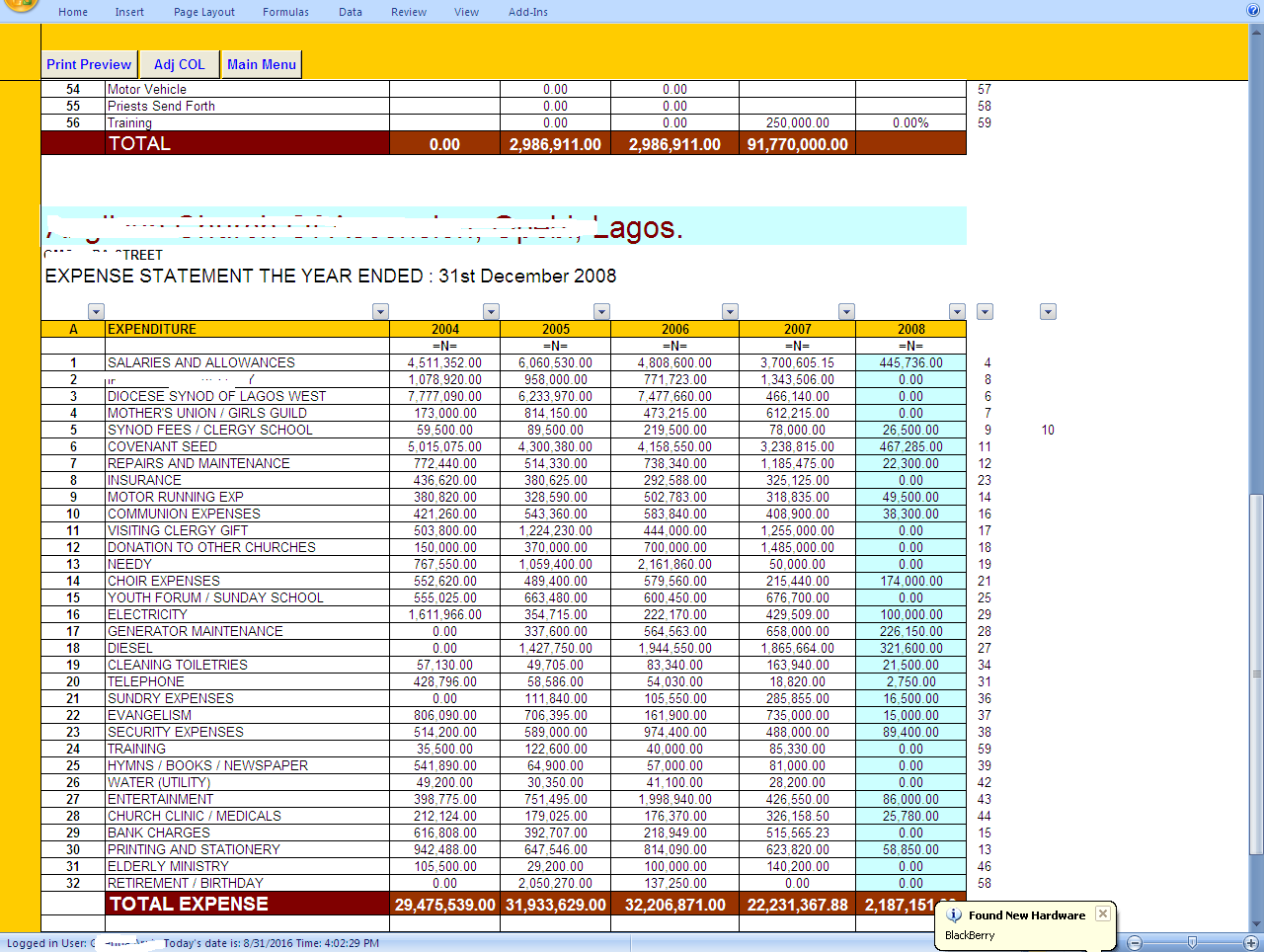
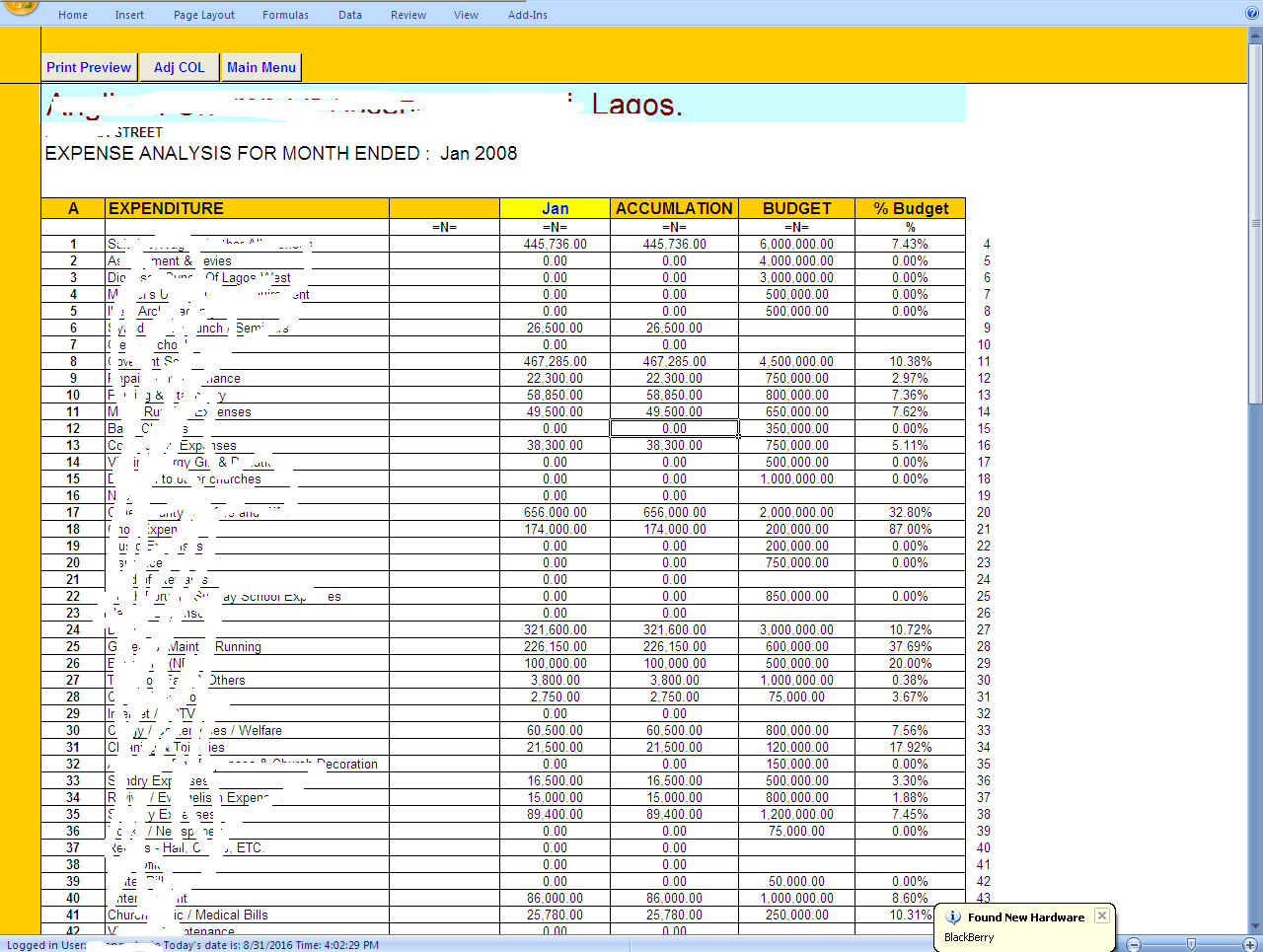
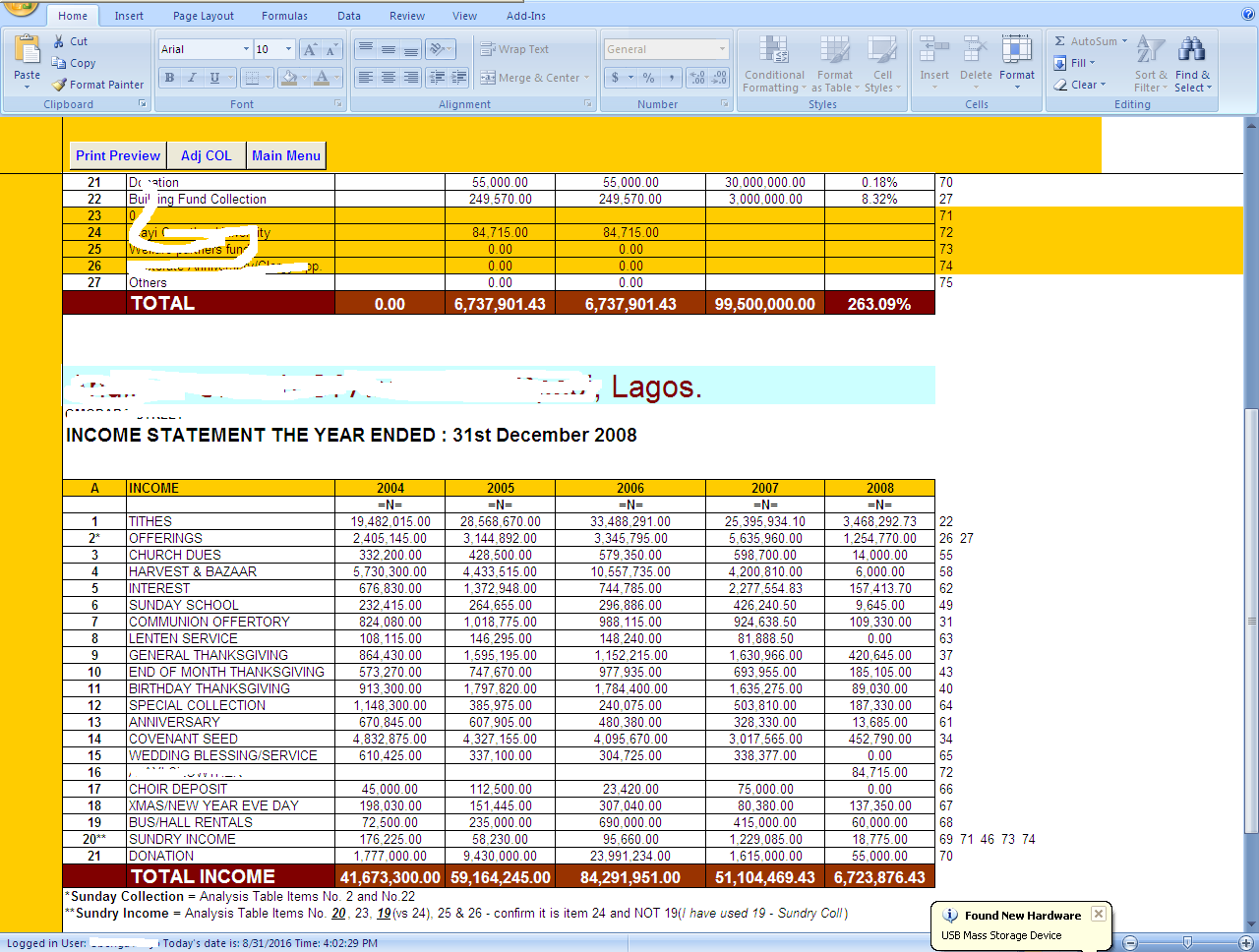
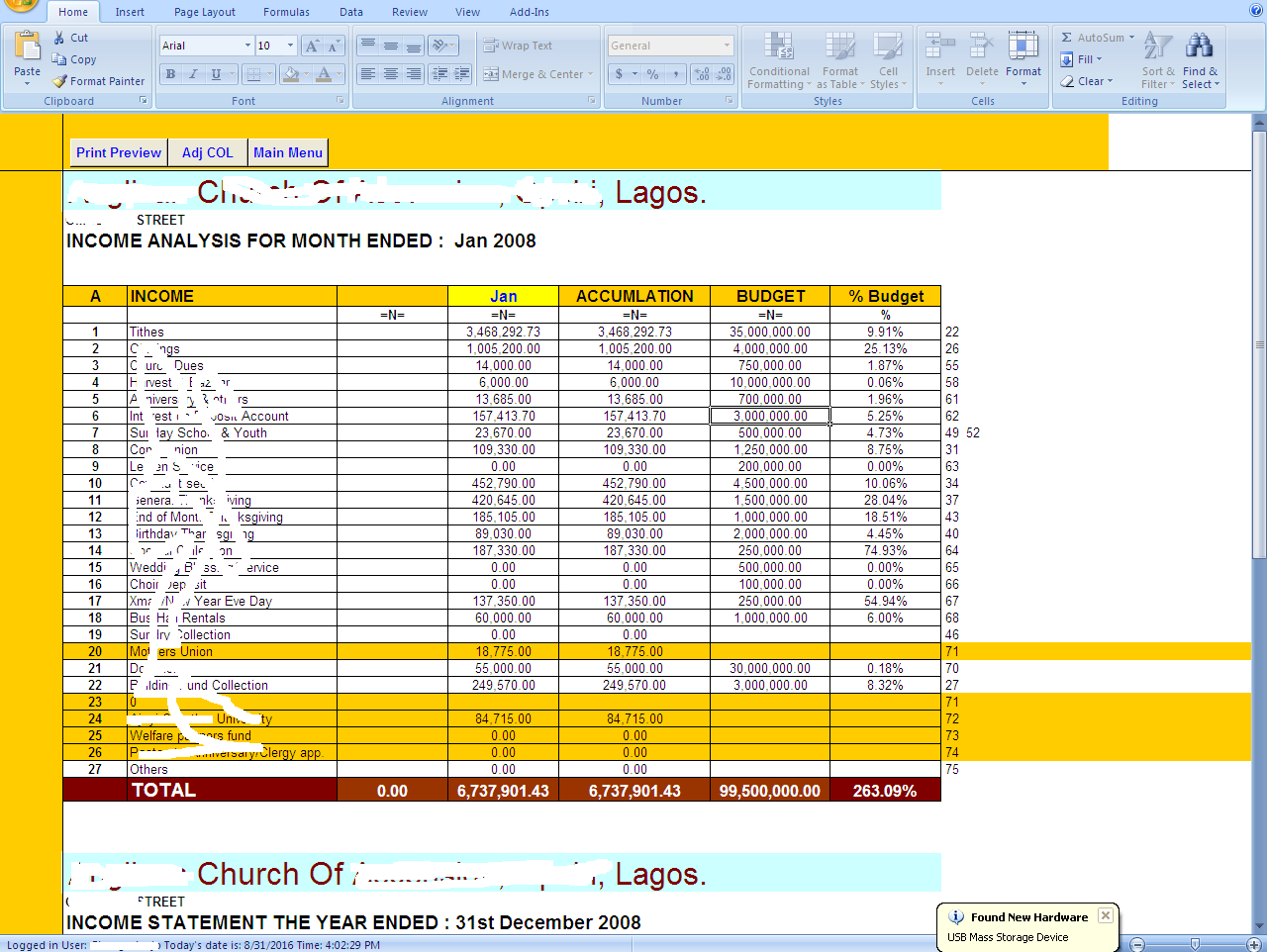
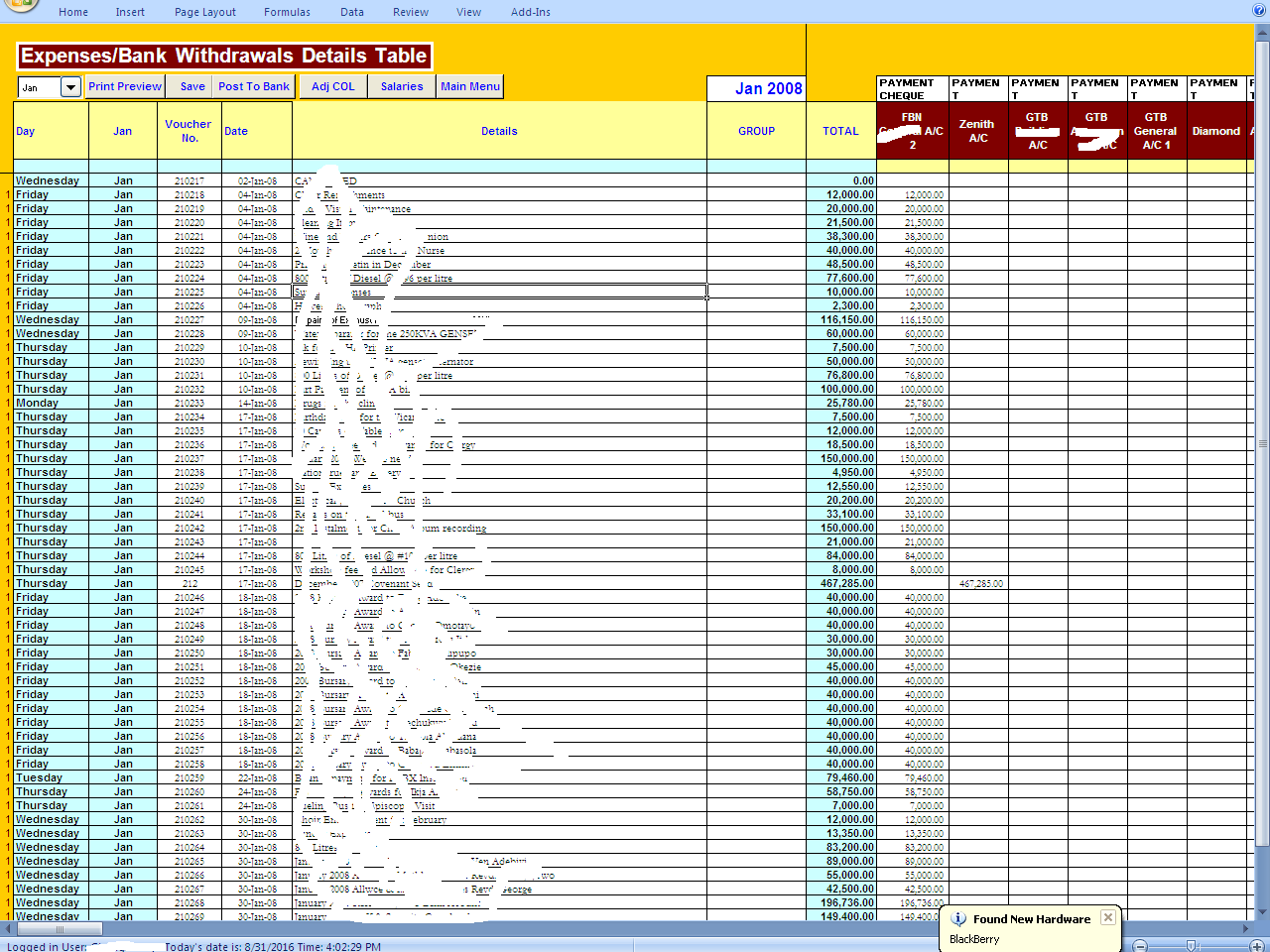
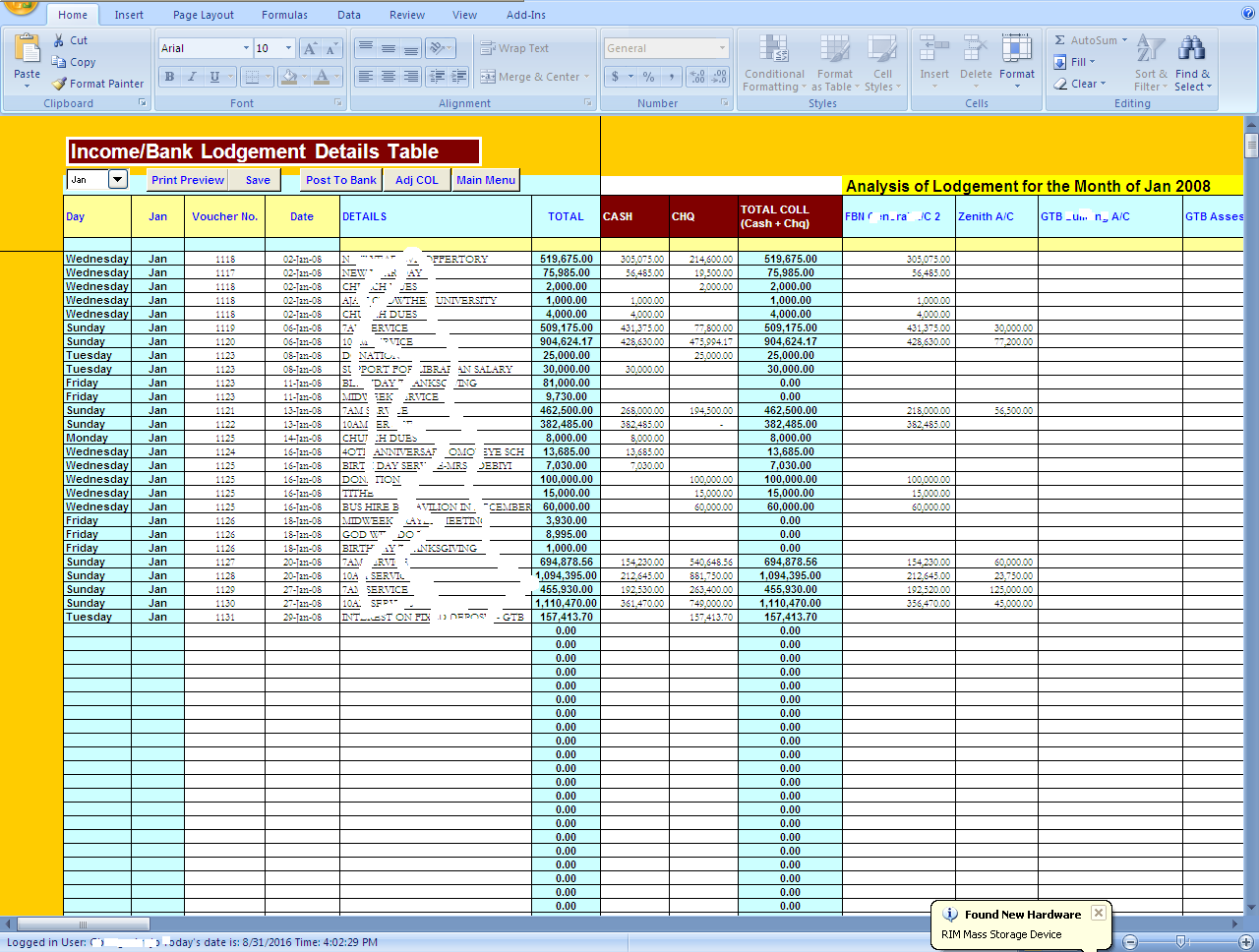
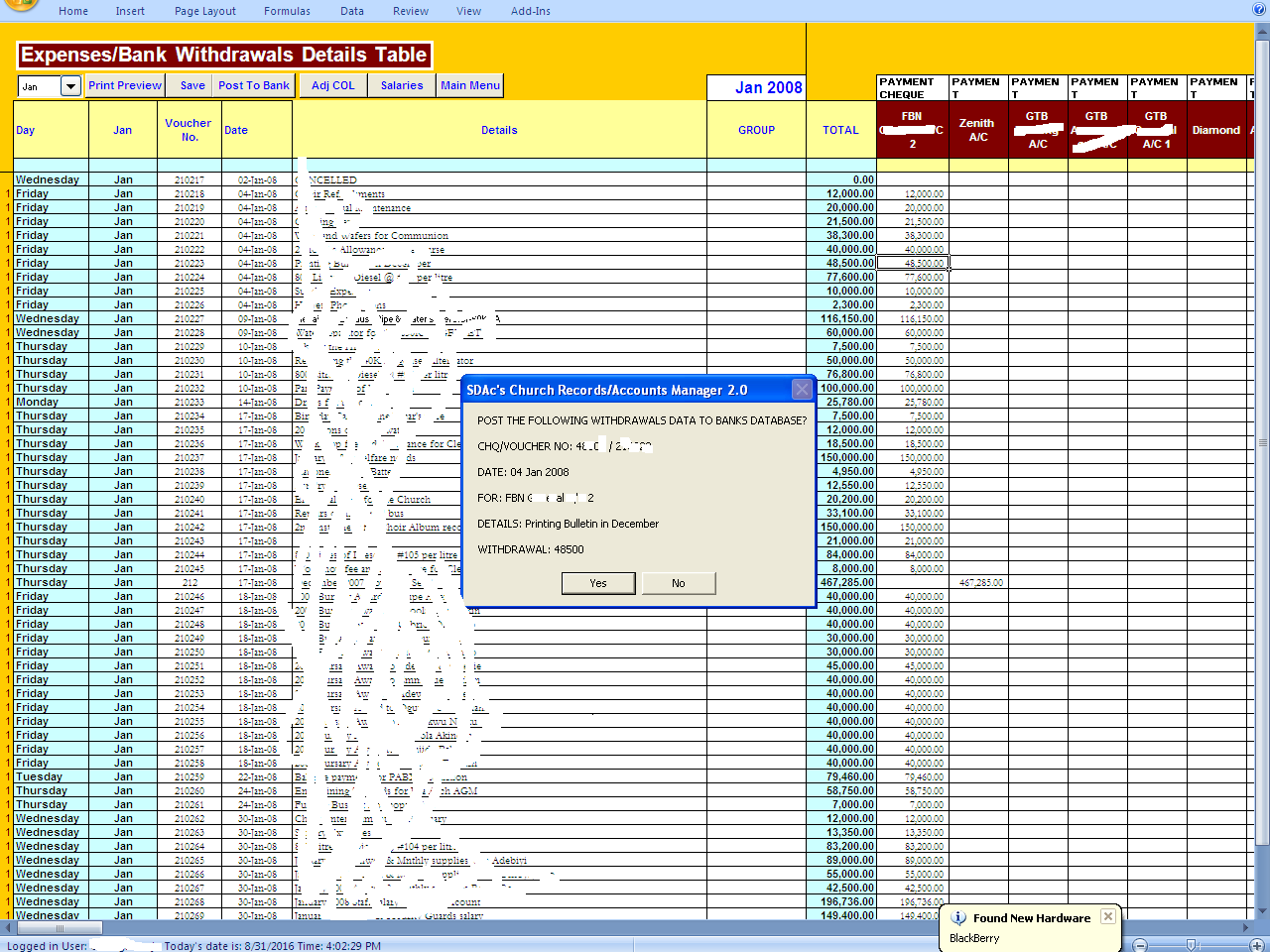
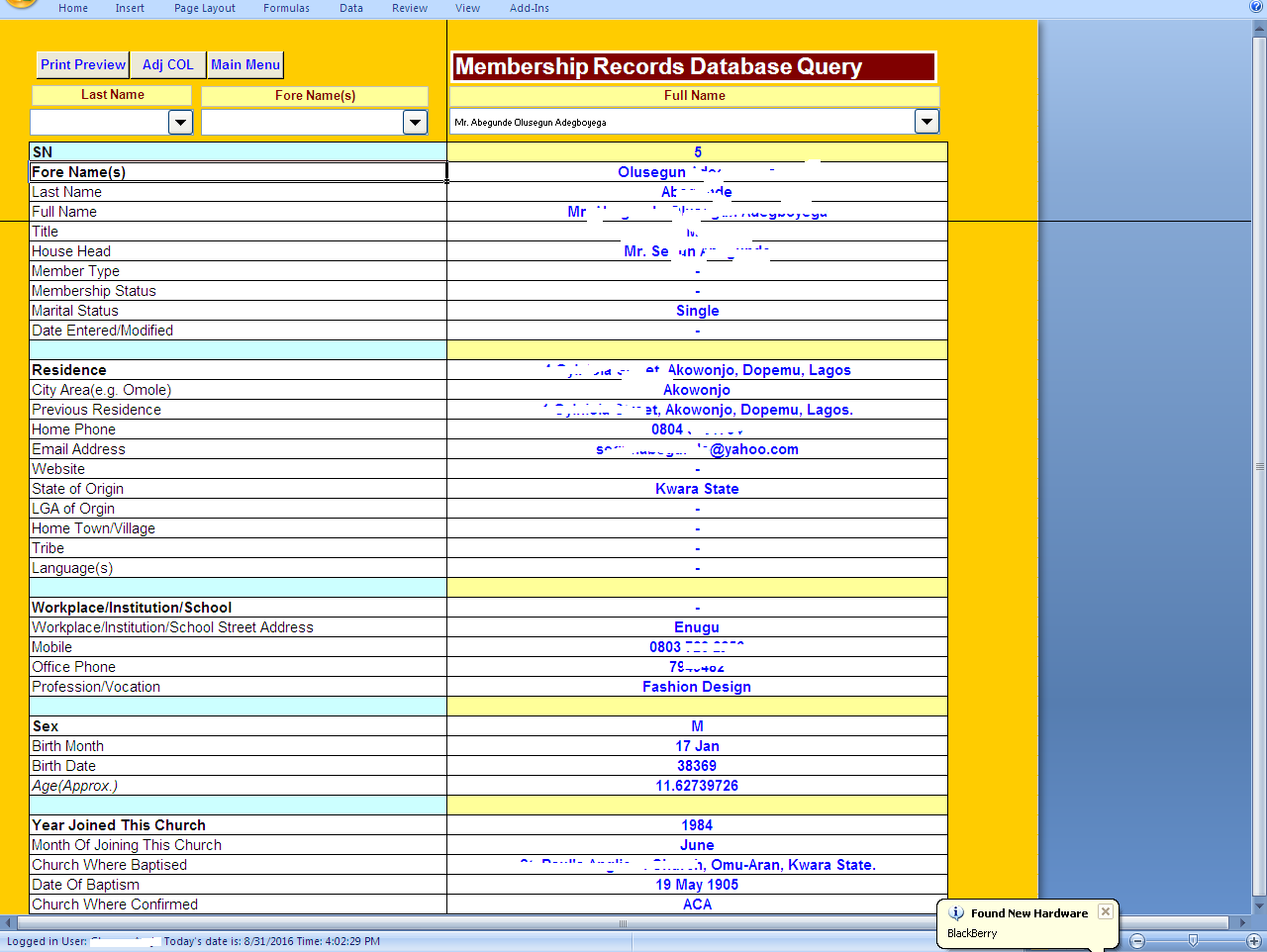








Warning: count(): Parameter must be an array or an object that implements Countable in /home1/tayoswdg/public_html/sdnuggets/wp-includes/class-wp-comment-query.php on line 399