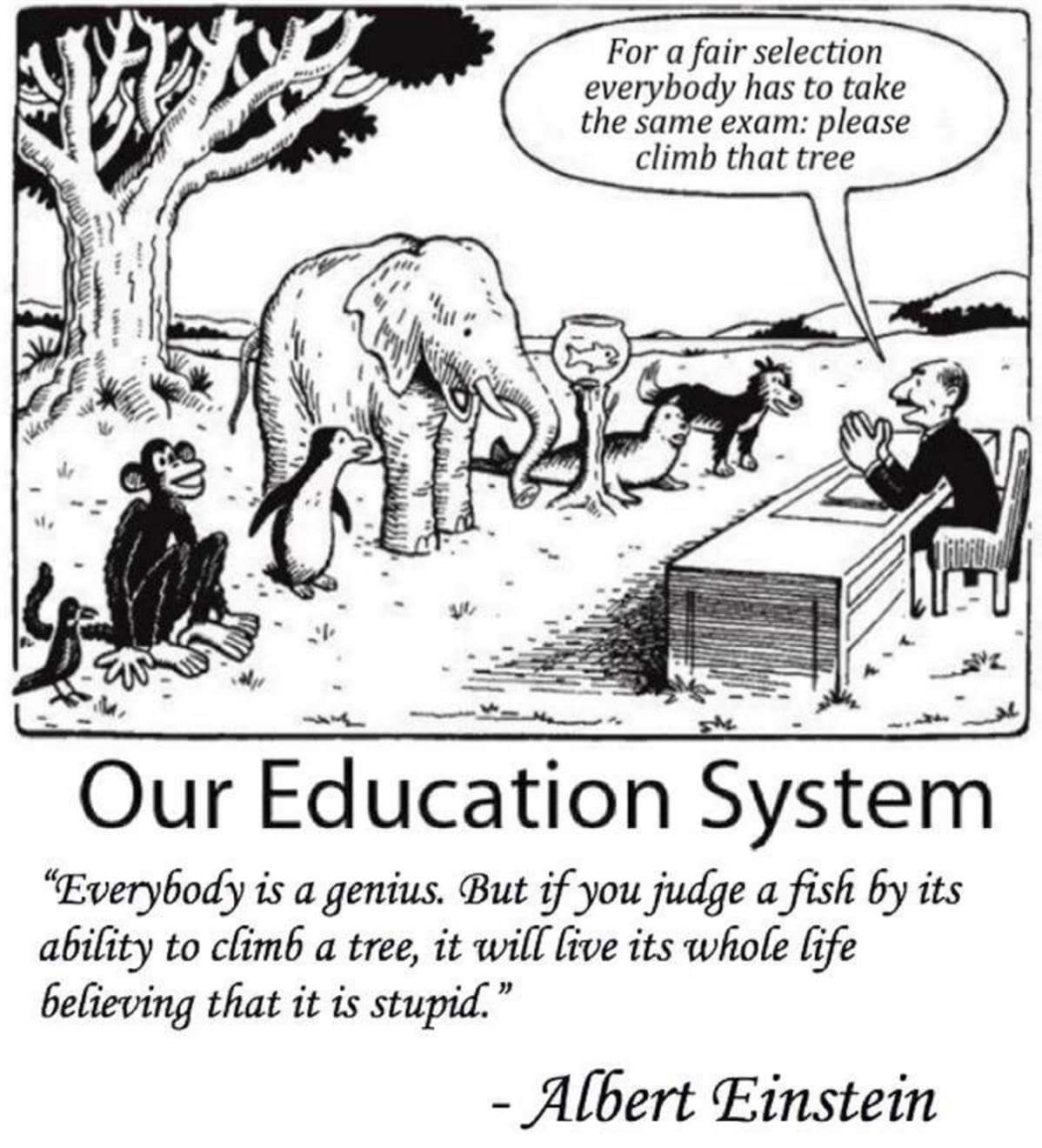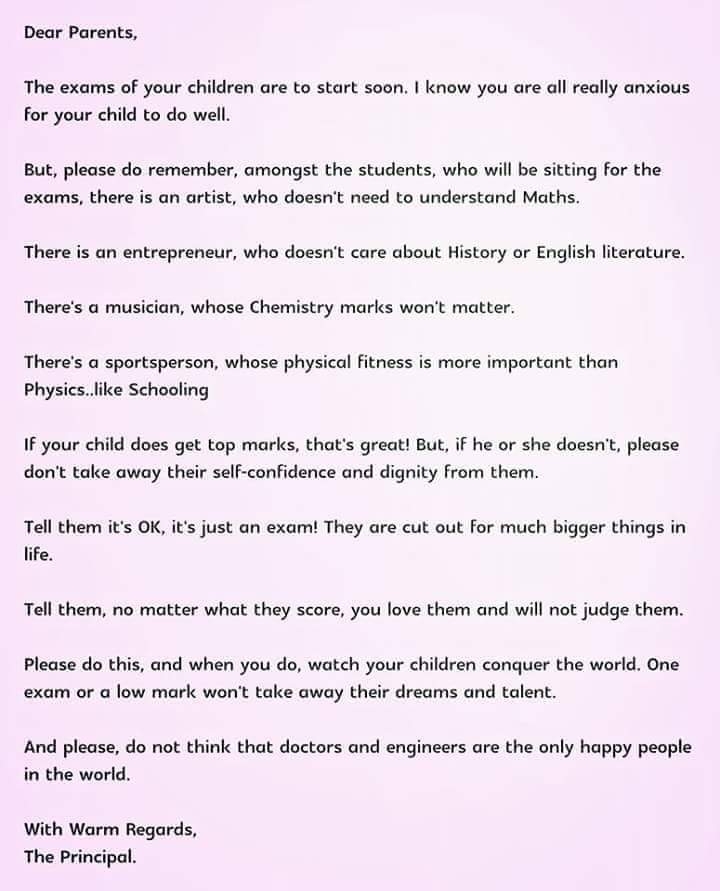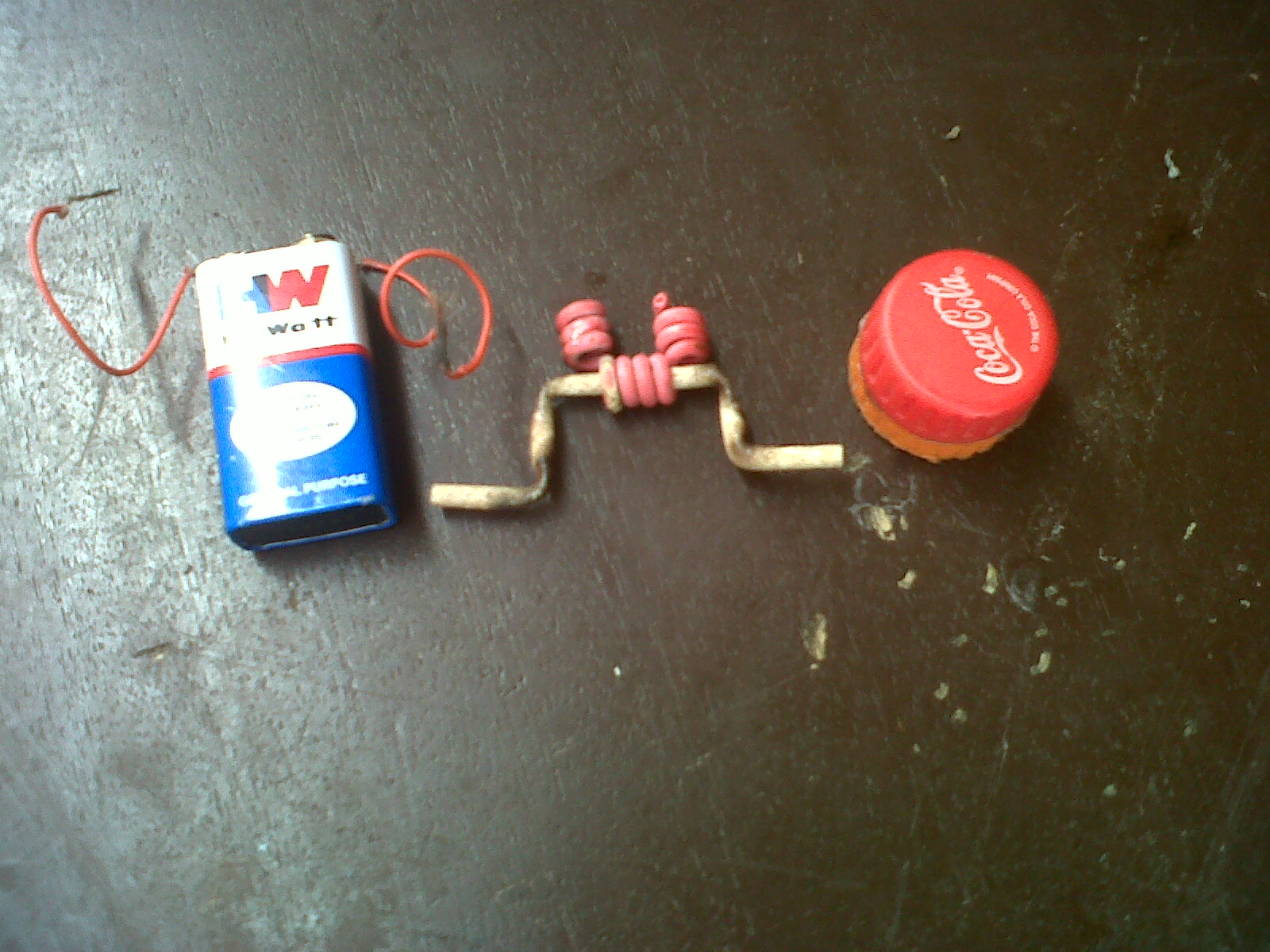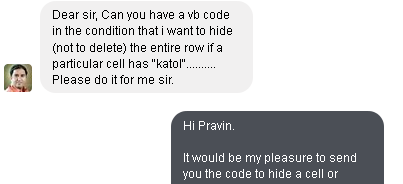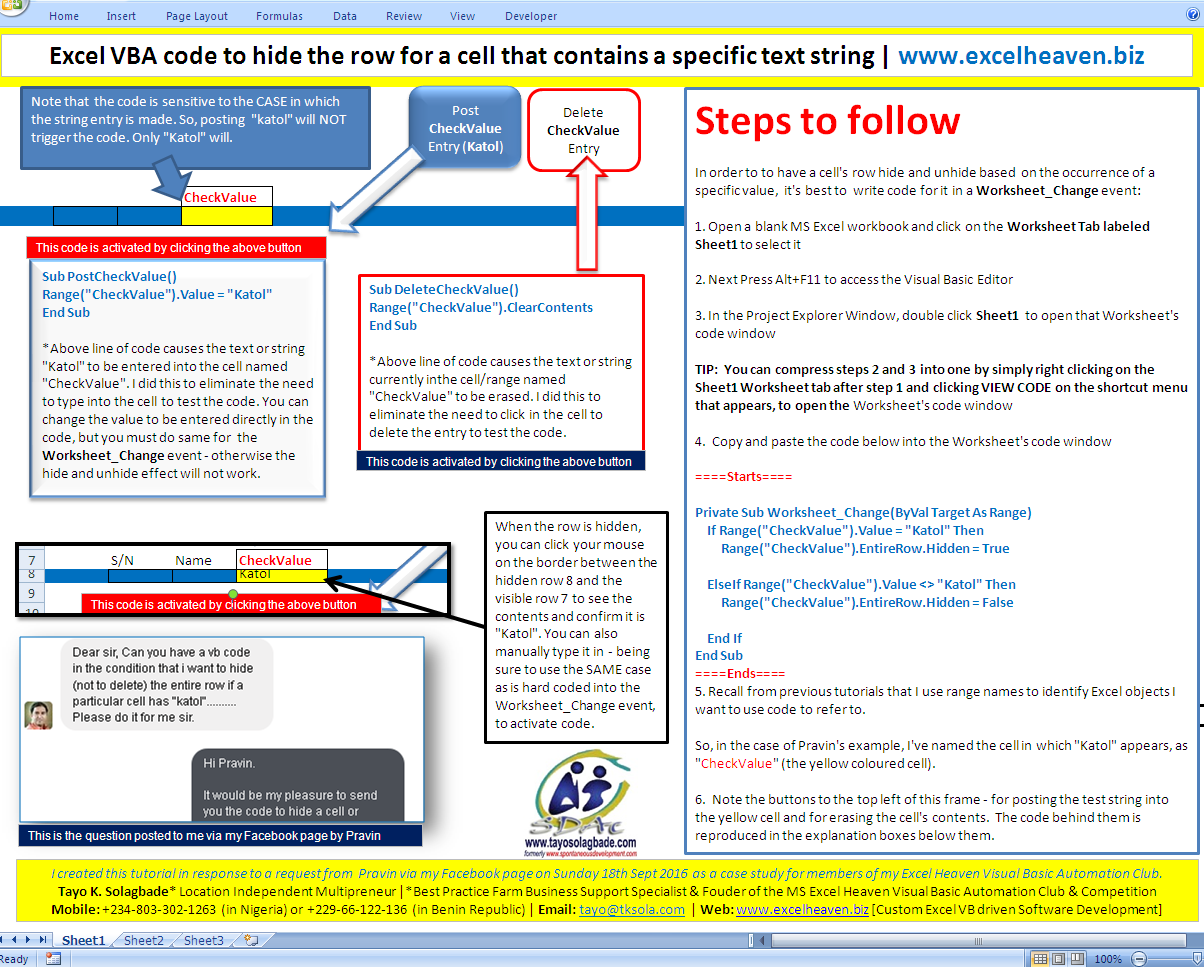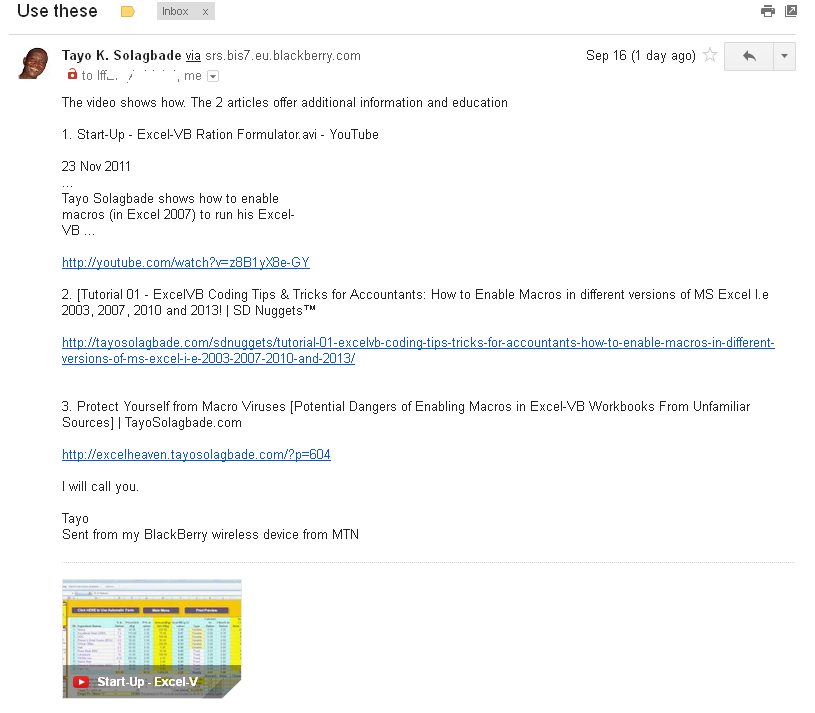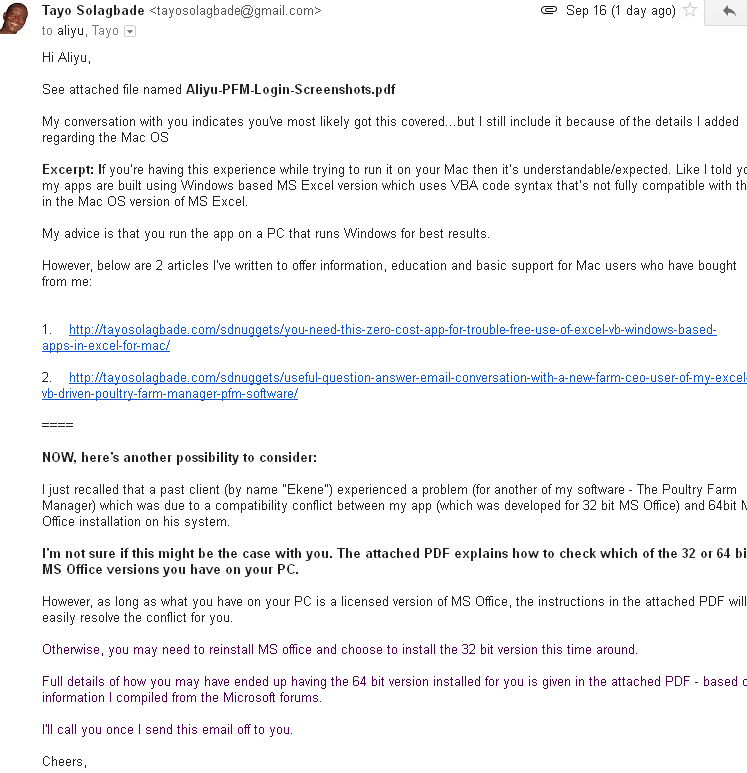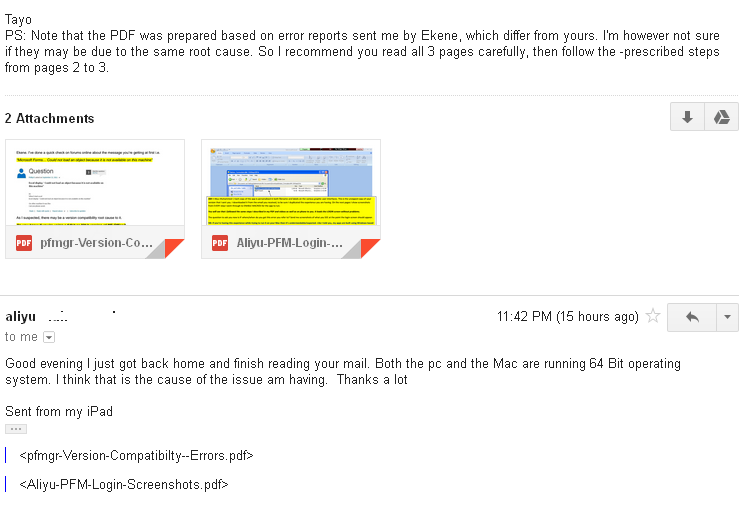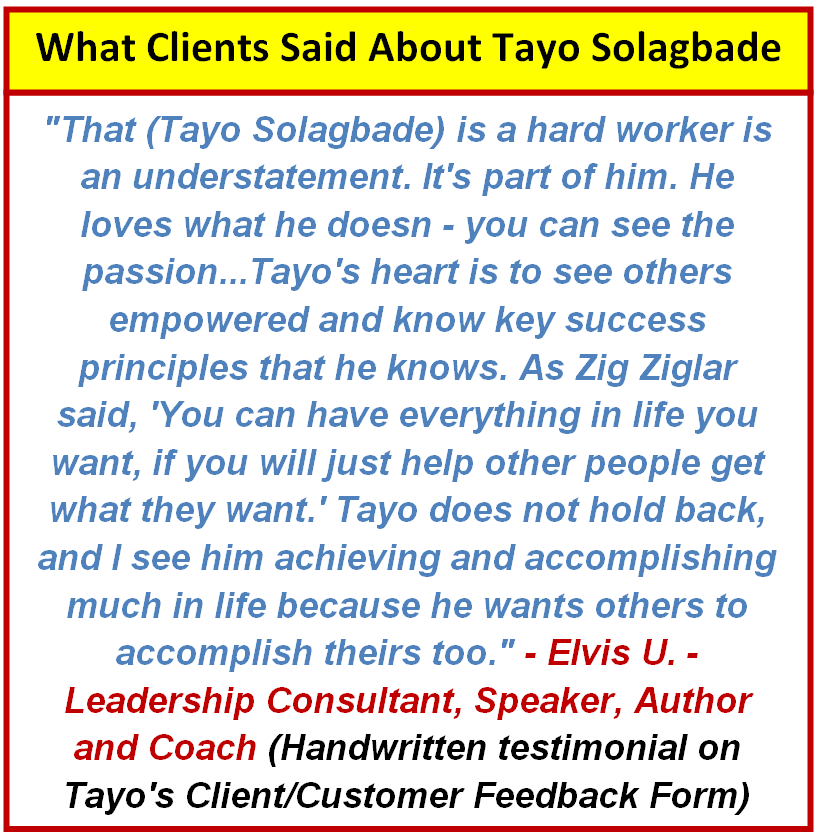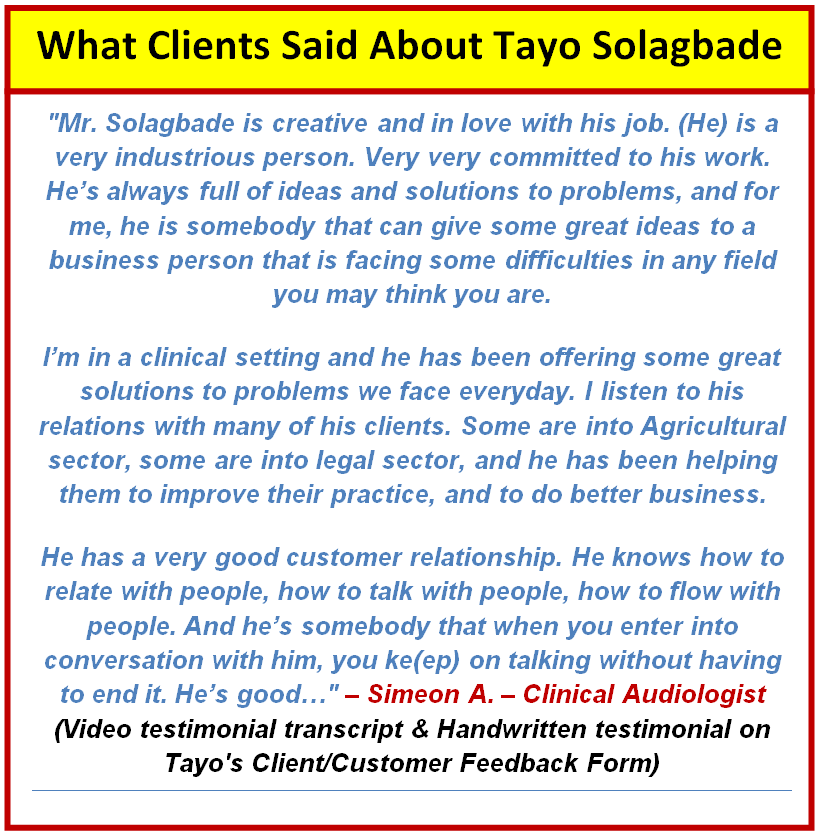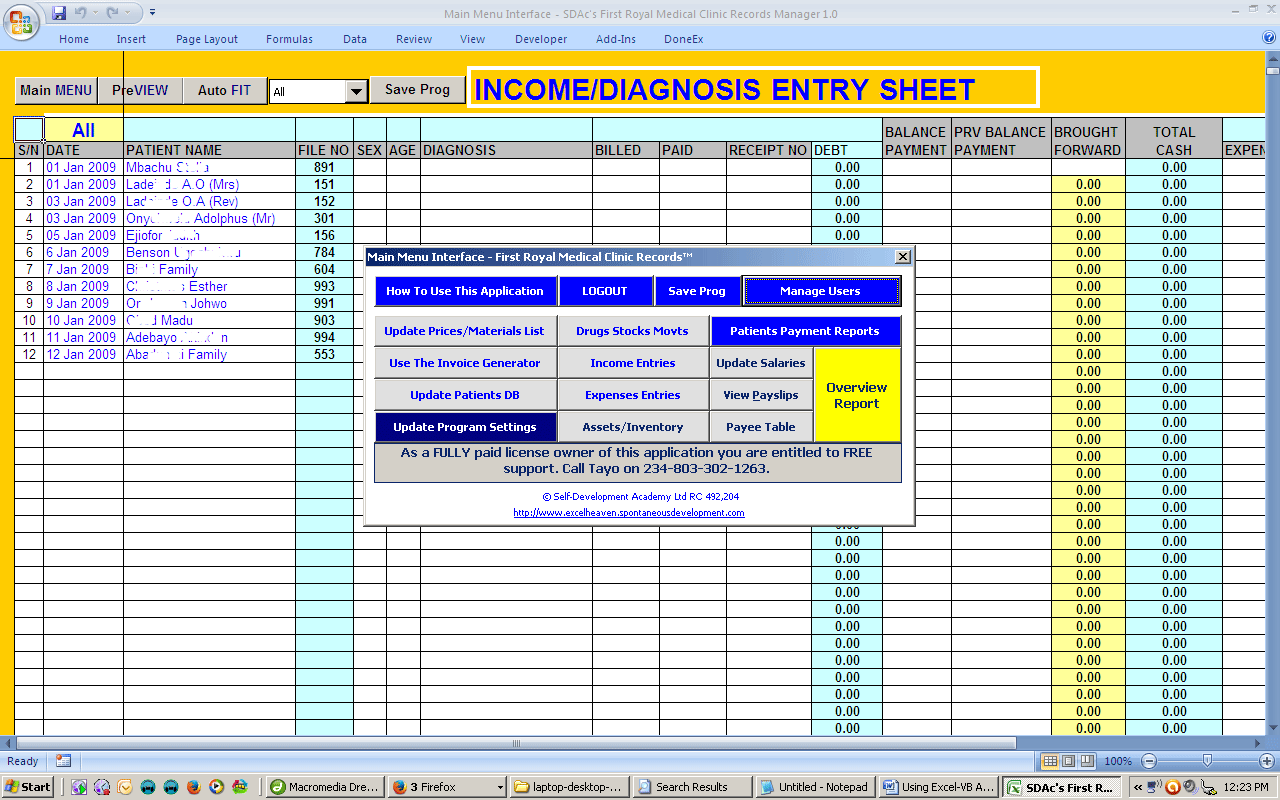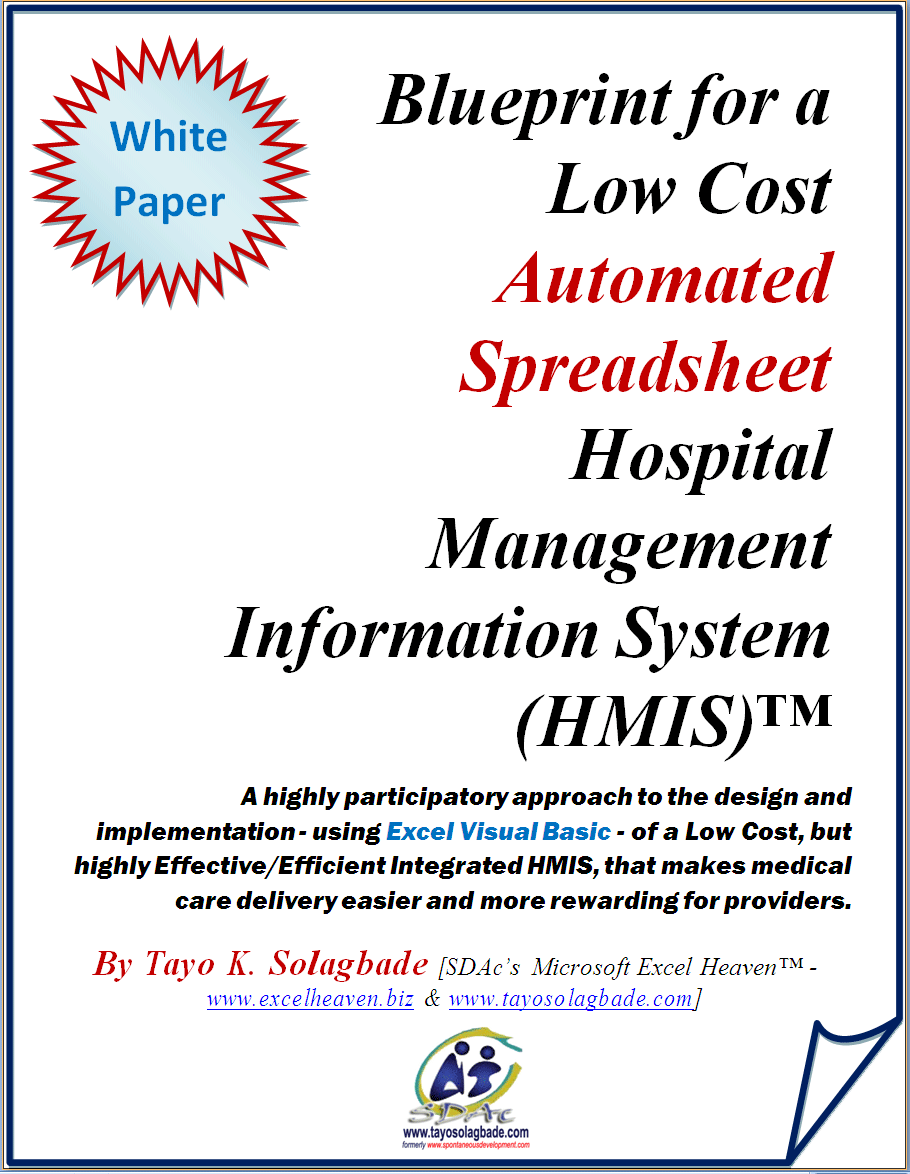As a self-taught Excel-Visual Basic (VB) Solutions Developer, I’ve (over the past 2 decades) evolved my own unique approach to using my Spreadsheet Programming skills.
And I realize others who work in the Excel-VB programming industry, especially outside Africa, who are used to the traditional approach adopted by a large majority of developers may find my “model” a bit odd.
However, the truth is my disposition is informed by a need to make a useful impact on those who NEED help, as against joining in with others to do what tens of thousands of us already do.
Do a Google search using varying strings about MS Excel based problem solving, and you’ll come up with countless links to forums and blogs that offer basic to super advanced level solutions for business and even personal use.
Not just that, there are countless offers to be had, of training, both off and on the web, using various formats/channels.
And those offering them are often quite competent, with verifiable credentials as well as demonstrated expertise in form of published works and tutorials (video and text based).
For me, especially when I look at markets outside that which I consider my primary target (i.e Africa), I see a situation in which those needing MS Excel based solutions already enjoy access to an abundance of world class quality experts to choose from.
For that reason, and also because I see major gaps in data recording, analysis and report generation related problem solving, I feel strongly driven to focus my efforts on using my over 2 decades of Spreadsheet Automation expertise to serve clients FIRST within Africa, and then any others elsewhere.
For instance out here in Africa, especially with regard to generic use of MS Excel itself, lots of training/consulting providers abound.
It is however when one wishes to go beyond MANUAL use of MS Excel, to boost productivity by eliminating or drastically cutting down on routine and repititive data handling tasks in Excel use, that the VERY poor awareness of Excel-VB programming and its potential applications, becomes apparent.
I saw this GAP in the corporate world, back when I was using my spreadsheet automation skills, in my spare time, to excel as a high flyer in Guinness Nigeria – while employed as a brewer/manager in the Technical function.
The heights to which I climbed within 6 short years, into senior management positions, as well as the massive name recognition exposure I got as a reward for my efforts in creating value adding apps that transformed workplace productivity, convinced my that custom spreadsheet automation, used correctly, was a potentially powerful weapon for achieving what would otherwise be considered impossible.
I quit my high paying job to pursue that vision in December 2001.
The journey was not smooth, and the market, being non existent at the time, took time, effort, and lots of perseverance/pain to build from nothing I.e ZERO level.
In other words, Excel-VB (or indeed Spreadsheet Programming) as an income earning vocation simply did NOT exist in the Nigerian market when I started out.
I visited the largest/best known business schools (as far back as 2002) who offered MS Excel training up to what they called “Advanced Level”.
Those of them who mentioned Excel-VB at all did so by referring to the “Macro Recorder” – and they never failed to add “Introduction to…” before it.
Simply put, very few of them had ventured seriously into the Excel-VB programming terrain that had become so familiar to me at that time.
And NONE had developed their own range of commercial quality, bullet-proof apps, like those I’ve sold internationally for years now.
So, I found it hard to connect with the facilitators I spoke with.
Indeed, in some cases, I got the distinct impression that they were worried about looking LESS knowledgeable than I was, before bosses/colleagues, so they rarely let me meet with them in the presence of others, if at all they agreed to meet.
This situation forced me to rethink my strategy, and I began to ignore the corporate world, and training opportunities, to instead focus on finding individuals and small businesses who needed custom spreadsheet apps built to solve REAL problems they faced.
The change in my focus led me to eventually get hired to build a range of custom apps for use in a wide variety of industries such as hotels, hospitals, bars/restaurants, fitness clubs, churches, engineering/construction firms, accounting firms, and of course my MOST responsive market: FARM BUSINESSES!
“I found out that Mr. Tayo Solagbade is brilliant in the areas of (Web design/marketing) and Excel VBA” – Ibrahim S. – Environmental Consultant (Handwritten testimonial on Tayo’s Client/Customer Feedback Form)
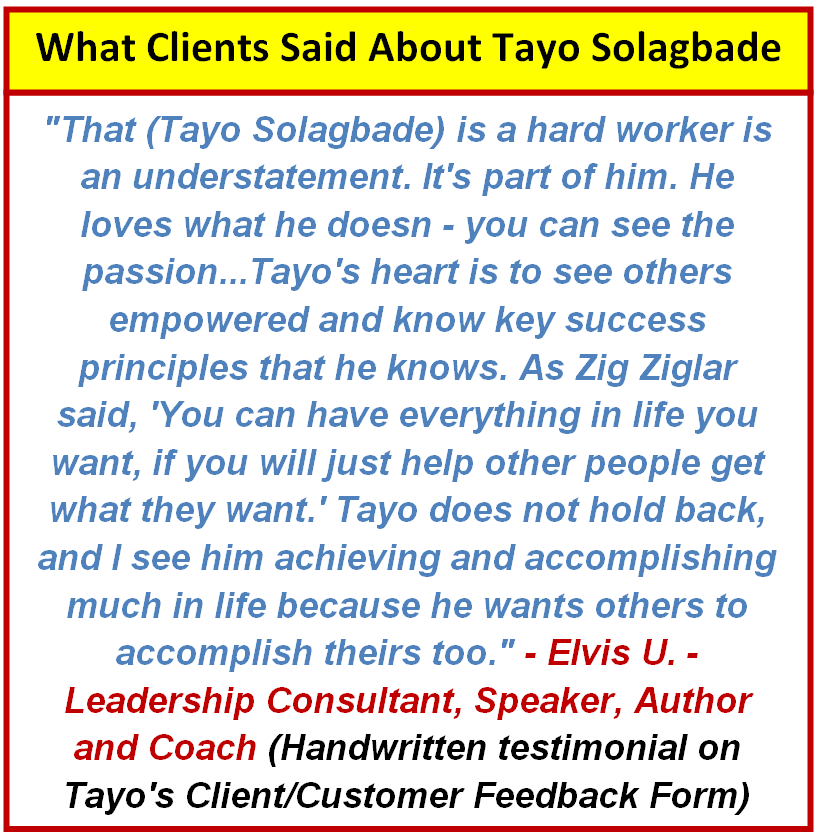
“That (Tayo Solagbade) is a hard worker is an understatement. It’s part of him. He loves what he does – you can see the passion…Tayo’s heart is to see others empowered and know key success principles that he knows. As Zig Ziglar said, ‘You can have everything in life you want, if you will just help other people get what they want.’ Tayo does not hold back, and I see him achieving and accomplishing much in life because he wants others to accomplish theirs too.” – Elvis U. – Leadership Consultant, Speaker, Author and Coach (Handwritten testimonial on Tayo’s Client/Customer Feedback Form)
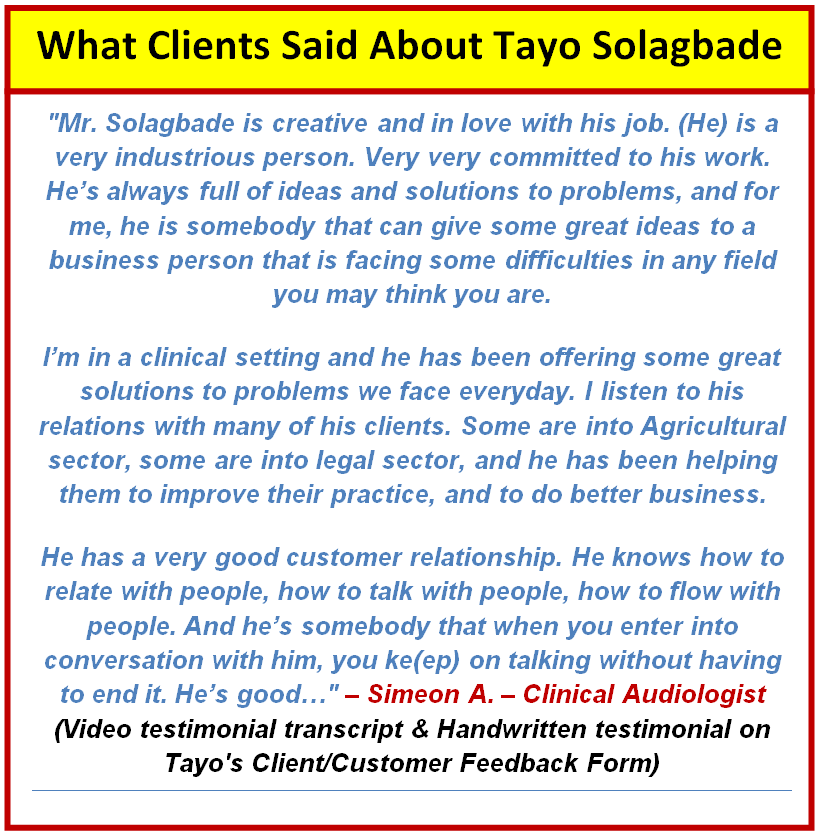
“Mr. Solagbade is creative and in love with his job. (He) is a very industrious person. Very very committed to his work. He’s always full of ideas and solutions to problems, and for me, he is somebody that can give some great ideas to a business person that is facing some difficulties in any field you may think you are.
I’m in a clinical setting and he has been offering some great solutions to problems we face everyday. I listen to his relations with many of his clients. Some are into Agricultural sector, some are into legal sector, and he has been helping them to improve their practice, and to do better business.
He has a very good customer relationship. He knows how to relate with people, how to talk with people, how to flow with people. And he’s somebody that when you enter into conversation with him, you ke(ep) on talking without having to end it. He’s good…” – Simeon A. – Clinical Audiologist (Video testimonial transcript & Handwritten testimonial on Tayo’s Client/Customer Feedback Form)
That last group (farm owners) have proven to be the most profitable, and after I narrowed down to them (using the Pareto principle), I have since focused my efforts on finding better ways to serve them.
As a matter of fact, despite my deliberate effort to focus on those in Nigeria/Africa, my website contacts database entries from submissions made on my Cost-Saving Farm Business website since I launched it in 2006, reveals that I’ve had enquiries about my range of solutions from farm CEOs and other stakeholders in agribusiness, from all over the world – and I do mean that literally.
Today, some of them have purchased and use my apps.
This is why I noted in an International Agribusiness paper I got paid to write, that Extension Professionals ANYWHERE in the world can dramatically boost their ability to help farm businesses of ALL sizes if they acquire MS Excel-VB (or Spreadsheet) Programming Skills.
Note that I happen to hold a B.Sc degree in Agricultural Extension Services from the University of Ibadan, where I graduated top of my class.
Today, in serving my Farm CEO clients, I function primarily as an Extension Services provider, in supporting them – way beyond use of my apps, to helping them learn how to make the most of their farm operations, using Best Practice Systems.
In other words therefore, I make my above proposal to Extension experts from an informed position!
This is the 21st century.
Farm businesses across the world do NOT have uniform operating procedures, and so it can be a bit hard to build an app that is at once affordable and also suitable to their unique needs in their different markets.
The viable alternative is for Farm CEOs to learn how to mould MS Excel to fill that need they have, using Excel-VB automation. Or to hire an employee or consultant to develop a simple app for them.
However, not all farm CEOs will have the time, training or money to go this route.
But an Extension professional working with government, an NGO or even a university, would most likely be better equipped to do just that.
That’s because s/he would then be able to put that skill to use in serving multiple farm businesses over time.
Many downloadable MS Excel based resources formatted for use by Farm CEOs are wonderful in their usefulness, but the authors often (wrongly) assume the farmer will have (or be willing to go get) Excel proficiency to make error-free use of them.
My experiences indicate that few of the farm owners do (or are)! As a result, more harm than good may end up being done to them.
However, if novice-proof automation interfaces like those I use Excel-VB coding to incorporate into my apps are present, more farm owners and their staff would be able to make use of those same workbook resources with little or no resulting errors.
The need for the workbook template creators in Extension practice to learn Excel-VB programming can therefore NOT be over-emphasized.
If you are an Extension Professional, or a decision maker who works with them, and you’d like to learn more about the ideas I’ve shared in this piece, click here to send me a message.
BELOW: Exceprts from my International Agribusiness Paper
In this paper, we acknowledge efforts made by extension specialists, to develop flexible MS Excel based feed formulation resources for farmers.
We however note that farmers need more time/effort saving, and robust error-resistant solutions, to derive ration formulas that yield profitable performance.
The customizable Excel-VB driven Ration Formulator™ is presented as an example of what is possible.
[Watch a 4 part video tutorial demonstration created for the app here]
The Need to Explore Cheaper, Local Alternative Feed Ingredients, In Formulating Least Cost Diets
Rising prices of major feed ingredients like Maize, Fish Meal and Soya beans as well as dangers associated with aflatoxin complications in use of groundnut cake, have driven many farm business owners to explore alternative feed ingredients.
But in doing so, they also have to enter uncharted territory.
Locally available ingredients which are often cheaper, typically tend to b5e less well documented in terms of their value to animals.
Farmers often have to settle for “typical values” from published reports, or send samples to the laboratory.
Different feed formulation methods exist, such as linear programming, Pearson square, and stochastic programming.
The farmer’s choice of method must be guided by the purpose of the diet s/he aims to formulate.
For instance, catfish and poultry have amino acid needs that vary greatly from that of pigs.
The farmer will have to take that into account in formulating his/her rations. But that can be a tasking process!
Low Cost Automated Feed Formulation is Needed
Software automation can make that process less tasking, and more reliable in terms of accuracy.
But feed formulation so9ftware tend to be pricey (see email excerpt in section 2.0). In addition, some – due to legal requirements – limit ingredients types usable (see sidebar) .
That’s why more farmers now adopt manual Excel formats developed by researchers/extension specialists.
Development of Customizable Excel-VB Driven Feed Formulation Spreadsheet Applications By Extension Specialists
For ration formulation to succeed, derived rations must be cost-effective, and also yield the desired livestock performance. Customizable Excel-VB solutions, featuring intelligent error- handling and intuitive “novice-proof” graphic user interfaces can give such superior benefits
Extension specialists can learn basic Excel-Visual Basic programming, and collaborate with farmers to develop software to achieve the above.
The Excel-VB Driven Ration1 Formulator™ (see Annex 1.0) was developed in 2004 , and regularly updated since then, for farmers with limited budgets, and a need to freely explore locally alternative ingredients.
It is accompanied by a 70 page feed formulation hand book (published in 2002), which explains the improved Pearson Square feed formulation technique on which the application works.
The application has been used mostly for poultry and fish farming feed formulation.
The above Agribusiness Research Paper I got paid to write in December 2013 by a European Union funded NGO based in Holland is titled “Adoption of PC-Based Feed Formulation Methods by Farmers, Feed Manufacturers and Extension Professionals, in South West Nigeria.”
Learn more about it at http://tinyurl.com/AgribizPDF
If a Farm CEO decides to buy my Excel-VB Poultry Farm Manager, I’ll give him/her a PDF GIFT copy of the avove paper, plus my popular Feed Formulation Bundle 100% FREE. The bundle comprises the following:
A. My Excel VB Ration Formulator Software – see videos at www.tinyurl.com/RealRationDemo
B. My Feed Formulation Handbook – see it on sale in my online store at http://www.lulu.com/shop/tayo-solagbade/practical-livestock-feed-formulation-handbook/ebook/product-20817463.html
C. My 30 page Annotated Pictorial Introduction To Livestock Feed Formulation Ingredients
Annotated Pictorial Introduction To Livestock Feed Formulation Ingredients
PS: GET BUILT-IN MS EXCEL SOLUTIONS DEVELOPMENT
Self-Development Academy (SDAc)’s Excel Heaven™ was founded by Tayo K. Solagbade in 2002, as the FIRST provider of On-Demand Preprogrammed Custom Spreadsheet Solutions for individuals and businesses in Nigeria/Africa.
We offer Workbook Auditing/Optimisation and VBA Automation; Custom Spreadsheet Software Development; Sales; Job-Based Spreadsheet Coaching; and Consulting/Advisory Services on effective application of spreadsheets for business use.
Call +234-803-302-1263 (in Nigeria) or +229-66-122-136 (in Benin).
See video demos here.
Visit our Excel Heaven mini-site : here.
[Invitation] Join Tayo’s Excel Heaven Visual Basic Automation Club:
1. Click the link below to download a 9-page MS PowerPoint Slideshow which explains in FULL details what you will be learning – and doing.
here.
2. On the page linked below, you can watch a video version of the above slideshow, and some sample tutorials/demo videos:
here.