Self-Devpt. Nuggets™
…a multi-disciplinary blog for people passionate about reaching their goals!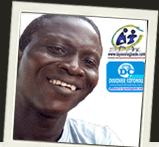 Subscribe by: RSS
Subscribe by: RSS
- My DN Travel News
- Entrepreneurship
- Excel-VB Solutions
- Self-Development
- Farm Biz
- Career Development
- My Ideas for Making Nigeria Better
- Writing/Blogging
- Recommended Websites & Articles
- Parenting
- Public Speaking
- The Farm CEO
- Domestic Violence Against Men (DVAM)
- Short Stories
- Podcasts
- 1 Hour Talks
- Interviews
- Clients
- Junior-CEO Spotlight Interview
- What Happened to SpontaneousDevelopmentDotCom ?
- Visit www.DiscoverCotonou.com
Posts Tagged with "Code to hide the row for a cell that contains a specific text string"
ExcelVB Case Study: Code to hide the row for a cell that contains a specific text string
“Dear sir, Can you have a vb code in the condition that i want to hide (not to delete) the entire row if a particular cell has “katol”………. Please do it for me sir.“ I created this Excel-VB coding tutorial in response to the above request from Pravin which he sent via my Facebook page […]
Continue reading...- What Would YOU Do If You Knew Nobody Was Watching? (Watch Greedy People Getting Electric Shocks!)
- T-Boy Plays FIFA Pt1 @IkejaBRT Jara Mall on 6th April | Happy 10th B-day Anniversary: 8th April 2024
- How to Make Money Using UTube Even Wt Few (+No Matter Your) Views & NEVER GET CANCELLED! TRUE STORY
- Visit to CSS Bookshop On Lagos Island, With My Girls! Feat: History of the Iconic Establishment
- You Need To Be Careful When Things Are Going Well For YOU (3 Tips) | DOWNLOAD FREE PDF
- Do People Want You to Fail? [Experience Based Ideas & Insights You Can Use]
- Nigeria Agribusiness & Agro-Industrial Development Initiative – NAADI – in Lagos [Launching/Commissioning] | 9.30a.m MONDAY 29th & TUESDAY 30th JANUARY, 2024
- Ali-Baba’s Sales Tip: You Need to Avoid This Mistake When Dealing With Clients
- INSTANT FREE DOWNLOAD: Up-sell to Offline Clients Using Your Online Writing (True Stories)!
- How Chicken Republic (CR) Uses “Up-selling” to Achieve Unusual Marketing & Sales Successes | FEAT: Kids Fun Videos @CR
- Tayo Solagbade: This article is a precursor to the formal launch of the offer page for my Spontaneous Coaching for Passive Income (SC4PI)™ generation program....
- Tayo Solagbade: Thanks for your kind comments....
- Tayo Solagbade: Hi. You can subcribe using the form at the bottom of the blog post above - or go to http://www.tayosolagbade.com and using the main signup form there,...
- Tayo Solagbade: Thank you Laticia!...
- Tayo Solagbade: Many thanks for your kind comments Catharine :-))...
- Catharine: A motivating discussion is definitely worth comment. There's no doubt that that you ought to write more on this subject, it might not be a taboo ma...

Search the Site:
Subscribe to Tayo Solagbade on YouTube
Buy my Ration Formulator – Over 53k Views
Buy my Poultry Farm Manager – Over 25k Views
Advanced Payslip Generator DEMO – Over 16k Views
Farm CEO Returns to Buy my Poultry Farm Manager 16 Months Later
This CSI series is a public service to give CEOs, & those aspiring, ready-to-use experience-based information & education. The purpose is to promote experience-sharing amongst CEOs, about Indigenous Knowledge Systems.
Indigenous Knowledge Systems (IKS) are tried and tested practical techniques/methods developed by active players in a venture to get improved results, often through application of creativity and innovation.
No. 1. Guest: Roseline Imoudu
...a retired senior manager from a popular multinational, now - owner of a Recirculating Aquaculture System (aka RAS) based Seed Catfish Production Farm Business in Nigeria's Ibadan.
Click here to continue...
No. 2. Guest: Burt Dubin
...renowned US based veteran mentor of international speakers, Creator of the Speaking Success System...and author of "How to Bust Loose: and use Mental Alchemy to take command of your life."
Click here to continue...
No. 3. Guest: Efe Ohwofasa
...a UK Based Nigerian born Professional Speaker, Business Growth Coach and Marketing Consultant with an amazing rags to riches story.."
Click here to continue...
Archives
- April 2024
- March 2024
- February 2024
- January 2024
- December 2023
- November 2023
- October 2023
- September 2023
- August 2023
- July 2023
- August 2022
- July 2022
- June 2022
- May 2022
- April 2022
- March 2022
- December 2021
- November 2021
- October 2021
- September 2021
- August 2021
- July 2021
- June 2021
- May 2021
- April 2021
- March 2021
- February 2021
- January 2021
- December 2020
- November 2020
- October 2020
- September 2020
- August 2020
- July 2020
- June 2020
- May 2020
- April 2020
- March 2020
- February 2020
- January 2020
- December 2019
- November 2019
- October 2019
- September 2019
- August 2019
- July 2019
- June 2019
- May 2019
- April 2019
- March 2019
- February 2019
- January 2019
- December 2018
- November 2018
- October 2018
- September 2018
- August 2018
- July 2018
- June 2018
- May 2018
- April 2018
- March 2018
- February 2018
- January 2018
- December 2017
- November 2017
- October 2017
- September 2017
- August 2017
- July 2017
- June 2017
- May 2017
- April 2017
- March 2017
- February 2017
- January 2017
- December 2016
- November 2016
- October 2016
- September 2016
- August 2016
- July 2016
- June 2016
- May 2016
- April 2016
- March 2016
- February 2016
- January 2016
- December 2015
- November 2015
- October 2015
- September 2015
- August 2015
- July 2015
- June 2015
- May 2015
- April 2015
- March 2015
- February 2015
- January 2015
- December 2014
- November 2014
- October 2014
- September 2014
- August 2014
- July 2014
- June 2014
- May 2014
- April 2014
- March 2014
- February 2014
- January 2014
- December 2013
- November 2013
- October 2013
- September 2013
- August 2013
- July 2013
- June 2013
- May 2013
- April 2013
- March 2013
- February 2013
- January 2013
- December 2012
- November 2012
- October 2012
- September 2012
- August 2012
- July 2012
- June 2012
Recent Posts
- What Would YOU Do If You Knew Nobody Was Watching? (Watch Greedy People Getting Electric Shocks!)
- T-Boy Plays FIFA Pt1 @IkejaBRT Jara Mall on 6th April | Happy 10th B-day Anniversary: 8th April 2024
- How to Make Money Using UTube Even Wt Few (+No Matter Your) Views & NEVER GET CANCELLED! TRUE STORY
- Visit to CSS Bookshop On Lagos Island, With My Girls! Feat: History of the Iconic Establishment
- You Need To Be Careful When Things Are Going Well For YOU (3 Tips) | DOWNLOAD FREE PDF
Warning: count(): Parameter must be an array or an object that implements Countable in /home1/tayoswdg/public_html/sdnuggets/wp-includes/class-wp-comment-query.php on line 399
Latests Comments
- Used Correctly, the Internet Can Help You Defeat Failure Repeatedly | TayoSolagbade.com on Why You Need a Web Marketing System (WMS) – Part 2 of 3
- Used Correctly, the Internet Can Help You Defeat Failure Repeatedly | TayoSolagbade.com on No. 119: How to Achieve Success in Any Field (True Story)
- Used Correctly, the Internet Can Help You Defeat Failure Repeatedly | SD Nuggets™ on Why You Need a Web Marketing System (WMS) – Part 3 of 3
- Used Correctly, the Internet Can Help You Defeat Failure Repeatedly | SD Nuggets™ on Why I Relocated from Nigeria to Benin Republic (Hint: A “Poor” Country Where Even Poor People Live Well!)
- Used Correctly, the Internet Can Help You Defeat Failure Repeatedly | SD Nuggets™ on No. 119: How to Achieve Success in Any Field (True Story)
- PII 116: Why Poultry Farming May be Too Risky For Most Nigerians Today | TayoSolagbade.com on Why You Need a Web Marketing System (WMS) – Part 2 of 3
- PII 116: Why Poultry Farming May be Too Risky For Most Nigerians Today | TayoSolagbade.com on Succeed by Emerging from Adversity Like a Phoenix (TayoSolagbade.com launches extra Hosting plan with FREE Web Marketing!)
- PII 116: Why Poultry Farming May be Too Risky For Most Nigerians Today | TayoSolagbade.com on Why I Relocated from Nigeria to Benin Republic (Hint: A “Poor” Country Where Even Poor People Live Well!)
- PII 116: Why Poultry Farming May be Too Risky For Most Nigerians Today | TayoSolagbade.com on How to Sell ANYTHING to ANYONE – ANYWHERE!
- PII 116: Why Poultry Farming May be Too Risky For Most Nigerians Today | TayoSolagbade.com on Real Life Ration Formulation Demonstration Using Tayo’s Solagbade’s Excel-VB Ration Formulator (Based on data supplied by an Algerian PhD Student Enquirer)
My Momma Told my Brothers: If a Woman is Man Enough to Hit You She Man Enough to Get Hit Back! – Mum
2 Life Changing Stories of Domestic Violence You Need to Hear: Relationship 360-99.3 FM Nigeria Info
Copyright © 2024 SD Nuggets™
Premium WordPress Theme design by Thrilling Heroics







Sunday, September 18, 2016
Warning: count(): Parameter must be an array or an object that implements Countable in /home1/tayoswdg/public_html/sdnuggets/wp-includes/class-wp-comment-query.php on line 399
Warning: count(): Parameter must be an array or an object that implements Countable in /home1/tayoswdg/public_html/sdnuggets/wp-includes/class-wp-comment-query.php on line 399
0 Comments