As a Data Analyst, Report Designer and Custom Spreadsheet Solutions Developer, I work with clients to develop solutions to boost their productivty. Are you a business user of MS Excel? Would you like to get more of your spreadsheet work done with less effort, in less time, and without loss of accuracy? If YES, consider my 2 step offer below (terms apply).
STEP 1: ANSWER EIGHT QUESTIONS
1. Do you have a workbook that has to be updated regularly with additional data (and/or formulas/functions) such that it gets bigger in size and complexity?
2. Is the workbook becoming slow in opening and during usage – to the extent that your productivity is being negatively affected?
3. Have you had instances when you had difficulty locating data in the workbook due to its large size or complexity?
4. Do you find that only you(or a few others) can competently use the workbook to generate needed reports for your business or company – due to its complexity and the fact that not many employees have the required advanced Excel skills?
5. Would you like to be in a position where most of the routine tasks you currently do in your important workbooks could be reduced to a few mouse clicks, and done via a user friendly Graphic Interface?
6. Would you like to be able to get all your Excel workbook related tasks done in less than half of the time it currently takes you to do them?
7. Would you like a secure multi-user login username and password interface incorporated in your workbook to protect confidential data in it from prying eyes?
8. Are there other output you would like the workbook to generate for your business performance evaluation/decision making, but which you lack skills to build into it?
STEP 2: YOUR SOLUTION IS HERE!
If you said "Yes" to even ONE of the above questions, then I urge you to:
a. Click HERE to fill and submit this form NOW(terms apply) and AFTER that..
b.Email me your Excel workbook (replace sensitive data with dummy figures – but ones which will help make sense of formula output PLEASE) to me – via tayo at tksola dot com with the following essential information:
1. Details of what you use your workbook for – For instance data recording, analysis and report generation for business performance evaluation and/or decision making. Where possible please email along with the workbook, samples of reports you normally use the workbook’s data/output to prepare.
2. Specific tasks you carry out in the workbook, that you would like to have automated(if possible) or features/formulas you want re-built to enhance its efficient usage.
3. A clear statement of specific things you expect the demo EXE version of the workbook I send back to you WILL be able to do, that will convince YOU that I have delivered to YOUR satisfaction. This will help me know where to stop, and also guide me to match your expectations.
4. The version of MS Excel you use and with which you created the Excel Workbook you will be sending in for automation.
ALTERNATIVELY…
You can contact me if you have need for clarification on the procedure outlined on this page – or if you would prefer to have a different arrangement setup for your organisation.
For instance you could decide you want me to develop an automated workbook from scratch to eliminate some manual data management and report generation process(es) in your workplace or business. I would be glad to help. Click here to let me know.
THREE THINGS TO KEEP IN MIND!
a). It is extremely important to ensure you send in your request with responses covering the areas I have specified above(1 to 4) – else I may be unable to start work on your project.
If you do not get a reply e-mail from me, confirming that I will be starting on your project, PLEASE prepare your request again, addressing all 4 areas, then return to this site to re-send it using the Automation Request Form..
b). I strongly recommend that you watch videos of some of my real life applications (e.g these 15 user guide videos of my Poultry Farm Manager) to get a feel for what can be done for you. You could subsequently simply refer to any features in that application when making your own request for automation.
c). My experience so far in spreadsheet programming spanning over the past 2 decades (from before 2002, when I built spreadsheet apps adopted for formal reporting in Guinness – read my resume – click), convinces me that with Excel VB and the Advanced Functions available in Excel, what can be achieved in terms of automation is only limited by what the user thinks is possible.
So, I urge you not to hold back from asking for that extra functionality you would love to have in your workbook!
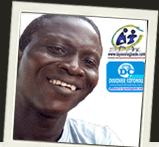








Warning: count(): Parameter must be an array or an object that implements Countable in /home1/tayoswdg/public_html/sdnuggets/wp-includes/class-wp-comment-query.php on line 399