Self-Devpt. Nuggets™
…a multi-disciplinary blog for people passionate about reaching their goals!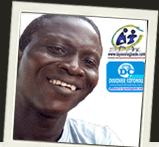 Subscribe by: RSS
Subscribe by: RSS
Posts Tagged with "Recommended"
[RECOMMENDED] Big Dreams, but No Money to Fund Your Business?
To succeed faster/smarter you need to adopt the right mental attitude to get what you want. This article offers useful advice towards deciding how to go about finding the money you need to fund your business. Big Dreams, but No Money to Fund Your Business? There are many would-be entrepreneurs out there with great ideas […]
Continue reading...[RECOMMENDED] What happens to a person’s mentality when they become an instant millionaire e.g. winning the lotto?
Wednesday, August 23, 2017
Warning: count(): Parameter must be an array or an object that implements Countable in /home1/tayoswdg/public_html/sdnuggets/wp-includes/class-wp-comment-query.php on line 399
Warning: count(): Parameter must be an array or an object that implements Countable in /home1/tayoswdg/public_html/sdnuggets/wp-includes/class-wp-comment-query.php on line 399
0 Comments
I’m publishing the link to the Quora.com page where very interesting responses (including true stories) were posted in response to this question, on this blog…just in case any of you wins the lottery. Hopefully, what you learn will help you make more intelligent use of the windfall, than most of the winners mentioned on that […]
Continue reading...[RECOMMENDED] This Google spreadsheets guru makes $4,000 a month on online courses
Tuesday, August 22, 2017
Warning: count(): Parameter must be an array or an object that implements Countable in /home1/tayoswdg/public_html/sdnuggets/wp-includes/class-wp-comment-query.php on line 399
Warning: count(): Parameter must be an array or an object that implements Countable in /home1/tayoswdg/public_html/sdnuggets/wp-includes/class-wp-comment-query.php on line 399
0 Comments
Many accountants and finance professionals (especially in this part of the world) fail to realize that they massively shortchange themselves by failing to develop spreadsheet programming skills, which can boost their ability to serve clients – and make a LOT more money! This true story is what I consider a “Wake Up Call” for such people… […]
Continue reading...[RECOMMENDED] The rise of self-education and individual investment
Wednesday, August 16, 2017
Warning: count(): Parameter must be an array or an object that implements Countable in /home1/tayoswdg/public_html/sdnuggets/wp-includes/class-wp-comment-query.php on line 399
Warning: count(): Parameter must be an array or an object that implements Countable in /home1/tayoswdg/public_html/sdnuggets/wp-includes/class-wp-comment-query.php on line 399
0 Comments
The message contained in the article previewed/linked below, WILL resonate strongly with ANY person who has reflected deeply on the inadequacies of our conventional education systems – in meeting rapidly changing, technology driven educational needs of today’s “learners”. If the society refuses to make the required changes to education that can be had, I argue that every INDIVIDUAL […]
Continue reading...[RECOMMENDED] 21 Ways to Market Your Business Online
Wednesday, August 2, 2017
Warning: count(): Parameter must be an array or an object that implements Countable in /home1/tayoswdg/public_html/sdnuggets/wp-includes/class-wp-comment-query.php on line 399
Warning: count(): Parameter must be an array or an object that implements Countable in /home1/tayoswdg/public_html/sdnuggets/wp-includes/class-wp-comment-query.php on line 399
0 Comments
21 Ways to Market Your Business Online There are billions of customers out there, and nearly as many ways to get them interested. Our nascent fascination with search stems back to the internet’s earliest days when algorithms didn’t reign supreme. Back then, it was far simpler to be found on the web. It didn’t require […]
Continue reading...[RECOMMENDED] 4 Things Every Woman Should Know About Starting A Business – by Kim Kiyosaki | Thursday, July 20, 2017 | Read Time = 3 minutes
Friday, July 28, 2017
Warning: count(): Parameter must be an array or an object that implements Countable in /home1/tayoswdg/public_html/sdnuggets/wp-includes/class-wp-comment-query.php on line 399
Warning: count(): Parameter must be an array or an object that implements Countable in /home1/tayoswdg/public_html/sdnuggets/wp-includes/class-wp-comment-query.php on line 399
0 Comments
[Estimated reading time for this article is 3 minutes. I’m a male business owner, and I found it most enlightening. If you’re a woman and think you lack the time to read it, THAT is a sign that you’re probably too busy for your own good, and actually NEED to consider the ideas offered in […]
Continue reading...[RECOMMENDED] Why You Should Encourage Kids to be Rule Breakers – by Robert Kiyosaki
Wednesday, July 26, 2017
Warning: count(): Parameter must be an array or an object that implements Countable in /home1/tayoswdg/public_html/sdnuggets/wp-includes/class-wp-comment-query.php on line 399
Warning: count(): Parameter must be an array or an object that implements Countable in /home1/tayoswdg/public_html/sdnuggets/wp-includes/class-wp-comment-query.php on line 399
0 Comments
[TIP: If you truly LOVE your child, and want him/her to make it in life – especially FINANCIALLY – you WILL stop and read THIS…right to the end] Once again I find myself MOVED to share another powerfully insightful best practice parenting ideas article from Robert Kiysaki’s Rich Dad blog. The following excerpt is just […]
Continue reading...[RECOMMENDED] Fake LinkedIn profiles used by hackers | Facebook Now Automatically Detects Imposter Accounts
Friday, July 21, 2017
Warning: count(): Parameter must be an array or an object that implements Countable in /home1/tayoswdg/public_html/sdnuggets/wp-includes/class-wp-comment-query.php on line 399
Warning: count(): Parameter must be an array or an object that implements Countable in /home1/tayoswdg/public_html/sdnuggets/wp-includes/class-wp-comment-query.php on line 399
0 Comments
If you’re like most people you would welcome invitations from more people who want to connect with you on various social media platforms you use. But – as recent experiences of many continue to show – if you indiscriminately say “YES” to such invites, sometimes some of those “people” may end up being “fake people” […]
Continue reading...[RECOMMENDED] Purchase my Farm Business Support Software & Information Products FOR LESS from these Affiliate Partners of my Best Practice Farm Biz Support Centre (FBSC)™
Tuesday, July 18, 2017
Warning: count(): Parameter must be an array or an object that implements Countable in /home1/tayoswdg/public_html/sdnuggets/wp-includes/class-wp-comment-query.php on line 399
Warning: count(): Parameter must be an array or an object that implements Countable in /home1/tayoswdg/public_html/sdnuggets/wp-includes/class-wp-comment-query.php on line 399
0 Comments
On the page linked below, I provide names and preliminary contact details of Affiliate Partners, from whom you CAN purchase ANY of my underlisted products at LOWER rates than their standard prices/fees. Affiliate Partners You will fill and submit a form linked on the page to contact the Affiliate Partner of your choice. NB: The special […]
Continue reading...[RECOMMENDED] Must read article on how our lives will change dramatically in 20 years by CEO of Mercedes
Saturday, July 8, 2017
Warning: count(): Parameter must be an array or an object that implements Countable in /home1/tayoswdg/public_html/sdnuggets/wp-includes/class-wp-comment-query.php on line 399
Warning: count(): Parameter must be an array or an object that implements Countable in /home1/tayoswdg/public_html/sdnuggets/wp-includes/class-wp-comment-query.php on line 399
0 Comments
Comment by Tayo K. Solagbade: I prepared this print-ready 2 page PDF version (click here to download it now) of the message previewed below (reportedly given by the CEO of Mercedes), for my kids, who I’ve been coaching along the same lines, based on my observations/experience based intuition. It is my considered opinion, that every parent […]
Continue reading...







Saturday, August 26, 2017
Warning: count(): Parameter must be an array or an object that implements Countable in /home1/tayoswdg/public_html/sdnuggets/wp-includes/class-wp-comment-query.php on line 399
Warning: count(): Parameter must be an array or an object that implements Countable in /home1/tayoswdg/public_html/sdnuggets/wp-includes/class-wp-comment-query.php on line 399
0 Comments