Every now and then Farm CEOs who just purchased my Farm Business Best Practice Management apps call or send emails to ask for help with getting up and running using them.
That’s why I provide step-by-step explanations about how to use my popular Excel-VB Poultry Farm Manager, using four annotated pictorial guides that give quick tips about how to use the software.
In this week’s issue of my Performance Improvement IDEAS newsletter, I explain the steps involved in using the Ration Formulator, using each of the pictorial guides.
SCROLL DOWN TO READ FULL ARTICLE
|
|
|
Tayo K. Solagbade* Self-Development/Performance Improvement Specialist *Best Practice Farm Business Support Specialist & Founder of the MS Excel Heaven Visual Basic Automation Club and Competition Mobile: +234-803-302-1263 (in Nigeria) or +229-66-122-136 (in Benin Republic) Tayo K. Solagbade is a Location Independent Performance Improvement Specialist and Multipreneur (i.e. a highly versatile/multi-skilled entrepreneur), with a bias for delivering Best Practice solutions to Farm Businesses and others. Since 2002, he has earned multiple streams of income providing individuals and organizations with personal development training and coaching, custom MS Excel-VB solutions, web marketing systems/web hosting, freelance writing services, and best practice extension support services (for farm business owners). Tayo is the author of the Self-Development (SD) Bible™ and the popular Livestock Feed Formulation Handbook. He is also the developer of its accompanying Excel-VB driven Ration Formulator™ and the Poultry Farm Manager™ software. He has delivered talks/papers to audiences in various groups and organizations, including the Centre for Management Development, University of Lagos, Christ Baptist Church, Volunteer Corps, Tantalisers Fast Foods and others. In May 2012 he was the Guest Speaker at the Centre for Entrepreneurship Development’s Annual Semester Entrepreneurial Lecture at Yaba College of Technology in Lagos. On 1st April 2013, Tayo (who reads, write and speaks the French language) relocated to Cotonou, Benin Republic to begin slowly traveling across the West African region. His key purpose is to deliver talks, seminars and workshops on his key areas of focus and interest to interested audiences (Email tayo at tksola dot com for details). In a previous life, before leaving to become self-employed, Tayo served for seven years (October 1994 to December 2001) as a high performing manager in Guinness Nigeria. He rose from Shift Brewer to Training & Technical Development Manager, and later acted in senior roles as Production Manager and Technical Manager. In addition to constantly challenging the status quo and influencing positive work changes, he built a reputation for using self-taught spreadsheet programming skills (starting with Lotus 1-2-3, and later moving to Excel Visual Basic) – in his spare time – to develop Automated Spreadsheet Applications to computerize manual report generation processes in the departments he worked. Over four(4) of his applications were adopted for brewery level reporting. Tayo holds a B.Sc degree in Agricultural Extension Services from the University of Ibadan, Nigeria, having graduated top of his class – with Second Class Upper Division honors – in 1992. He is an Associate Member of the UK Institute & Guild of Brewing, a 1997 National Finalist of the Nigerian Institute of Management’s(NIM) Young Managers’ competition, a Certified Psychometric Test Administrator for Psytech UK, innovator of Spontaneous Coaching for Self-Development™ (SCfS-D™), and Founder of the Self-Development Academy (SDAc). When he’s not amazing clients with his superhuman skills (wink), Tayo works as the creative force behind his Daily Self-Development Nuggets blog – on which he also publishes The Farm CEO Weekly Newspaper (sent via email to paid subscribers) and his Weekly Performance Improvement IDEAS newsletter. You can connect with him on Twitter @tksola.com and Facebook. Visit Tayo Solagbade Dot Com, to download over over 10 performance improvement resources to boost your personal and work related productivity. ====
|
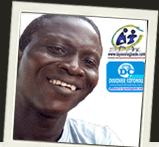


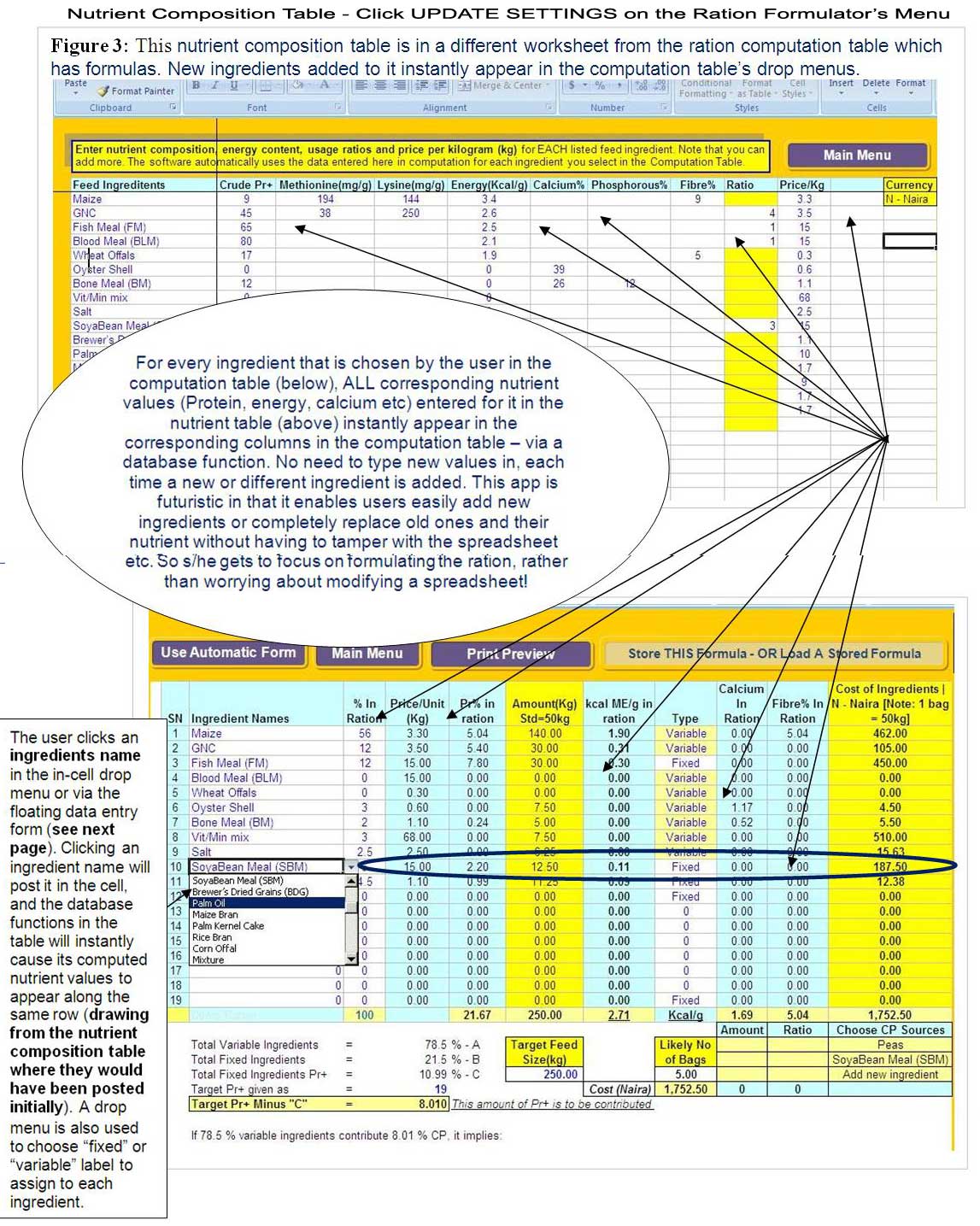
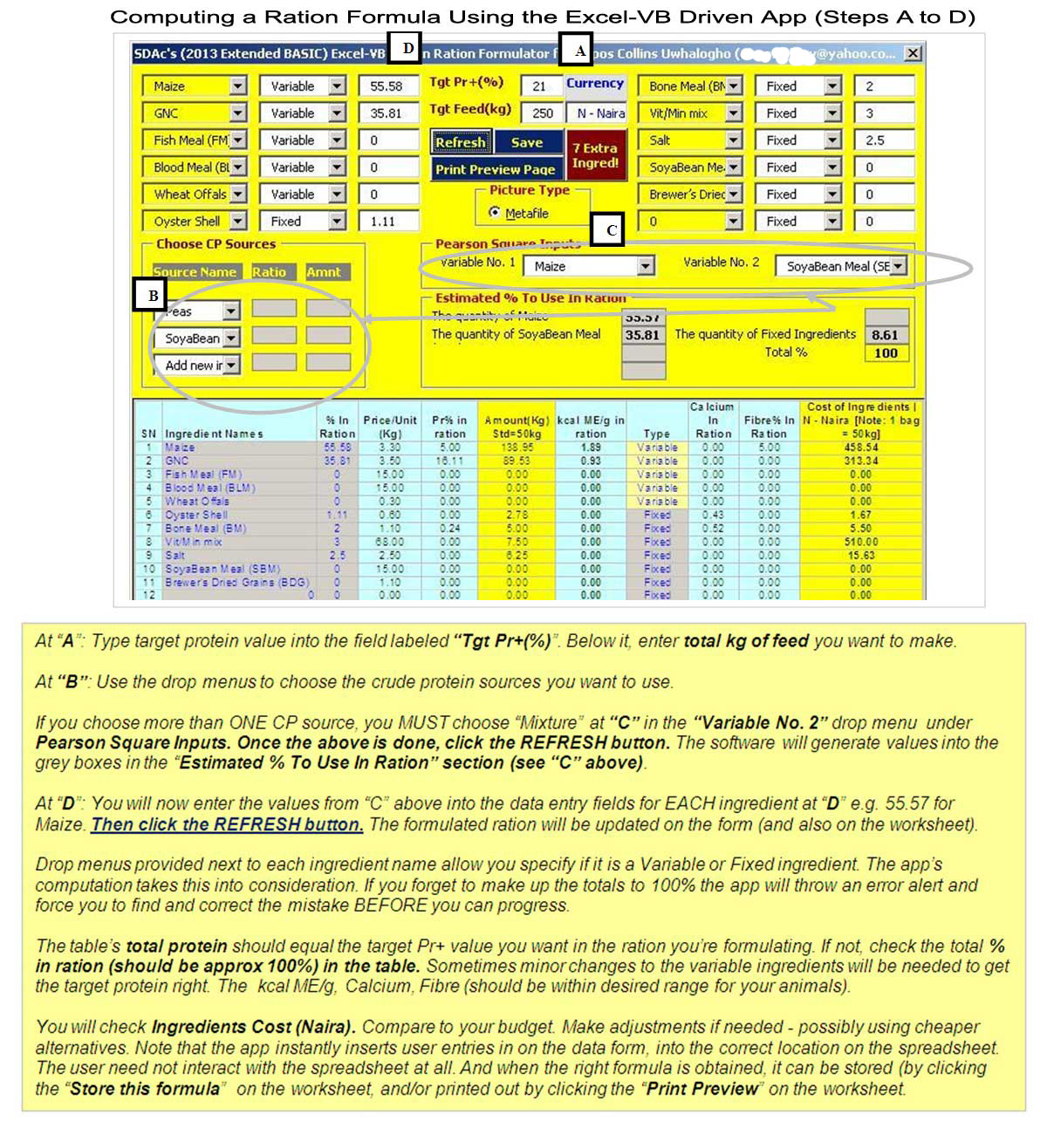
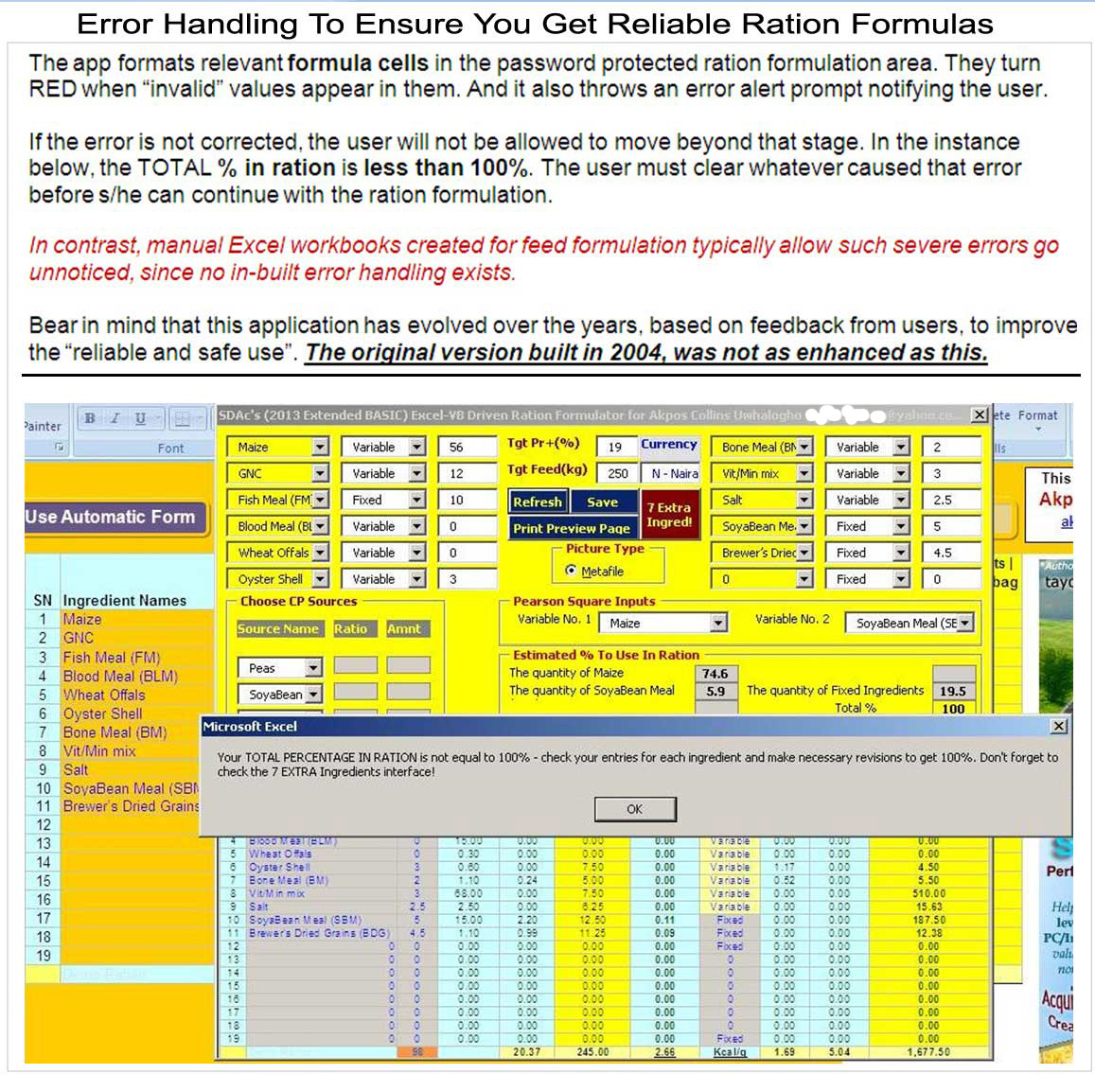
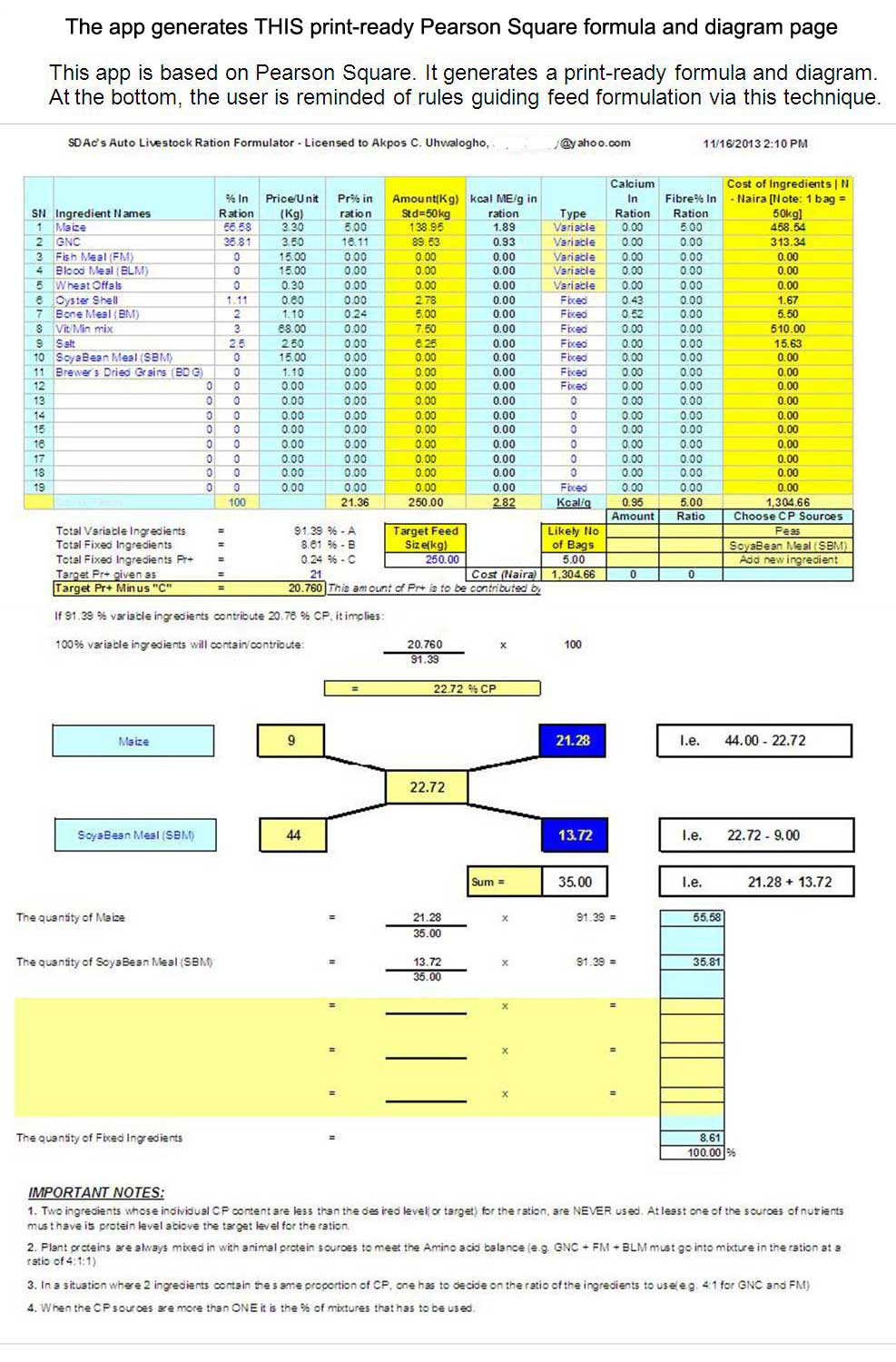
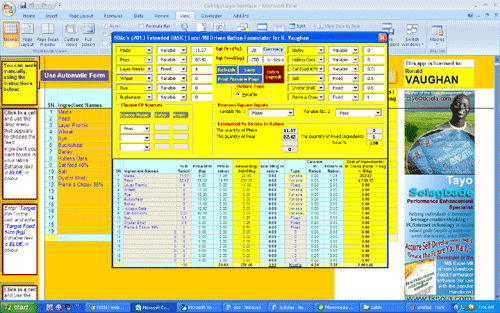










Warning: count(): Parameter must be an array or an object that implements Countable in /home1/tayoswdg/public_html/sdnuggets/wp-includes/class-wp-comment-query.php on line 399