UPDATE – 29TH DECEMBER 2020: Watch video demonstration of NEW version with Auto Cashbook, KPI Charts etc.
The Typical Scenario
Some bookshop/supermarket owners (especially in my part of the world – Nigeria/Benin/Africa) focus – almost exclusively – on capturing sales and recording expenses using cash registers/POS tools (sometimes in conjunction with a PC based financial reporting software).
[NB: POS = Point Of Sale].
Customers come in and make purchases daily. At the day’s end, records reconciliation is then done. Usually, income is compared with items “sold” and resulting physical stock balance of products checked to agree with “book values”.
Sometimes a few things don’t agree with their expectations.
Genuine efforts are made to resolve the differences, but without success. Somehow, the decision is taken to let it go or write it off and “start over”. Sometimes, the problem resolves itself at a later date, with someone saying. “Hey! I found the item we were looking for the other day!”
The Problem
We all know that any business, desirous of growth and profitability NEEDS to be in firm control of records of sales income made, buying patterns, expenses incurred etc, so as understand her customers interests/preferences and better serve them by supplying relevant products/services.
Even though doing so may not harm their business, continuing that way is bound to prevent them from discovering better ways to make more profits at less cost.
This is because there’s a LOT more that owners can do with data obtained from daily transactions, which when done right, would significantly boost sales and increase profit margins.
The Viable Alternative
A simple yet extremely functional Custom Automated Spreadsheet application could be developed using Excel-VBA. The application will run in Excel, so you need not incur additional cost via purchase of new software.
Below: Screenshot of the splash screen of a Pure Water Busienss Maneger app I built for an Ogudu-Lagos based factory, as it loads in MS Excel 2003. My apps are typially built to be backward and forward compatible with different Excel versions
Anyone (attendant, accountant, or manager, etc) can be taught to post routine sales/expense records into specially designed spreadsheet table – immediately sales occur – or at specific intervals through each day.
In cases where POS machines are used, the records may be posted into the app later in the day or at the weekend. Or if the POS device used has cross-compatibility, the Excel-VB app could be setup to auto-import sales records from it, to auto-generate needed analytical reports.
Below: Screenshot of the LOGIN screen of a Pure Water Business Manager app I built for an Ogudu-Lagos based factory, in MS Excel 2003.
Once the app can access the raw sales data, the manager can then use the drop down menu provided to view the summaries of products purchased/income made.
The few (if any) variances picked out would be more easily resolved, since s/he would not need to try remembering every single detail of jobs done.
The owner would be able sit back at the end of each day and review template summaries of items purchased (even to the extent of showing “which” customer bought “what”, if you desire to offer personalised services to your regular customers).
Comparison of one period with the other could be done using charts. Areas with greatest contribution to income could be easily identified and effort put into consolidating them to ensure consistency.
Below: Screenshot of the MAIN NAVIGATION MENU interface of a Pure Water Business Manager app I built for an Ogudu-Lagos based factory, in MS Excel 2003.
Final Words
A cash register/POS device DOES NOT and CANNOT offer the range of functionalities you will get from using a low (or zero cost) custom automated spreadsheet application.
You need to be able to study the trends in products purchases by your customers so you can make better decisions about what products to buy/stock next time e.g. you can then use what you learn to have your application auto alert you to predetermined product to buy/stock next time.
Read this article: Use Custom Automation Of Your Spreadsheet Reports To Drive Down Costs And Increase Your Profits.
Need help making use of the ideas shared here (or would you like to purchase the Pure Water Business Manager app featured in the screenshots?):
Click Here to send me your Customized Spreadsheet Solutions Development Request
Below: Screenshot of daily pure water bag deliveries/sales recording interface in a Pure Water Business Manager app I built for an Ogudu-Lagos based factory
Below: MONTHLY FINANCIAL REPORT – Screenshot of dynamic financial report summaries auto-generation interface. Note the drop menus used to choose DAILY, WEEKLY and MONTHLY reporting options. Note the button that is clicked to generate the YEAR TILL DATE report
Below: YEAR END FINANCIAL REPORT – Screenshot of dynamic financial report summaries auto-generation interface. Note the drop menus used to choose DAILY, WEEKLY and MONTHLY reporting options. Note the button that is clicked to generate the YEAR TILL DATE report
Below: Screenshot of dynamic Vehicle Maintenance Running Expenses Schedule interface. Note the drop menus used to generate different filtered reporting options.
Below: Screenshot of data entry interface for checks/cash based expenses
Below: Screenshot of dynamic Monthly Operations Report – Note the drop menu used to auto generate the factory’s operations data summaries in a ready-to-print reporting interface
Click Here to send me your Customized Spreadsheet Solutions Development Request
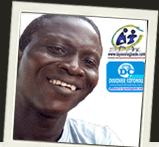
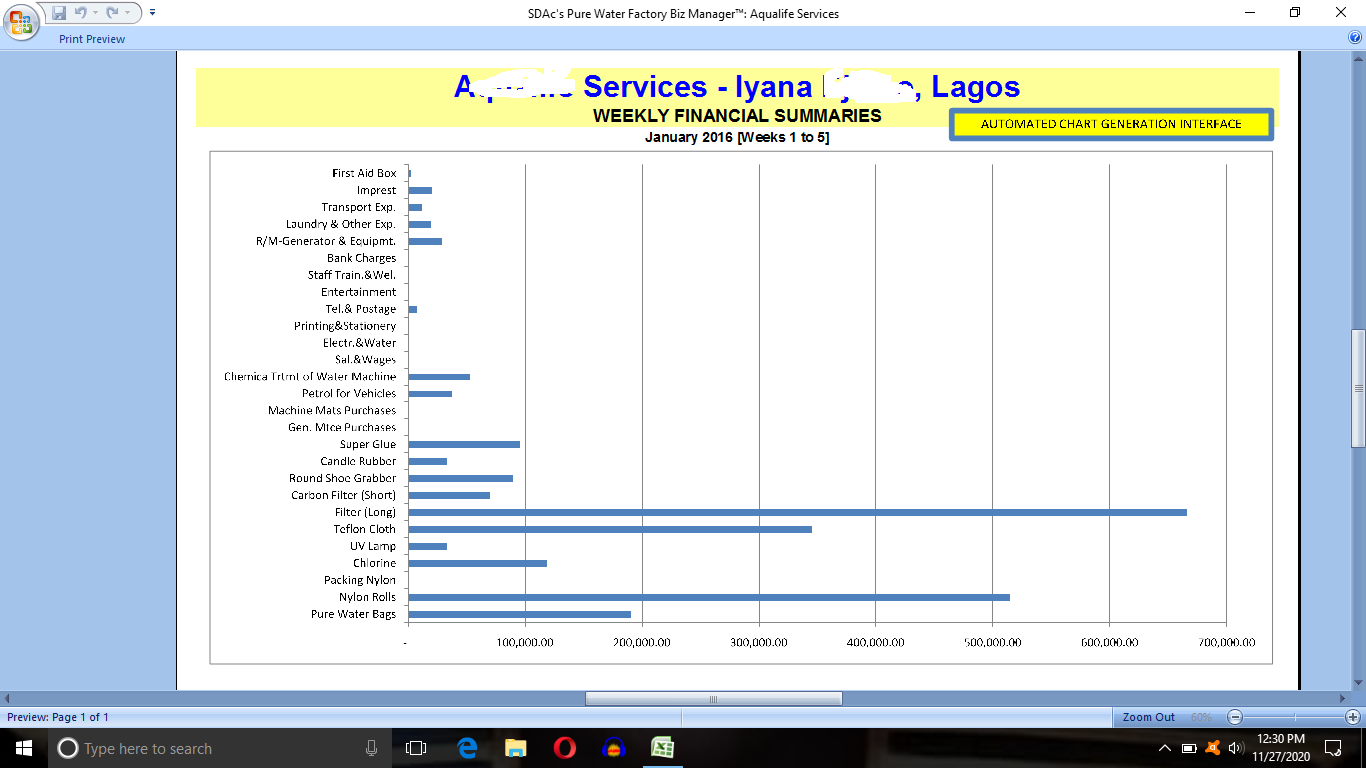
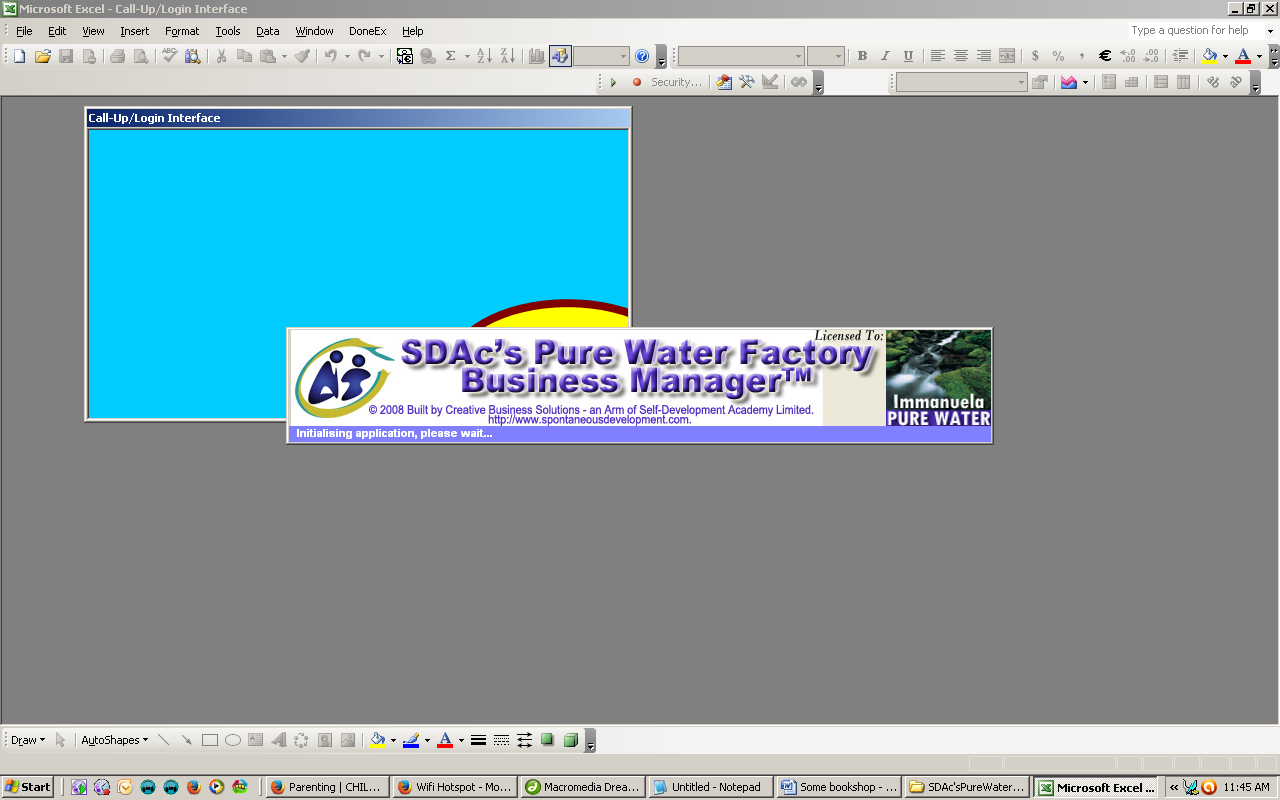

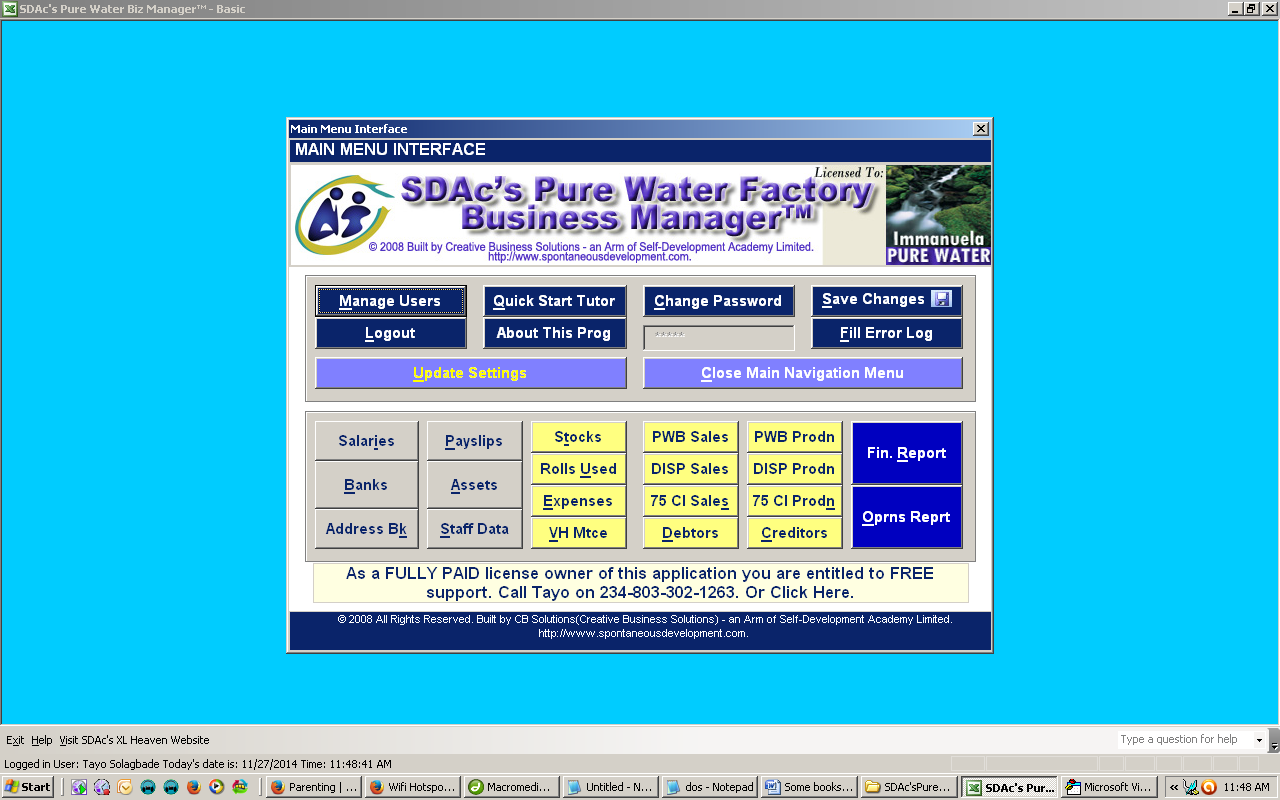
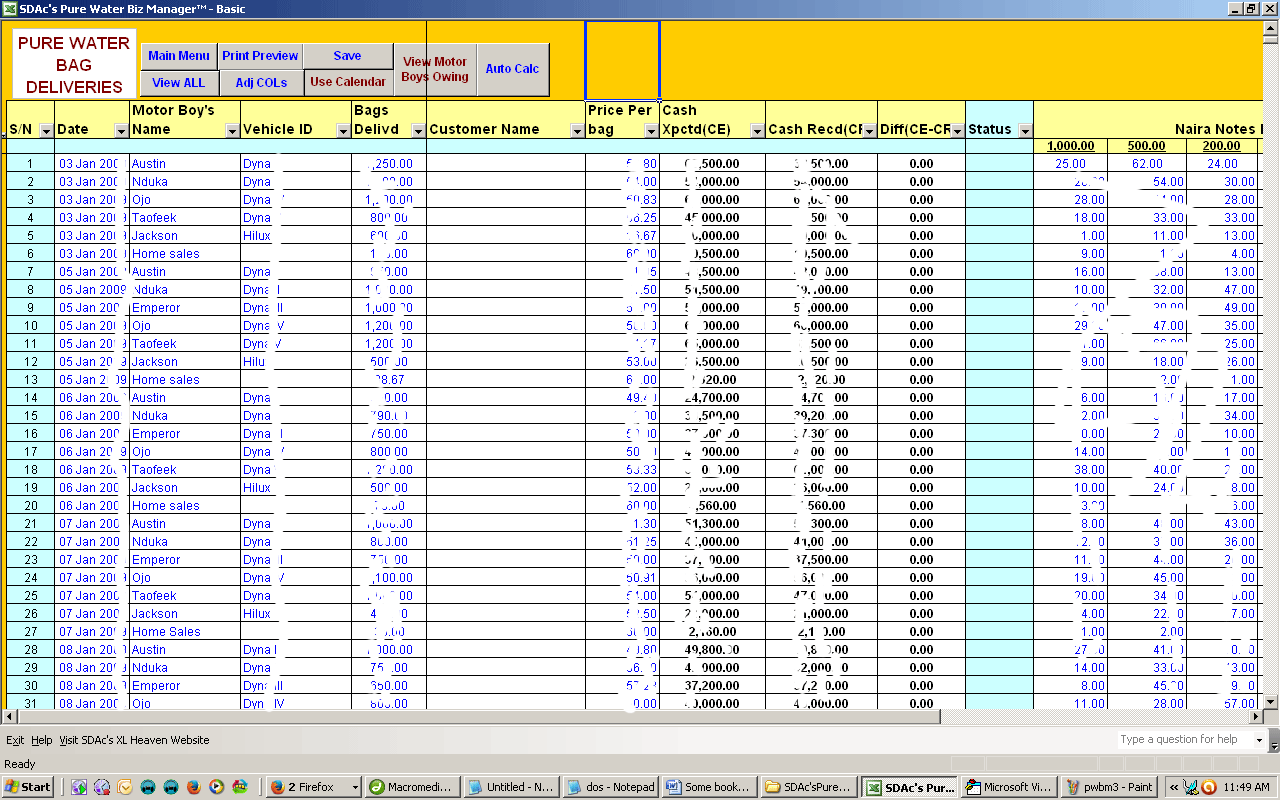
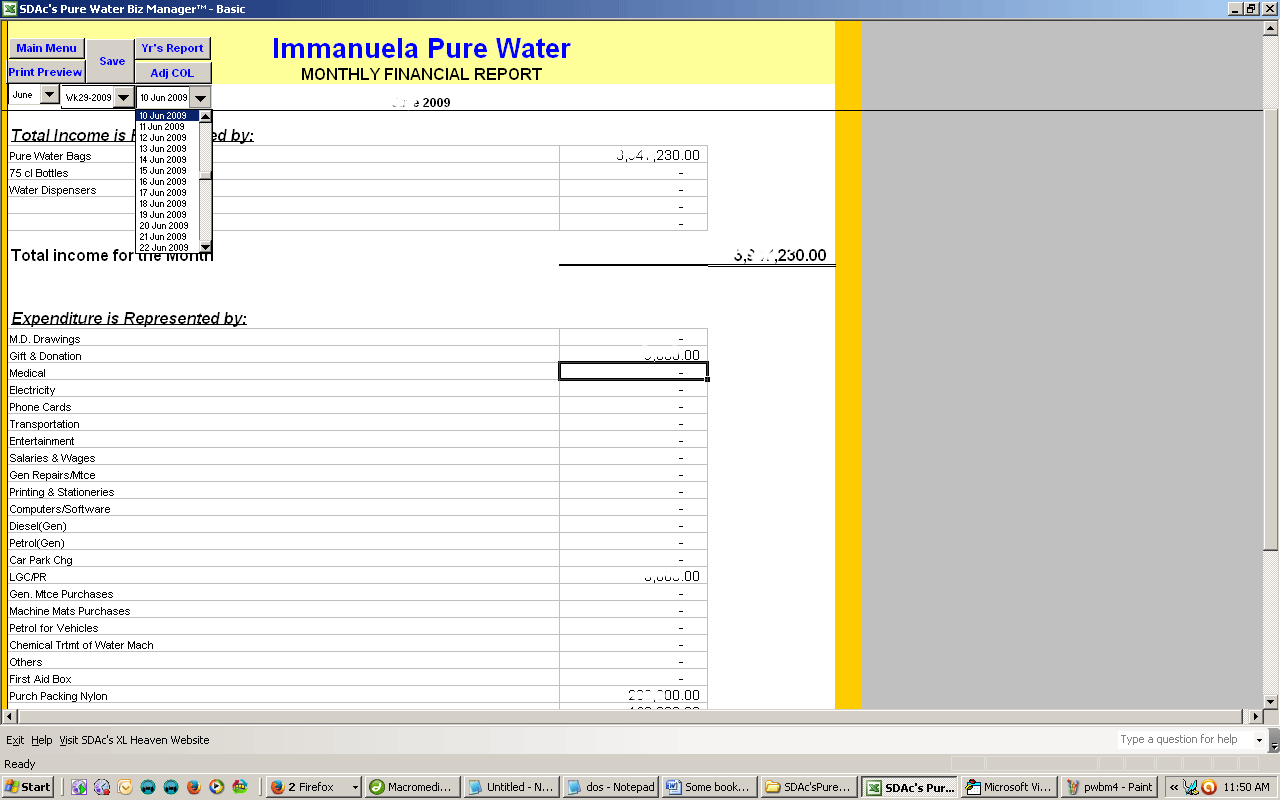
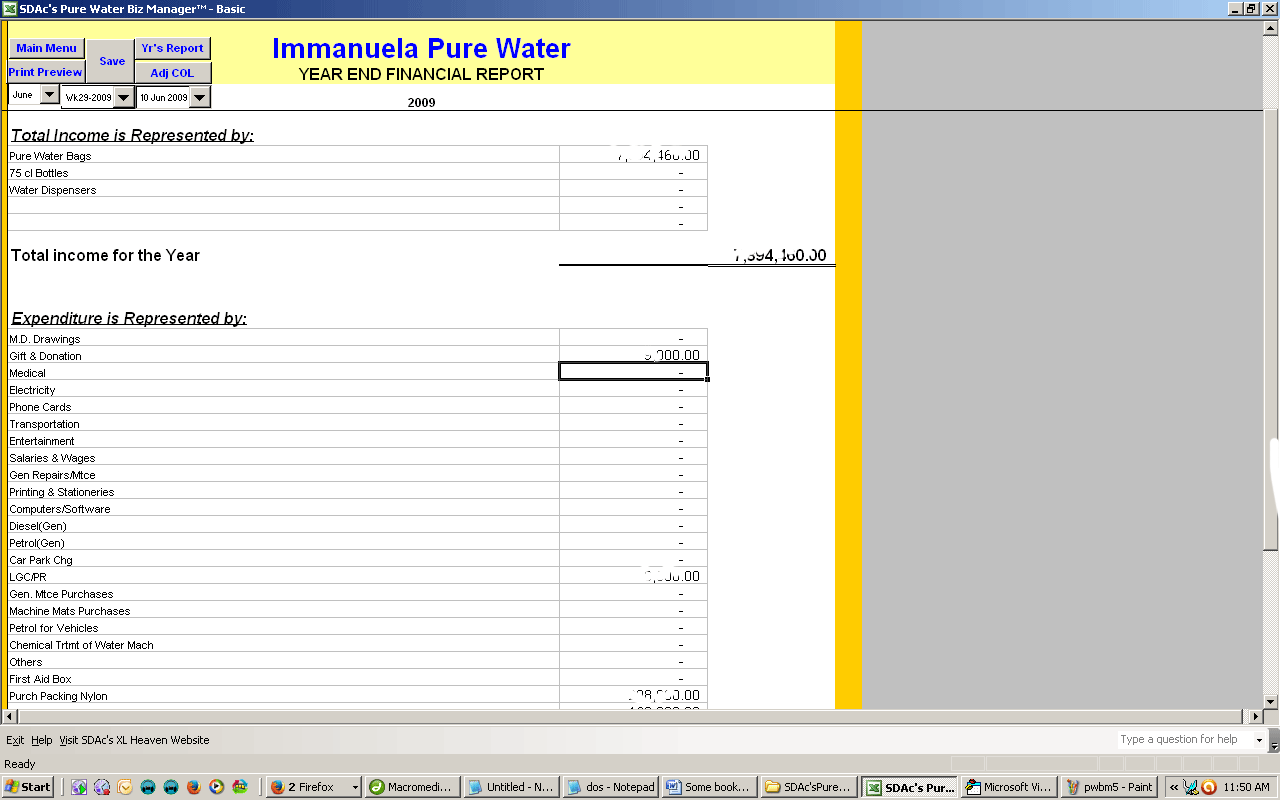
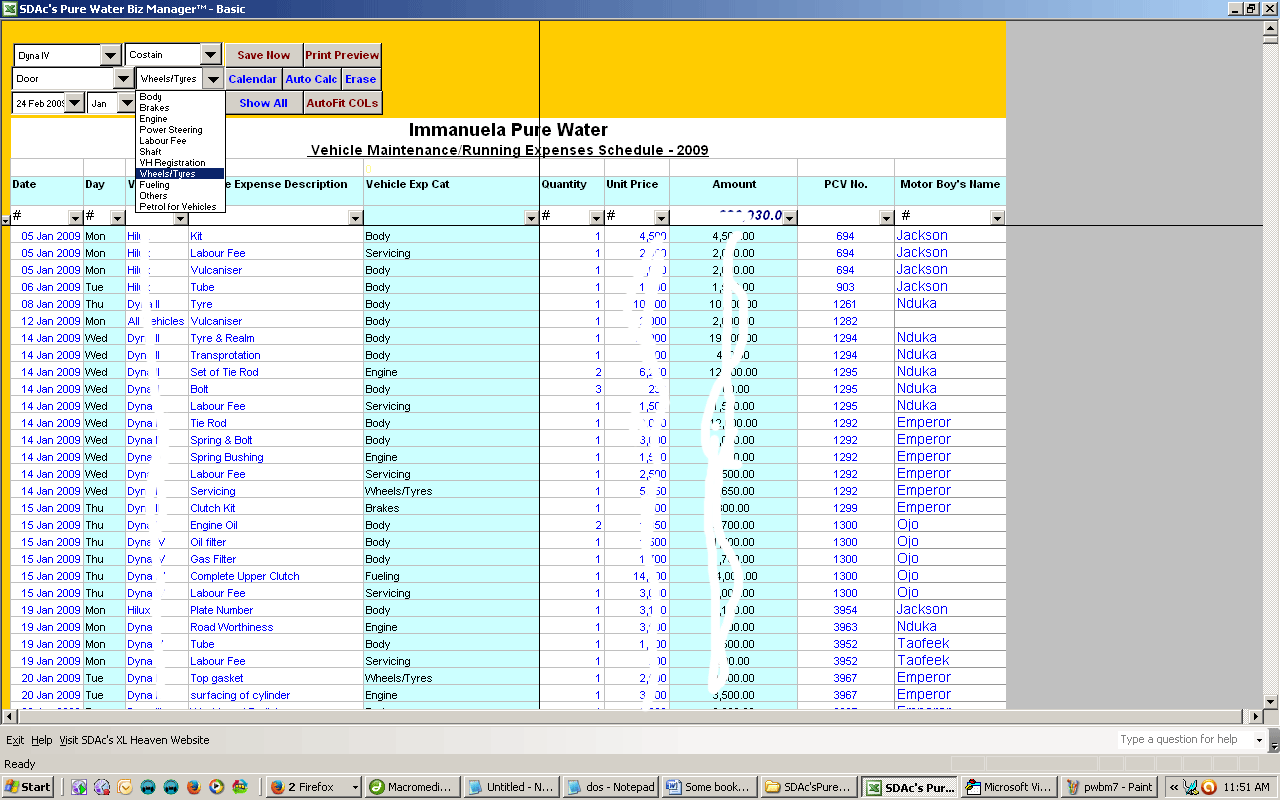
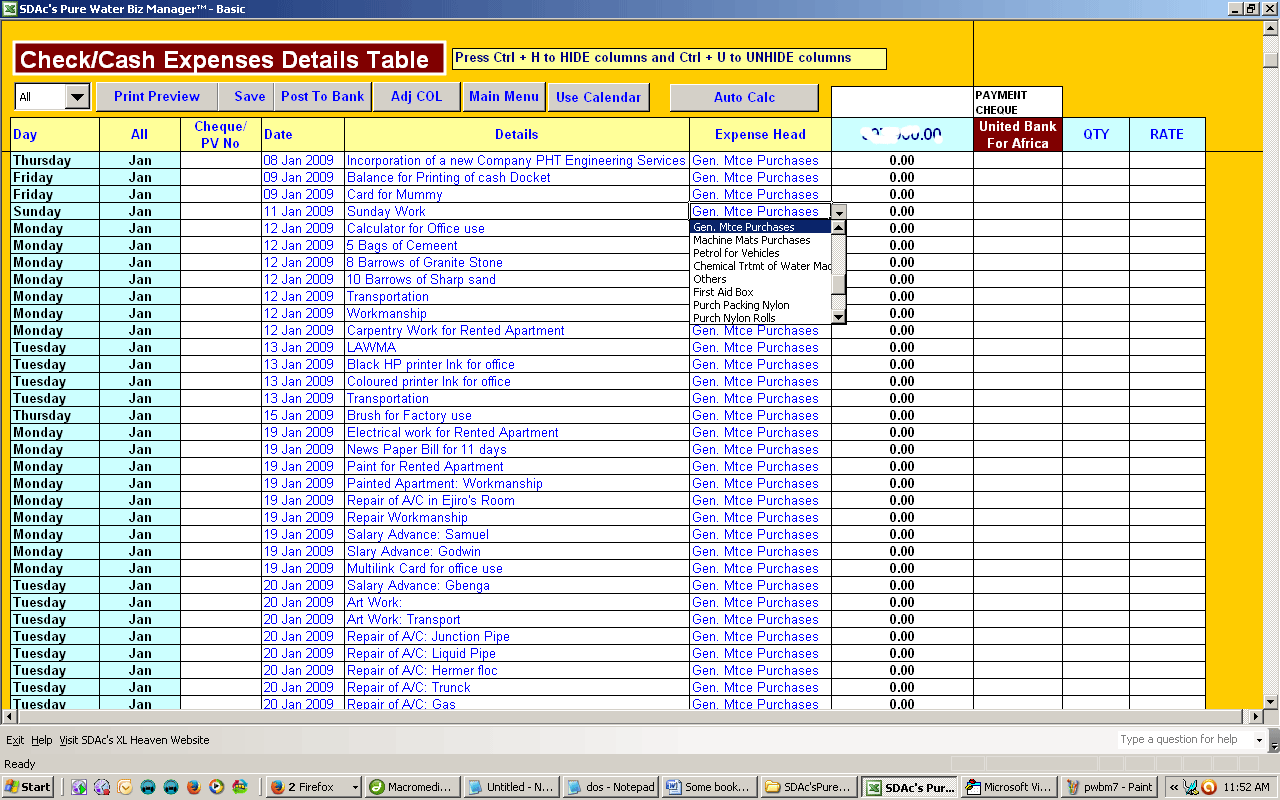
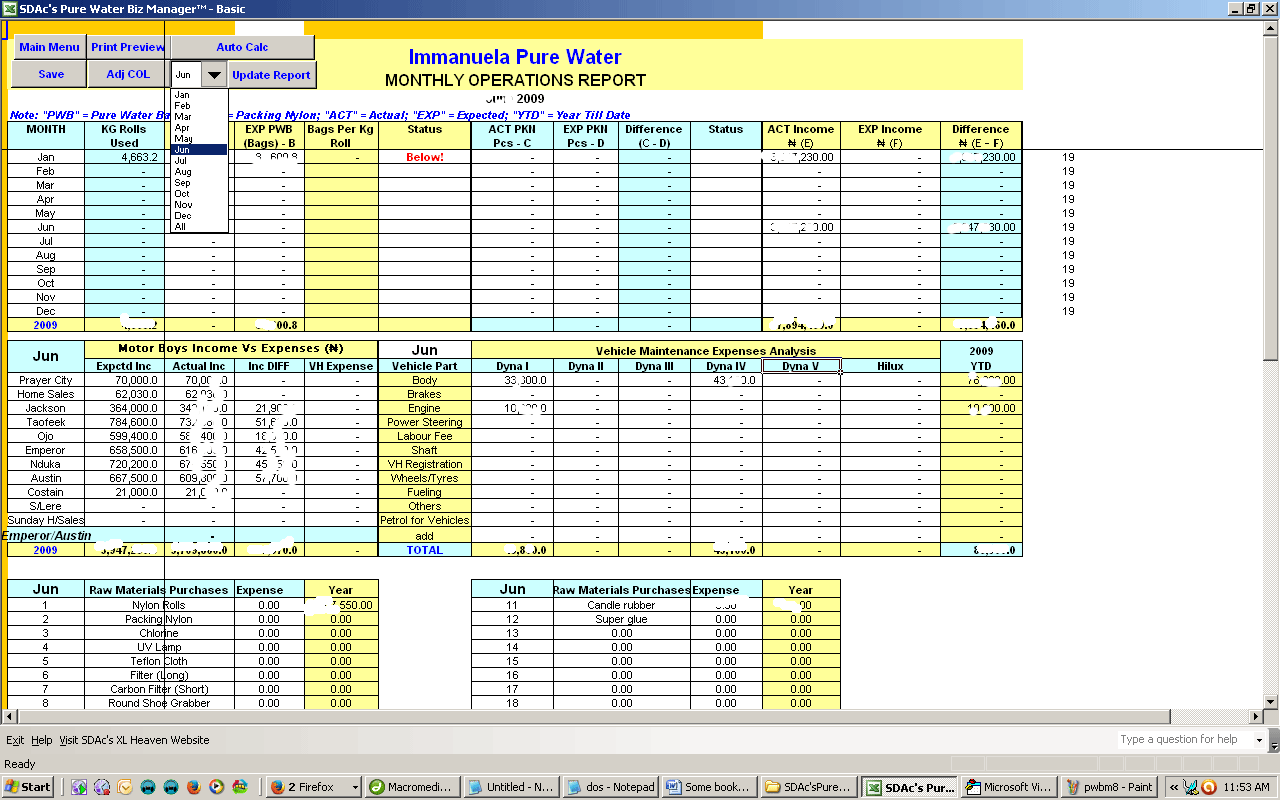








Warning: count(): Parameter must be an array or an object that implements Countable in /home1/tayoswdg/public_html/sdnuggets/wp-includes/class-wp-comment-query.php on line 399