Join my Cost-Saving Farm Business Ideas club & Get YOUR Ration Formulator software, Livestock Feed Formulation Handbook & Poultry Farm Manager software!
Signup at www.iff.tayosolagbade.com
First Screenshot Demonstration Video of the PFM – Posted on YouTube on 9th Nov. 2013 [Over 23k views]
[Update: Saturday 2nd Aug. 2014 – NEW VIDEO shows auto-generation of Hen Day Percentage charts using modeless floating form – see below] Last saturday (26th July 2014), an Abuja based Farm CEO who’d been discussing with me for close to a month, regarding my Poultry Farm Manager(which he saw on Youtube), sent payment for 2 versions via bank transfer.
That order, along with a Print On Demand book publishing project for one of my Cotonou clients, has kept me too busy to find time to put my new book titled “Kukuru Danger™ in my online store as I’d planned.
Complicating things for me, in many ways has been the challenge of erratic Internet connectivity. It has really slowed down the pace of progress on all my project fronts, since I need access to reliable connectivity.
It got so bad that at a point I had to go from cafe to cafe in search of better speeds over the weekend, and even yesterday (Monday).
Strangely enough, even the provider I use developed an unusual problem, and their Blackberry Internet Service stopped working.
In the past, I have actually sent buyers my Excel-VB apps they ordered in zipped folder formats via email from my Blackberry smart phone.
Unfortunately, this time around, that option became unavailable!
All of this got me thinking. Especially the fact that my Poultry Farm Manager has many different interfaces that I have used screen shots to describe in a necessarily large PDF user guide.
Seeing how bad the connection speed was, I knew sending the PDF would be a tall order. What was more, some of the interfaces were rather too small when inserted in the PDF, and I felt a need to offer them something more “friendly”.
So, I decided to create short video demonstrations for EACH of the interfaces in the app, then use Microsoft Movie Maker to convert them to high quality compressed video files for upload to my Youtube channel.
Now, this is an example of why it pays to always go the extra mile in serving clients.
You see, it was in the process of creating a video trailer for one of my Cotonou client’s companies, that I discovered a feature in the Movie Maker that makes it possible to compress files as large as 700MB to as little as 10MB!
And so, when faced with this problem of getting all the needed quick start tutorial information across to the buyer of my app, I recalled that solution.
Long story short, yesterday p.m., after battling for hours with connectivity, I got the app sent to him via email in a cafe.
Then, noticing a marked improvement in connectivity later in the night, and I began uploading the videos I’d created and compressed to my Youtube channel.
However, by 10.30p.m yesterday, I’d only succeeded in uploading 2. The others gave all sorts of errors. And by the time I played back even the 2 I uploaded, I discovered they were missing my VOICE narration!
Somehow, while converting the files, I;d unchecked the “Export Sound” option in the software I was using!
I realized it was destined to be one of those days of many missings. So, I decided to go home and get some sleep 
But I also knew I still had to finish creating the remaining videos.
So, I was up from 3.30a.m up till 5.00a.m when all was still quiet in the compound I live in, here in Cotonou – recording the remaining demonstration videos.
And since 10.00a.m this morning, I have been converting and uploading the compressed videos to Youtube. Right now, about 10 are left, out of a total of 15. That means I’ve only managed to upload 5. Time now is 7.00p.m, as I type this!
Each video recording is between 4 to 9 minutes long. Yet, some took as long as 20 minutes (in between lots of stoppages from broken connections!) to export to AVI format, post recording, after which I used Windows Movie Maker to convert them to High Quality smaller sized WMV files – which were then uploaded.
It was while going through all this, that it occurred to me that I might as well share the videos on this blog, as well as on my Cost-Saving Farm Business Ideas website.
This is because they basically afford all who are curious an excellent opportunity to SEE exactly how this app really works, and hear from me the “thinking” behind the design of it’s intuitive interfaces.
Most importantly, the demonstrations are done in a way that succeeding videos build on what has been done in preceding videos. Almost the way the app would be used in real life.
So you get to visualize what is actually possible, if you were to make use of it.
I believe that any serious minded, results focused Farm CEO wishing to evaluate this app, will find this collection of video demonstration a perfect means of achieving that end.
So, here they are embedded for your viewing pleasure…and if you wish to contact me about the app, click here to send your message.
Enjoy!
NB: I continue to embedd them as the upload for each video is completed. So far we have 7. You can always return to watch the rest – which should have been added latest by tomorrow a.m.
UPDATE (20th August 2020) | Video: Excel-VB Poultry Farm Manager [UPGRADE] – Auto Generate Payments to Suppliers In Imprest Cash Book [Click HERE to read true story about How an Ilorin based Farm CEO requested for this new feature to be incorporated into the app]
Update: 10.14p.m 29th July 2014 – ALL 15 videos now embedded below
NEW VIDEO: Automated Layers Hen Day Percentage Charts & Broiler Reports Generation
====
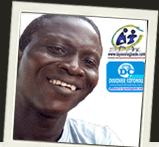
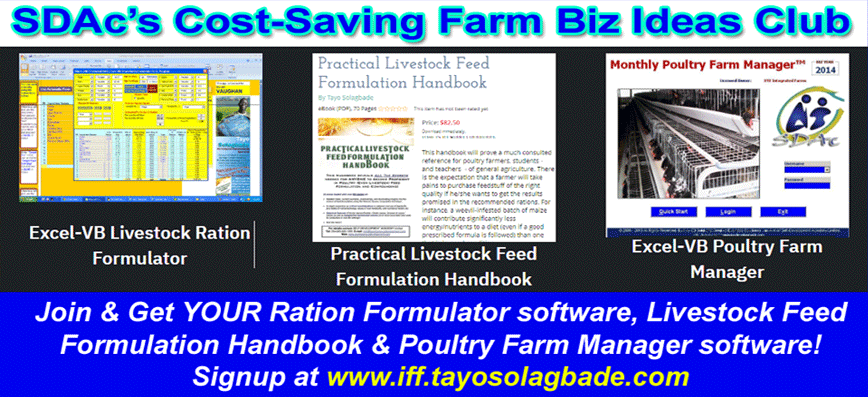








Warning: count(): Parameter must be an array or an object that implements Countable in /home1/tayoswdg/public_html/sdnuggets/wp-includes/class-wp-comment-query.php on line 399