It is possible to write a great article that never gets read by most of those who visit the site it is published on, even though it contains useful information they would appreciate – IF they saw it. A major reason why this happens is often the article title: No matter how loaded the complete article is with useful knowledge for readers, if the title is not “attention-getting”, and “action-inducing” enough to compel them to click “for more”, you may not be rewarded with as much exposure as your efforts would deserve. (Then there is of course the issue of keyword research in crafting an article title, which ultimately affects how easily an article will get found via search engines). Read this article to learn about the “Article Readers’ Interest Index (RII)™ Analysis” that can help you determine what titles your visiting online readers are most interested in. What you discover using that tool, will better equip you to decide, more intelligently, on the next article title/area to write on, that will give you the maximum marketing exposure you desire.
First published online: 2006
(This article is based on real-life applications developed by Tayo K. Solagbade)
How Well Is Your Articles Marketing Campaign Going?
Recently, I decided to ascertain just how much of what I was writing online – to aid my marketing efforts – was getting read and/or syndicated on other websites. Basically, whenever I find evidence that my work has been syndicated elsewhere, I actually consider THAT a more reliable indication of just how well I am doing compared to when I see how many times each of my articles has been viewed. In my opinion, the number of views (“No. Of Views”) recorded per article probably indicates the effectiveness of the article title, more than it does the actual impression each visitor had of the full article’s content. In other words, I believe it is possible that some articles get “viewed” more often than others, NOT because their contents are more beneficial, but because their titles are better crafted than others of the same “age” as them.
I always try to imagine what went through the mind of the person who chose to syndicate my article(s) on his/her website. For the most part, I expect that s/he actually took time to read each one to the point that s/he felt it would be useful content to syndicate in order to attract visitors = “traffic”. I also prefer syndication of my articles, because I know that a person might click on an article title that looks interesting (thereby increasing the “No Of Views”), in a bid to read the full write-up, only to leave (click-away) after reading one or two paragraphs, because s/he found it did not seem to offer the information s/he had expected. In this case, the number of views for the article would have increased, but not much in terms of qualitative marketing exposure for the author would have been achieved.
Take another perspective. The number of views for a relatively new article when compared with an older or earlier published one, tends not to give an entirely accurate picture of how each article is doing relative to the other. Consider this example. An article published 100 days ago, when checked this afternoon is shown to have been viewed 100 times while one published 30 days ago is shown to have already been viewed 90 times at about the same time. If you looked at the “No. Of Views”, without taking into consideration how long each article has been available for viewing, you would get the impression that the former was doing better, i.e. getting more reader interest than the latter. In fact, a closer look at those numbers will reveal the situation is exactly the opposite! (See explanation of why this is so below).
Why An Article With A Lower “No. Of Views” May Be Doing Better
You need to be able to assess all your articles based on the same standard or benchmark. One thing that is common to all articles is that they have a date of publication. Another is the fact that at any point in time, each article’s AGE post publication can be accurately determined by computing the difference between the first day of publication and the current date.
It’s fairly simple logic – only it tends not to be immediately obvious. Rather than use the “total views” recorded, we could get additional information by measuring the total views, say, per number of days (or weeks? months?) since the article was published. The result would be a value – an index – measured in views per day (or week? month?). In the example introduced in the preceding section, dividing the “No. Of Views” for each article by its “age”(i.e. Days Post Publication), shows that the “younger” article has actually been attracting more reader interest – scoring 3 views per day – since it was published, than the “older one” – which scored 1 view per day on the average. Very often, deriving a weighted average index based on an absolute measure like “total views” gives a more representative and useful/reliable indication of performance.
From the above, you can therefore see why I’m saying the ‘No. Of Views” of an article – useful as it is – may sometimes not be adequate to accurately evaluate the true level of readers’ interest in (or value placed on) your articles. Having said that, it currently appears to be the more commonly provided measure of performance by most articles directories. In addition, it appears only a handful of visitors who click to read articles they are interested in, ever take time to “rate” any of them using the easy rating tool provided at the bottom of each article’s page. This could suggest they prefer to download articles they click on, for offline viewing, or that they are often too much in a hurry to take the few seconds required to give this feedback. It was in order to address the shortcomings described above, and make more sense of the “No. Of Views” recorded for my articles, that I developed the RII™ spreadsheet analysis.
Setting Up A Spreadsheet To Compute The Article Readers’ Interest Index (RII)™
For my purposes, what I have done is to build a custom automated spreadsheet application, which computes a weighted average or Cumulative Views Per Day(CVPD) score – what I call the Readers’ Interest Index(RII)™ for EACH of my published articles. The RII™ analysis helps to measure – more precisely – how well individual articles are doing with respect to “getting” Readers’ Interest.
The following steps can be followed to build a simple spreadsheet for deriving the RII™ for your individual articles. Note that the format used for dates specified below is month/day/year(i.e. mm/dd/yy).
1. Open a blank spreadsheet on your PC.
a. In cell A1 type the field/column heading “Date Published”
b. In cell B1 enter the heading “Views Download Date”(i.e. the date when the “No. Of Views” recorded for the article was checked on the web page)
c. then in cell C1, enter the heading “Days Post Publication”(DPP);
d. in cell D1, type “Total Views”
e. AND in cell E1, type the heading “Article RII”.
2. Enter data for the calculation of the chosen article’s RII™ as follows:
a. In cell A2, enter the actual publication date for the article being reviewed e.g. 03/15/06 which is 15th March 2006
b. In cell B2, enter the date – 9th July 2006 i.e. 07/09/06 – when the actual “Total Views” value(say 120) you wish to use in your calculation was downloaded. This is important because if you downloaded it 2 days ago, and use today’s date in your “Views Download Date” column, it is possible that MORE views would have been recorded since your last download, and so the RII™ value you end up computing could be mis-leading. So, as general rule, it is better to use the date on which you actually downloaded the “Total Views” value for the article(s).
c. In cell C2 enter a formula “=b2-a2” which basically translates to subtracting the earlier date in cell A2 from the more recent date in cell B2, so as to obtain the approximate number of days that have passed since the article was published. In the case of our example, this comes to about 116 days.
d. In cell D2, enter the “Total Views” value (we will use “120 views” as earlier indicated) you downloaded from the webpage for that article on the date you entered as your “Views Download Date”, for use in the computation
e. In cell E1, enter the formula “=d2/c2” which translates to dividing the total views for that article as at the date/time you downloaded it by the number of Days(that have passed) Post Publication of the article.
The formula output you get should come to about 1.03 Cumulative Views Per Day(CVPD) – and that value is what I call the article’s Readers’ Interest Index(RII)™.
The above index, in my opinion – especially going by the tests I have so far done with it – provides a more reliable basis for measuring performance, since one would be able to over time accurately establish how each article is doing on its own merit. Also, after doing these computations for your articles, or better still, by doing them for other articles published by different authors(say in your area of writing interest for example), you can actually derive some kind of generic target index to aim toward.
Subsequently, whenever you notice an article(s) that meet(s) or exceeds that target index value or cut-off point, you would want to focus on writing more qualitative articles on a similar theme/area, since visitors are likely to be interested in reading them. And for articles titles that you notice tend not to meet the cut-off mark, it could suggest you need to improve how you write your titles/content on the specific subject area, or maybe it would be a sign that you should not be writing on that subject at all ! 
This Solution Is Very Adaptable, So You Cannot Lose If You Adopt It
Even though I have based the specific solution described in this article on what I do at Ezinearticles.com, I can easily adapt the Excel VB application I now use, to match any future changes that may occur at EzineArticles.com – or get it to work with any other articles marketing website/directory, as the need may arise. It would only be a matter of making slight changes to relevant parts of the formulas – and possibly re-building the custom workbook automation data entry interfaces.
You can also develop a similar solution for yourself using the spreadsheet application installed on your PC. Engage a spreadsheet solutions developer if necessary, to automate it, so as to save time and effort in using it.
Fill and submit the contact form on my Excel solutions website to request a demo of my Excel VB driven Article RII™ Analyser from http://www.excelheaven.spontaneousdevelopment.com
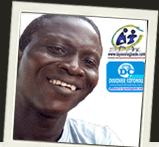








Warning: count(): Parameter must be an array or an object that implements Countable in /home1/tayoswdg/public_html/sdnuggets/wp-includes/class-wp-comment-query.php on line 399