Self-Devpt. Nuggets™
…a multi-disciplinary blog for people passionate about reaching their goals!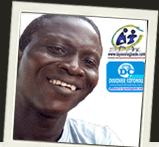 Subscribe by: RSS
Subscribe by: RSS
- My DN Travel News
- Entrepreneurship
- Excel-VB Solutions
- Self-Development
- Farm Biz
- Career Development
- Writing/Blogging
- My Ideas for Making Nigeria Better
- Recommended Websites & Articles
- Parenting
- Public Speaking
- The Farm CEO
- Domestic Violence Against Men (DVAM)
- Podcasts
- Short Stories
- Interviews
- 1 Hour Talks
- Clients
- Junior-CEO Spotlight Interview
- What Happened to SpontaneousDevelopmentDotCom ?
- Visit www.DiscoverCotonou.com
- Master Yoruba
Posts Tagged with "Verbatim Text Transcript of Welcome Video message for Tayo Solagbade’s Home Study MS Excel Heaven Visual Basic Programming Video Series"
Verbatim Text Transcript of Welcome Video message for Tayo Solagbade’s Home Study MS Excel Heaven Visual Basic Programming Video Series on DVD
Hi. My name is Tayo Solagbade. This is the introduction to the Home Study Video version of my Microsoft Excel Heaven Visual Basic Programming Coaching. Now, typically in order for you to get access to this series of videos, you would actually have become a member of my Excel Heaven Visual Basic Club – which […]
Continue reading...- Only Those Who Have NOT Experienced Face-To-Face Marketing Will Reject A Web Marketing System [A True Story]
- Achieve Money Making Web Marketing Success | This Strategy Leads To High Profit-Making “Silent Success”
- Stupidity Is NOT Hereditary, BUT It’s Contagious: YOUR SUCCESS In Life Depends On Who You “Rub Minds” With!
- Join My Skilled Persons Database & Get Multiple ZERO COST Web Marketing Support Benefits
- Watch How MTN Fleeces Me When I Try To Buy Data: MTN STOP THIS! [LIVE Recording For Record Purposes]
- 6 TRUE STORIES TO INFORM, EDUCATE, ENTERTAIN & INSPIRE WOMEN CEOs | DOWNLOAD THIS VALUE PACKED PDF WHITE PAPER WITHOUT BUYING IT
- This Refusal-To-Recognize-Failure Mindset Makes Achieving “IMPOSSIBLE” Things Possible – For ANYONE!
- How To Make Your Haters Fail | LISTEN TO THIS VIDEO MESSAGE IF YOU WANT TO LOOK YOUNG, AND LIVE LONG
- Quickly Type Superscripts, Subscripts & Other Unusual Symbols: ™, ©, ® | Time & Effort-Saving Tips
- This Book Will Give YOU The MINDSET You Need to BEAT FAILURE & Achieve Authentic Success | TRUE STORY – See Over 250 Worn Pages I Read At Least 20 Times In 12 Years
- Tayo Solagbade: This article is a precursor to the formal launch of the offer page for my Spontaneous Coaching for Passive Income (SC4PI)™ generation program....
- Tayo Solagbade: Thanks for your kind comments....
- Tayo Solagbade: Hi. You can subcribe using the form at the bottom of the blog post above - or go to http://www.tayosolagbade.com and using the main signup form there,...
- Tayo Solagbade: Thank you Laticia!...
- Tayo Solagbade: Many thanks for your kind comments Catharine :-))...
- Catharine: A motivating discussion is definitely worth comment. There's no doubt that that you ought to write more on this subject, it might not be a taboo ma...

Search the Site:
Subscribe to Tayo Solagbade on YouTube
Buy my Ration Formulator – Over 53k Views
Buy my Poultry Farm Manager – Over 25k Views
Advanced Payslip Generator DEMO – Over 16k Views
Farm CEO Returns to Buy my Poultry Farm Manager 16 Months Later
This CSI series is a public service to give CEOs, & those aspiring, ready-to-use experience-based information & education. The purpose is to promote experience-sharing amongst CEOs, about Indigenous Knowledge Systems.
Indigenous Knowledge Systems (IKS) are tried and tested practical techniques/methods developed by active players in a venture to get improved results, often through application of creativity and innovation.
No. 1. Guest: Roseline Imoudu
...a retired senior manager from a popular multinational, now - owner of a Recirculating Aquaculture System (aka RAS) based Seed Catfish Production Farm Business in Nigeria's Ibadan.
Click here to continue...
No. 2. Guest: Burt Dubin
...renowned US based veteran mentor of international speakers, Creator of the Speaking Success System...and author of "How to Bust Loose: and use Mental Alchemy to take command of your life."
Click here to continue...
No. 3. Guest: Efe Ohwofasa
...a UK Based Nigerian born Professional Speaker, Business Growth Coach and Marketing Consultant with an amazing rags to riches story.."
Click here to continue...
Archives
- April 2025
- March 2025
- January 2025
- December 2024
- November 2024
- October 2024
- September 2024
- August 2024
- July 2024
- June 2024
- May 2024
- April 2024
- March 2024
- February 2024
- January 2024
- December 2023
- November 2023
- October 2023
- September 2023
- August 2023
- July 2023
- August 2022
- July 2022
- June 2022
- May 2022
- April 2022
- March 2022
- December 2021
- November 2021
- October 2021
- September 2021
- August 2021
- July 2021
- June 2021
- May 2021
- April 2021
- March 2021
- February 2021
- January 2021
- December 2020
- November 2020
- October 2020
- September 2020
- August 2020
- July 2020
- June 2020
- May 2020
- April 2020
- March 2020
- February 2020
- January 2020
- December 2019
- November 2019
- October 2019
- September 2019
- August 2019
- July 2019
- June 2019
- May 2019
- April 2019
- March 2019
- February 2019
- January 2019
- December 2018
- November 2018
- October 2018
- September 2018
- August 2018
- July 2018
- June 2018
- May 2018
- April 2018
- March 2018
- February 2018
- January 2018
- December 2017
- November 2017
- October 2017
- September 2017
- August 2017
- July 2017
- June 2017
- May 2017
- April 2017
- March 2017
- February 2017
- January 2017
- December 2016
- November 2016
- October 2016
- September 2016
- August 2016
- July 2016
- June 2016
- May 2016
- April 2016
- March 2016
- February 2016
- January 2016
- December 2015
- November 2015
- October 2015
- September 2015
- August 2015
- July 2015
- June 2015
- May 2015
- April 2015
- March 2015
- February 2015
- January 2015
- December 2014
- November 2014
- October 2014
- September 2014
- August 2014
- July 2014
- June 2014
- May 2014
- April 2014
- March 2014
- February 2014
- January 2014
- December 2013
- November 2013
- October 2013
- September 2013
- August 2013
- July 2013
- June 2013
- May 2013
- April 2013
- March 2013
- February 2013
- January 2013
- December 2012
- November 2012
- October 2012
- September 2012
- August 2012
- July 2012
- June 2012
Recent Posts
- Only Those Who Have NOT Experienced Face-To-Face Marketing Will Reject A Web Marketing System [A True Story]
- Achieve Money Making Web Marketing Success | This Strategy Leads To High Profit-Making “Silent Success”
- Stupidity Is NOT Hereditary, BUT It’s Contagious: YOUR SUCCESS In Life Depends On Who You “Rub Minds” With!
- Don’t Be A Good Man: 3 Yoruba, English & Pidgin Sayings That Can Inspire YOU To REJECT DISRESPECT As A Man!!
- Join My Skilled Persons Database & Get Multiple ZERO COST Web Marketing Support Benefits
Warning: count(): Parameter must be an array or an object that implements Countable in /home1/tayoswdg/public_html/sdnuggets/wp-includes/class-wp-comment-query.php on line 399
Latests Comments
- Used Correctly, the Internet Can Help You Defeat Failure Repeatedly | TayoSolagbade.com on Why You Need a Web Marketing System (WMS) – Part 2 of 3
- Used Correctly, the Internet Can Help You Defeat Failure Repeatedly | TayoSolagbade.com on No. 119: How to Achieve Success in Any Field (True Story)
- Used Correctly, the Internet Can Help You Defeat Failure Repeatedly | SD Nuggets™ on Why You Need a Web Marketing System (WMS) – Part 3 of 3
- Used Correctly, the Internet Can Help You Defeat Failure Repeatedly | SD Nuggets™ on Why I Relocated from Nigeria to Benin Republic (Hint: A “Poor” Country Where Even Poor People Live Well!)
- Used Correctly, the Internet Can Help You Defeat Failure Repeatedly | SD Nuggets™ on No. 119: How to Achieve Success in Any Field (True Story)
- PII 116: Why Poultry Farming May be Too Risky For Most Nigerians Today | TayoSolagbade.com on Why You Need a Web Marketing System (WMS) – Part 2 of 3
- PII 116: Why Poultry Farming May be Too Risky For Most Nigerians Today | TayoSolagbade.com on Succeed by Emerging from Adversity Like a Phoenix (TayoSolagbade.com launches extra Hosting plan with FREE Web Marketing!)
- PII 116: Why Poultry Farming May be Too Risky For Most Nigerians Today | TayoSolagbade.com on Why I Relocated from Nigeria to Benin Republic (Hint: A “Poor” Country Where Even Poor People Live Well!)
- PII 116: Why Poultry Farming May be Too Risky For Most Nigerians Today | TayoSolagbade.com on How to Sell ANYTHING to ANYONE – ANYWHERE!
- PII 116: Why Poultry Farming May be Too Risky For Most Nigerians Today | TayoSolagbade.com on Real Life Ration Formulation Demonstration Using Tayo’s Solagbade’s Excel-VB Ration Formulator (Based on data supplied by an Algerian PhD Student Enquirer)
My Momma Told my Brothers: If a Woman is Man Enough to Hit You She Man Enough to Get Hit Back! – Mum
2 Life Changing Stories of Domestic Violence You Need to Hear: Relationship 360-99.3 FM Nigeria Info
Copyright © 2025 SD Nuggets™
Premium WordPress Theme design by Thrilling Heroics







Wednesday, February 17, 2016
Warning: count(): Parameter must be an array or an object that implements Countable in /home1/tayoswdg/public_html/sdnuggets/wp-includes/class-wp-comment-query.php on line 399
Warning: count(): Parameter must be an array or an object that implements Countable in /home1/tayoswdg/public_html/sdnuggets/wp-includes/class-wp-comment-query.php on line 399
0 Comments