If you're new here, you may want to subscribe to my RSS feed. Thanks for visiting!
This week I refer members of my Excel Heaven Visual Basic Automation Club to an excellent article (by By Jorge A. Gomez) that discusses key VBA programming terms that one needs to understand, in order to succeed in developing useful VBA applications.
Like I continue to emphasize to my club members, I believe in exposing those learning from me (via the home study tutorials I send them) to the work of as many other competent experts as I can find, so they get the benefit of insights from a wide variety of perspectives.
This, in my experience will boost their abilities to develop flexibility in their creativity, when developing their own unique solutions for clients.
My success in developing a unique range of custom Excel-VB software that I sell for passive income, to buyers within and outside Africa derives from my own exposure to similar influences.
So you’ve created your first (or your first few) Excel macro(s), perhaps by following these 7 easy steps to create a macro. By now, your colleagues are already looking at you like you’re a wizard.That is a great sign that you’re on a good way to learning macros and Visual Basic for Applications (VBA).
However…
Being able to create a basic macro in Excel is only the beginning in the process to become a really efficient and productive user of macros and VBA. If you really want to unleash the power of these tools, you must learn VBA due to the fact that, among others, recording a macro sometimes simply doesn’t “cut it”.
https://powerspreadsheets.com/excel-vba-tutorial-essential-terms/
Posted on 5 February 2017
About the Author
Tayo K. Solagbade is a Location Independent Performance Improvement Specialist and Multipreneur (i.e. a highly versatile/multi-skilled entrepreneur), with a bias for delivering Best Practice solutions to Farm Businesses and others.
Since 2002, he has earned multiple streams of income providing individuals and organisations with personal development training and coaching, custom MS Excel-VB solutions, web marketing systems, freelance writing services, and best practice extension support services (for farm business owners).
Tayo is the author of the Self-Development (SD) Bible™, the popular Livestock Feed Formulation Handbook, and developer of its accompanying Excel-VB driven Ration Formulator - as well as the increasingly popular Monthly Poultry Farm Manager app.
On 1st April 2013, Tayo (who reads, writes and speaks the French language) relocated to Cotonou, in the French Speaking Benin Republic on the first lap of his slow travels across the West African region. His key purpose is to deliver talks, seminars and workshops on his key areas of focus and interest to interested audiences (Email tayo at tksola dot com for details).
When he's not amazing clients with his superhuman skills (wink), Tayo works as the creative force behind his Daily Self-Development Nuggets blog - on which he also publishes previews of paid issues of The Farm CEO™ Newspaper (www.thefarmceo.net), in addition to his FREE Weekly Public Speaking/Web Marketing IDEAS newsletter - which he uses to promote Burt Dubin's Public Speaking Mentoring service to experts across the African continent.
Visit Tayo's Flagship Performance Improvement website to download over 10 performance improvement resources to boost your personal and work related productivity.
Join Tayo's international community of fans on his Flagship MS Excel Heaven Facebook page (click here). You can also connect with him via Twitter (@tksola).
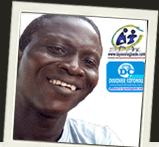








Written by Tayo Solagbade
Topics: Career Development, Excel-VB Solutions, Farm Biz, Recommended Websites & Articles, Self-Development