When I posted my video based blog last Thursday, no RSS feeds appeared for it on my Facebook wall. But I assumed it was a glitch from the RSS syndication service I use. When it happened again the next day, I knew it was time to be concerned! This article explains how I spent 2 hours investigating and eventually rectifying the problem.
RSS feeds can be powerful tools for driving (actually “PULLING”) traffic to your website
That is, if they are properly setup and used.
And also if you churn out content that’s perceived as useful by your target audience.
I estimate that mine have always brought me over 80% of my website traffic. When you publish a blog post, and within seconds you see the number of views rise, it’s often due to people subscribed to your RSS feeds.
They see your published feeds much more readily than others. But you will rarely know who they are, except for those who choose to signup to your mailing list.
A growing number of people today want to avoid adding to the avalanche of e-mails they get. So they prefer to use RSS feeds to decide who to follow and what to read.
Smart website owners realize that maintaining valid RSS feeds is crucial to their ability to PULL traffic in…
This is why they always check that their RSS feeds are working.
In my case, every now and then I click the link to my Feed burner managed RSS link, and watch to ascertain it loads correctly.
The screenshot below shows what it normally looks like.
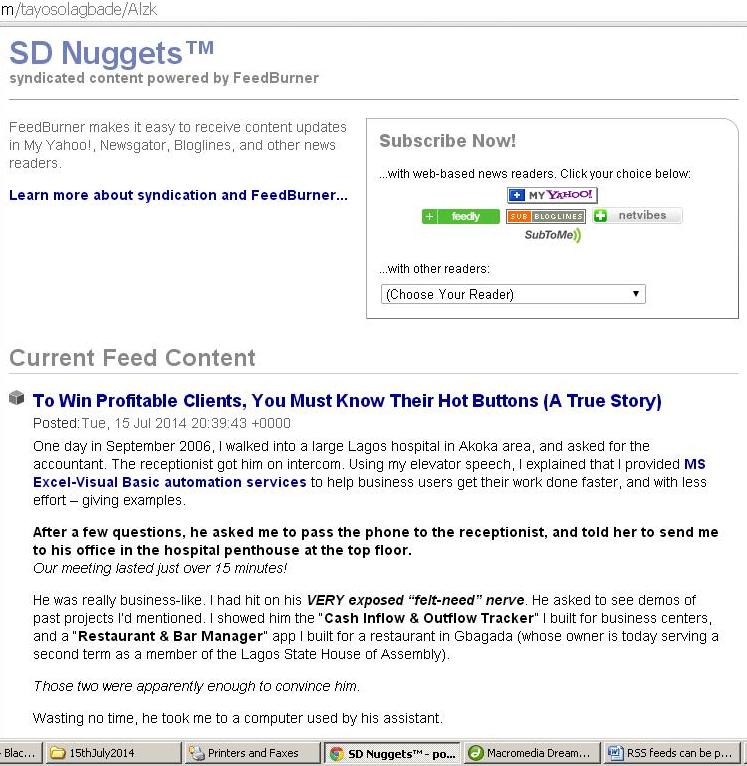
But even if I did not click on the RSS link, another readier way I can check is by watching my feeds on Facebook.
Having setup my RSS feeds to appear on my Facebook profile each time I post a new blog, all I have to do is check that the preview for that new post appears on my wall.
The screenshot below shows an example.
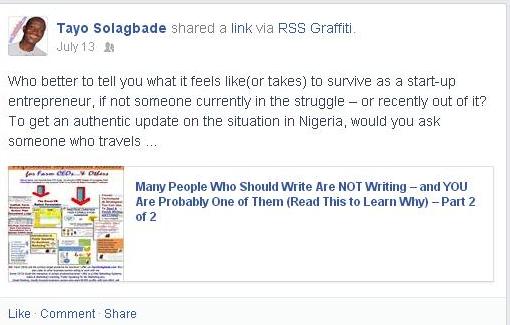
Well, last Thursday, that did not happen: Nothing appeared on my wall!
When I noticed that, I shook it off as being due to a possible glitch in the syndication service I use (i.e. RSS Graffiti).
But the next day when I posted another blog, and my wall was again left bare!
At that point I knew there was a problem – and its impact on my posts was immediately obvious.
The one from the day before had recorded less than 5 views. Normally, there would have been at least 20 to 25 views within 24 hours.
Indeed before I lost my 9 year old former domain (spontaneousdevelopment.com), most of my posts would have gotten up to 50 or more views within 24 hours.
These are of course not big numbers, but their fidelity is rarely in question. And I periodically get sales leads that I sometimes convert to sales via this channel – from within and outside Africa too.
That’s why I would say an RSS feed is a reliable indicator of the quality of your web content.
You don’t know them. So they don’t have to worry about you feeling offended if they do not read your stuff.
If it’s good they will click and come over to read.
If it’s not, they’ll ignore it.
Which is why I reckon more with people who have large RSS feeds in partcular – and to some extent those with large mailing lists. Both often have prequalfied prospects (or potential buyers) in there…
As for people who brandish huge website traffic figures, I believe that’s not as useful an index of performance as the aforementioned. And I say this from experience. Traffic regardless of source makes no sense. We want human beings potentially interested in what we offer.
Getting traffic by any means is not an efficient way to get such people. And it can often cost more than it saves or makes for you. My experience based opinion of course :-))
To find out what was wrong, I went to my blog and clicked the RSS link. Sure enough, I got a scary error message.
Here is it (in part):
“Error on line 200 at column 331. Input is not proper UTF8…indicate encoding…”
I did not know what to do. It had never happened to me before. And I had never read about it either.
But I knew I needed to take corrective and timely action fast. So, like the rule on the web says, I began “Googling it!”
I Googled everything I could think of relating to “repairing RSS feeds” (like this and this). All sorts of website articles came up (like this and this). And I also came across nifty Word press plug-ins (like this one) developed to solve a certain kind of RSS feed problem.
As you can imagine, I hungrily read through the various articles sharing tips about how to solve RSS feed problems the author had encountered.
I also watched videos (like this one) created by website owners who managed to find solutions to their own RSS feed problem version.
But none of the solutions I found online worked for me. Not a single one!
At this point I began to get a bit scared.
I felt like someone who’d been told by a doctor that there was no cure for the ailment he’d been diagnosed with.
But something told me to keep searching. So I Googled some more.
That was when an article appeared in which the author recommended using the popular RSS Feed Validation service, to check what exactly the problem with my feed was.
I’d used that service 2 years back, in checking that my RSS feed was valid.
But I never knew it could be used to TRACE the cause of an invalid feed.
So, this turned out to be a useful learning experience for me!
Within a few seconds of getting to the Feed Validation Service website, I’d generated a report that yellow-highlighted the HTML content in EACH of the blog posts featured in my RSS feed.
And it indicated what line numbers the invalid entries were on.
If you’re familiar with Word press, you know that when editing a post in TEXT mode, you can see the HTML code for the content in it.

So, all you have to do is search for the offending bit(s) of code (identified by the Feed Validation Service) in each post, and either modify, or delete it.
Then save that post, and click to view the RSS feed again. If you’ve removed all invalid ones, the feed will display normally.
Also, clicking “Check” on the Feed Validation button for your RSS feed will generate a new results page with this message:
“Congratulations! This is a valid RSS feed.”

When I saw that for my feed, I went back to my Facebook post (where I’d earlier announced the problem), to share that I’d resolved it. (See screenshot below)
And I also promised to explain how I did it.
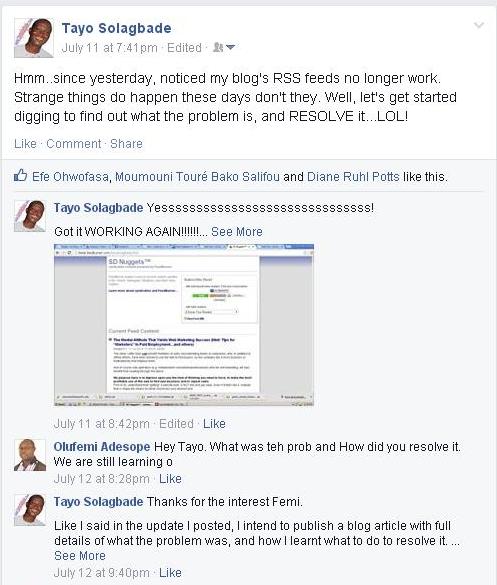
With THIS blog post you’ve just read, I have now fulfilled that promise.
Hope you found it useful.
And if you have any questions, do let me know what they are, in the comments.
I wish you well!
PS: The Feed Validation also noted some minor improvements I could make by removing items that could impede “interoperability with the widest range of feed readers”. I’m already working on that.
