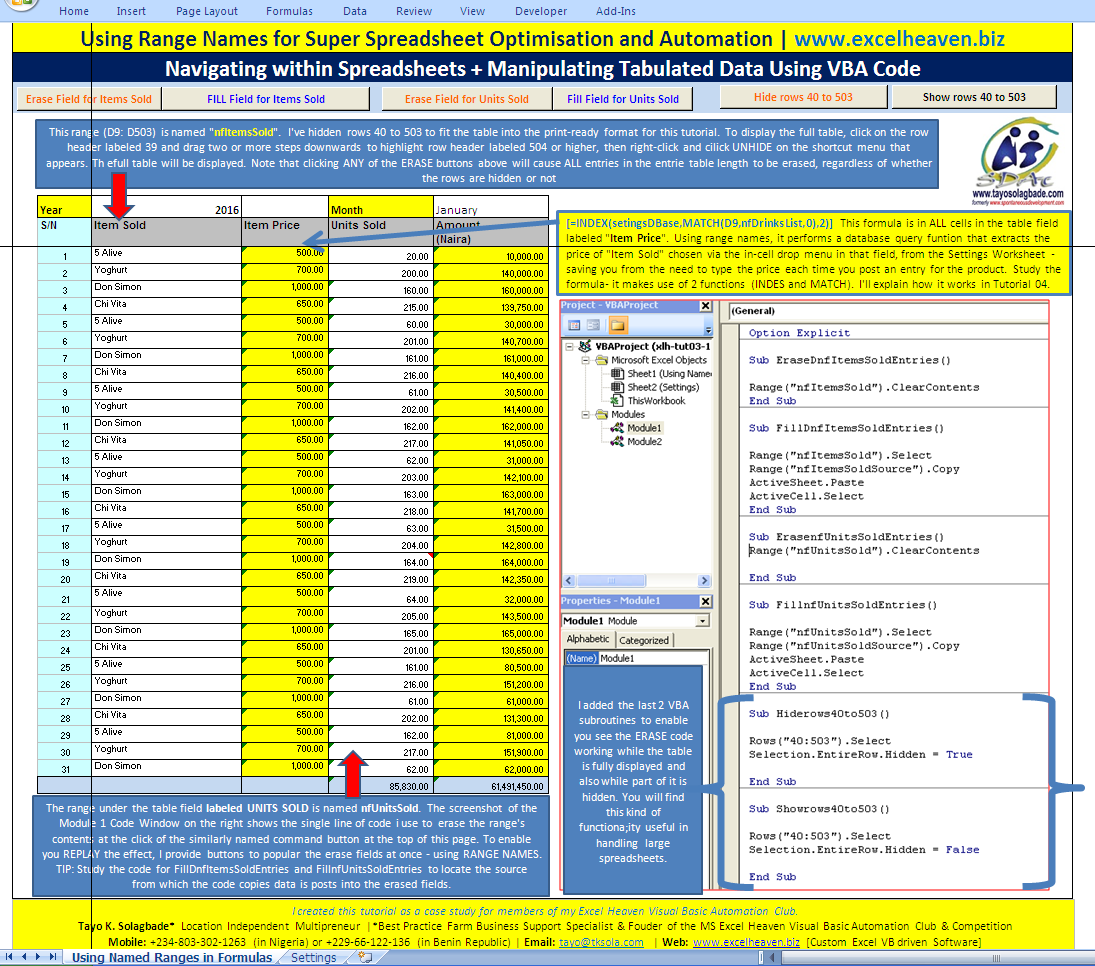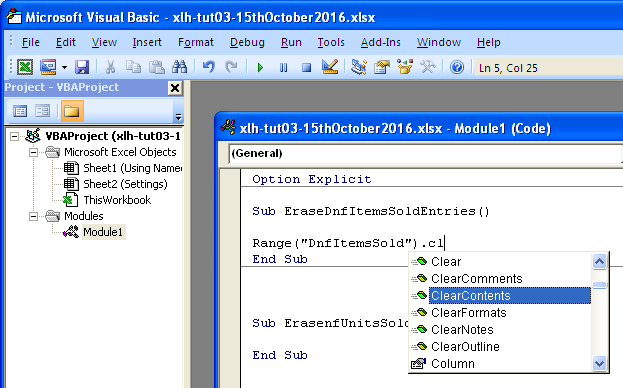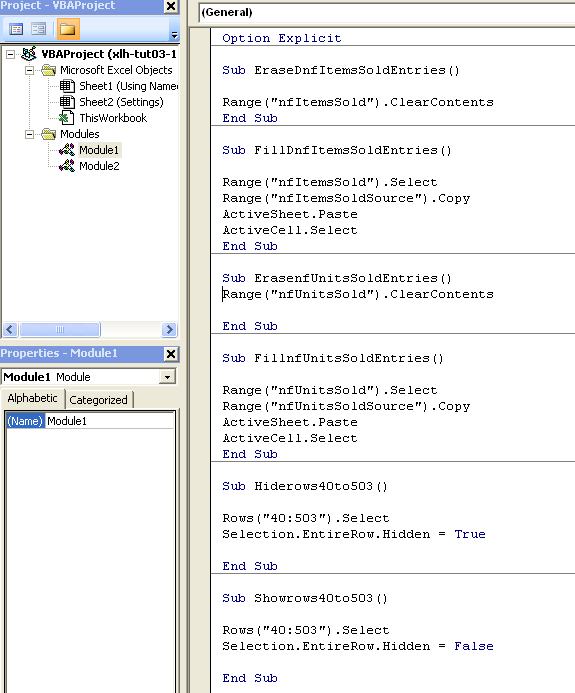Below are excerpts from explanatory notes I posted in an example workbook for Tutorial 03 on Navigating within Spreadsheets + Manipulating Tabulated Data Using VBA Code – under the them: use of NAMED RANGES in MS Excel for Super Spreadsheet Optimisation and Automation | www.excelheaven.biz
This time around, in addition to going further to show a more advanced use of range names in a complex formula, I also show how to use them in VBA code to manipulate large spreadsheet data ranges at once.
This range (D9: D503) is named “nfItemsSold”. I’ve hidden rows 40 to 503 to fit the table into the print-ready format for this tutorial. To display the full table, click on the row header labeled 39 and drag two or more steps downwards to highlight row header labeled 504 or higher, then right-click and cilick UNHIDE on the shortcut menu that appears. Th efull table will be displayed. Note that clicking ANY of the ERASE buttons above will cause ALL entries in the entrie table length to be erased, regardless of whether the rows are hidden or not
Below: Note how the autocomplete feature is activated as soon as I type the period after the range name definition. In other words, Excel recognises this defined name as an object and readily supplied “properties” for me to choose from. I choose “C learContents” which achieves the effect of erasing the contents of the specified range.
I added the last 2 VBA subroutines to enable you see the ERASE code working while the table is fully displayed and also while part of it is hidden. You will find this kind of functiona;ity useful in handling large spreadsheets.
TIP: In addition to the notes and screenshots shown here, my Excel Heaven club members receive the example workbooks with unprotected cells and code modules, so they can study them and modify to test their own ideas. Click here to request a copy for your own use.